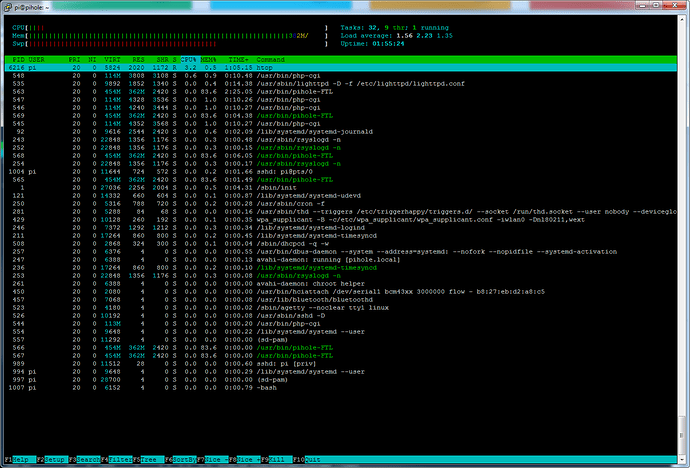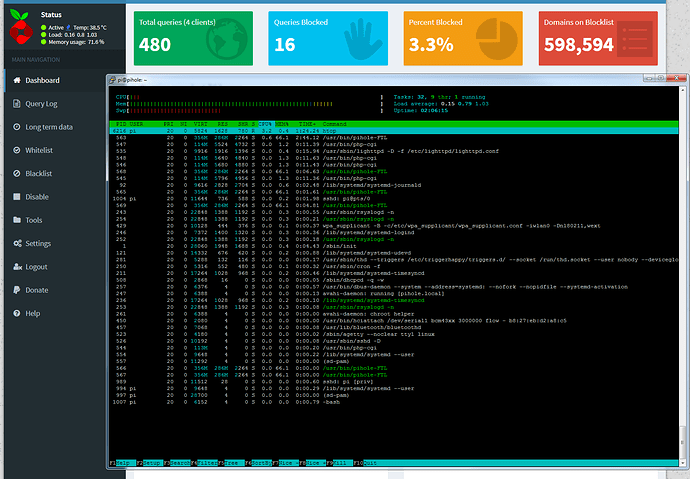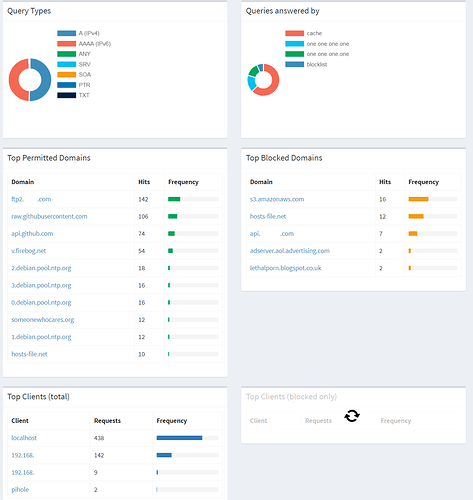Please follow the below template, it will help us to help you!
Expected Behaviour:
Expected behaviour? That it works.
No issues pre-4.0, possibly wanting to downgrade.
Actual Behaviour:
Raspberry Pi Zero W.
Fresh Raspbian install, after it failed to update FTL from 3 to 4 on previous install.
Same result after each reinstall, I've noticed in the debug that it mentions:
[✗] dnsmasq daemon is inactive
- I've tried manually installing it, no luck (after 3rd time reinstalling everything).
Results of each reinstall, and pre-reinstall is the same:
High CPU Usage. Load never really falls below 1.5 - often closer to 4.0. RAM usage never below 88+%.
Blocked domains randomly jumps between either 4 (just 4) or ~2.8 mill. Blocked percentage is off, queries not realistic. Query types lists a whole long list of things (unsure if just a new thing, ANY, SRV, SOA, PTR, TXT), and the graphics on 'Queries answered by' is off - such as writing one.one.one.one, instead of 1.1.1.1. Top Clients doesn't load.
Can hardly log in through PuTTY, as the CPU load is as high as it is.
Edit: Another reinstall, CPU usage better, RAM still at 89.4%.
Queries answered by still off.. Basically all the exact same issues as above.
Debug Token:
I didn't actually upload it to your server on the first go, and trying to run it again proves impossible, as CPU Load is now at 3+, and PuTTY no longer really does a whole lot. So here's the entire thing, not really much to hide in it anyhow:
*** [ INITIALIZING ]
[i] 2018-08-21:10:39:42 debug log has been initialized.
*** [ INITIALIZING ] Sourcing setup variables
[i] Sourcing /etc/pihole/setupVars.conf...
*** [ DIAGNOSING ]: Core version
[i] Core: v4.0 (How do I update Pi-hole?)
[i] Branch: master
[i] Commit: v4.0-0-gddbdb51
*** [ DIAGNOSING ]: Web version
[i] Web: v4.0 (How do I update Pi-hole?)
[i] Branch: master
[i] Commit: v4.0-0-gaf8c926
*** [ DIAGNOSING ]: FTL version
[✓] FTL: v4.0
*** [ DIAGNOSING ]: dnsmasq version
[i] 2.76
*** [ DIAGNOSING ]: lighttpd version
[i] 1.4.45
*** [ DIAGNOSING ]: php version
[i] 7.0.30
*** [ DIAGNOSING ]: Operating system
[✓] Raspbian GNU/Linux 9 (stretch)
*** [ DIAGNOSING ]: SELinux
[i] SELinux not detected
*** [ DIAGNOSING ]: Processor
[✓] armv6l
*** [ DIAGNOSING ]: Networking
[✓] IPv4 address(es) bound to the wlan0 interface:
192.168.xx.xx/24 matches the IP found in /etc/pihole/setupVars.conf
[✓] IPv6 address(es) bound to the wlan0 interface:
fe80::aeb2:3392:6391:b480 does not match the IP found in /etc/pihole/setupVars.conf (Use IPv6 ULA addresses for Pi-hole)
^ Please note that you may have more than one IP address listed.
As long as one of them is green, and it matches what is in /etc/pihole/setupVars.conf, there is no need for concern.
The link to the FAQ is for an issue that sometimes occurs when the IPv6 address changes, which is why we check for it.
[i] Default IPv4 gateway: 192.168.xx.xx
- Pinging 192.168.xx.xx...
[✓] Gateway responded.
*** [ DIAGNOSING ]: Ports in use
*:22 sshd (IPv4)
*:22 sshd (IPv6)
*:80 lighttpd (IPv4)
*:80 lighttpd (IPv6)
*:53 pihole-FTL (IPv4)
*:53 pihole-FTL (IPv6)
127.0.0.1:4711 pihole-FTL (IPv4)
[::1]:4711 pihole-FTL (IPv6)
*** [ DIAGNOSING ]: Name resolution (IPv4) using a random blocked domain and a known ad-serving domain
[✓] adserver.aol.advertising.com is 0.0.0.0 via localhost (127.0.0.1)
[✓] adserver.aol.advertising.com is 0.0.0.0 via Pi-hole (192.168.xx.xx)
[✓] doubleclick.com is 216.58.208.46 via a remote, public DNS server (8.8.8.8)
*** [ DIAGNOSING ]: Pi-hole processes
[✗] dnsmasq daemon is inactive
[✓] lighttpd daemon is active
[✓] pihole-FTL daemon is active
*** [ DIAGNOSING ]: Setup variables
PIHOLE_INTERFACE=wlan0
IPV4_ADDRESS=192.168.xx.xx/24
IPV6_ADDRESS=
PIHOLE_DNS_1=1.1.1.1
PIHOLE_DNS_2=1.0.0.1
QUERY_LOGGING=true
INSTALL_WEB_SERVER=true
INSTALL_WEB_INTERFACE=true
LIGHTTPD_ENABLED=true
*** [ DIAGNOSING ]: Dashboard and block page
[✗] Block page X-Header: X-Header does not match or could not be retrieved.
HTTP/1.1 200 OK
Content-type: text/html; charset=UTF-8
Date: Tue, 21 Aug 2018 08:40:27 GMT
Server: lighttpd/1.4.45
[✓] Web interface X-Header: X-Pi-hole: The Pi-hole Web interface is working!
*** [ DIAGNOSING ]: Gravity list
-rw-r--r-- 1 root root 66489913 Aug 21 10:34 /etc/pihole/gravity.list
-----head of gravity.list------
--little--princess--.tumblr.com
-allporn-.tumblr.com
-becca-anal-.tumblr.com
-celestial-beings-.tumblr.com
-----tail of gravity.list------
zzzz2gbht6.info
zzzzz4.52896368.com
zzzzzz.com
ɢoogle.com
*** [ DIAGNOSING ]: contents of /etc/pihole
-rw-r--r-- 1 root root 3715 Aug 21 10:30 /etc/pihole/adlists.list
https://raw.githubusercontent.com/StevenBlack/hosts/master/hosts
https://mirror1.malwaredomains.com/files/justdomains
http://sysctl.org/cameleon/hosts
https://zeustracker.abuse.ch/blocklist.php?download=domainblocklist
https://s3.amazonaws.com/lists.disconnect.me/simple_tracking.txt
https://s3.amazonaws.com/lists.disconnect.me/simple_ad.txt
https://hosts-file.net/ad_servers.txt
https://hosts-file.net/grm.txt
https://reddestdream.github.io/Projects/MinimalHosts/etc/MinimalHostsBlocker/minimalhosts
https://raw.githubusercontent.com/StevenBlack/hosts/master/data/KADhosts/hosts
https://raw.githubusercontent.com/StevenBlack/hosts/master/data/add.Spam/hosts
https://v.firebog.net/hosts/static/w3kbl.txt
https://v.firebog.net/hosts/BillStearns.txt
https://raw.githubusercontent.com/CHEF-KOCH/BarbBlock-filter-list/master/HOSTS.txt
https://www.dshield.org/feeds/suspiciousdomains_Low.txt
https://www.joewein.net/dl/bl/dom-bl-base.txt
https://raw.githubusercontent.com/matomo-org/referrer-spam-blacklist/master/spammers.txt
https://hostsfile.org/Downloads/hosts.txt
http://someonewhocares.org/hosts/zero/hosts
https://raw.githubusercontent.com/Dawsey21/Lists/master/main-blacklist.txt
https://raw.githubusercontent.com/vokins/yhosts/master/hosts
http://winhelp2002.mvps.org/hosts.txt
https://hostsfile.mine.nu/hosts0.txt
https://v.firebog.net/hosts/Kowabit.txt
https://adblock.mahakala.is
https://adaway.org/hosts.txt
https://v.firebog.net/hosts/AdguardDNS.txt
https://v.firebog.net/hosts/Easylist.txt
Blocklist of hostnames and domains for blocking ads, trackers and others (format: hosts -- in hosts file format)
https://raw.githubusercontent.com/StevenBlack/hosts/master/data/UncheckyAds/hosts
https://raw.githubusercontent.com/CHEF-KOCH/CKs-FilterList/master/HOSTS/CK's-Spotify-HOSTS-FilterList.txt
https://v.firebog.net/hosts/Easyprivacy.txt
https://v.firebog.net/hosts/Prigent-Ads.txt
https://raw.githubusercontent.com/quidsup/notrack/master/trackers.txt
https://raw.githubusercontent.com/StevenBlack/hosts/master/data/add.2o7Net/hosts
https://raw.githubusercontent.com/crazy-max/WindowsSpyBlocker/master/data/hosts/spy.txt
https://v.firebog.net/hosts/Airelle-trc.txt
https://raw.githubusercontent.com/CHEF-KOCH/Canvas-Font-Fingerprinting-pages/master/Canvas.txt
https://raw.githubusercontent.com/CHEF-KOCH/WebRTC-tracking/master/WebRTC.txt
https://raw.githubusercontent.com/CHEF-KOCH/Audio-fingerprint-pages/master/AudioFp.txt
https://raw.githubusercontent.com/CHEF-KOCH/Canvas-fingerprinting-pages/master/Canvas.txt
https://raw.githubusercontent.com/Perflyst/PiHoleBlocklist/master/android-tracking.txt
https://raw.githubusercontent.com/Perflyst/PiHoleBlocklist/master/SmartTV.txt
https://s3.amazonaws.com/lists.disconnect.me/simple_malvertising.txt
https://hosts-file.net/exp.txt
https://hosts-file.net/emd.txt
https://hosts-file.net/psh.txt
https://mirror.cedia.org.ec/malwaredomains/immortal_domains.txt
https://www.malwaredomainlist.com/hostslist/hosts.txt
https://bitbucket.org/ethanr/dns-blacklists/raw/8575c9f96e5b4a1308f2f12394abd86d0927a4a0/bad_lists/Mandiant_APT1_Report_Appendix_D.txt
https://v.firebog.net/hosts/Prigent-Malware.txt
https://v.firebog.net/hosts/Prigent-Phishing.txt
https://raw.githubusercontent.com/quidsup/notrack/master/malicious-sites.txt
https://ransomwaretracker.abuse.ch/downloads/RW_DOMBL.txt
https://v.firebog.net/hosts/Shalla-mal.txt
https://raw.githubusercontent.com/StevenBlack/hosts/master/data/add.Risk/hosts
https://v.firebog.net/hosts/Airelle-hrsk.txt
https://github.com/chadmayfield/pihole-blocklists/raw/master/lists/pi_blocklist_porn_all.list
https://raw.githubusercontent.com/chadmayfield/pihole-blocklists/master/lists/pi_blocklist_porn_top1m.list
https://zerodot1.gitlab.io/CoinBlockerLists/hosts
-rw-r--r-- 1 root root 43 Aug 21 10:34 /etc/pihole/local.list
192.168.xx.xx pihole
192.168.xx.xx pi.hole
-rw-r--r-- 1 root root 234 Aug 21 10:28 /etc/pihole/logrotate
/var/log/pihole.log {
su root root
daily
copytruncate
rotate 5
compress
delaycompress
notifempty
nomail
}
/var/log/pihole-FTL.log {
su root root
weekly
copytruncate
rotate 3
compress
delaycompress
notifempty
nomail
}
*** [ DIAGNOSING ]: contents of /etc/dnsmasq.d
-rw-r--r-- 1 root root 1509 Aug 21 10:29 /etc/dnsmasq.d/01-pihole.conf
addn-hosts=/etc/pihole/gravity.list
addn-hosts=/etc/pihole/black.list
addn-hosts=/etc/pihole/local.list
localise-queries
no-resolv
cache-size=10000
log-queries=extra
log-facility=/var/log/pihole.log
local-ttl=2
log-async
server=1.1.1.1
server=1.0.0.1
interface=wlan0
*** [ DIAGNOSING ]: contents of /etc/lighttpd
-rw-r--r-- 1 root root 3027 Aug 21 10:28 /etc/lighttpd/lighttpd.conf
server.modules = (
"mod_access",
"mod_accesslog",
"mod_auth",
"mod_expire",
"mod_compress",
"mod_redirect",
"mod_setenv",
"mod_rewrite"
)
server.document-root = "/var/www/html"
server.error-handler-404 = "pihole/index.php"
server.upload-dirs = ( "/var/cache/lighttpd/uploads" )
server.errorlog = "/var/log/lighttpd/error.log"
server.pid-file = "/var/run/lighttpd.pid"
server.username = "www-data"
server.groupname = "www-data"
server.port = 80
accesslog.filename = "/var/log/lighttpd/access.log"
accesslog.format = "%{%s}t|%V|%r|%s|%b"
index-file.names = ( "index.php", "index.html", "index.lighttpd.html" )
url.access-deny = ( "~", ".inc", ".md", ".yml", ".ini" )
static-file.exclude-extensions = ( ".php", ".pl", ".fcgi" )
compress.cache-dir = "/var/cache/lighttpd/compress/"
compress.filetype = ( "application/javascript", "text/css", "text/html", "text/plain" )
include_shell "/usr/share/lighttpd/use-ipv6.pl " + server.port
include_shell "/usr/share/lighttpd/create-mime.assign.pl"
include_shell "find /etc/lighttpd/conf-enabled -name '*.conf' -a ! -name 'letsencrypt.conf' -printf 'include "%p"
' 2>/dev/null"
$HTTP["url"] =~ "^/admin/" {
setenv.add-response-header = (
"X-Pi-hole" => "The Pi-hole Web interface is working!",
"X-Frame-Options" => "DENY"
)
$HTTP["url"] =~ ".ttf$" {
setenv.add-response-header = ( "Access-Control-Allow-Origin" => "*" )
}
}
$HTTP["url"] =~ "^/admin/.(.*)" {
url.access-deny = ("")
}
include_shell "cat external.conf 2>/dev/null"
*** [ DIAGNOSING ]: contents of /etc/cron.d
-rw-r--r-- 1 root root 1495 Aug 21 10:28 /etc/cron.d/pihole
37 3 * * 7 root PATH="$PATH:/usr/local/bin/" pihole updateGravity
00 00 * * * root PATH="$PATH:/usr/local/bin/" pihole flush once quiet
@reboot root /usr/sbin/logrotate /etc/pihole/logrotate
*/10 * * * * root PATH="$PATH:/usr/local/bin/" pihole updatechecker local
3 19 * * * root PATH="$PATH:/usr/local/bin/" pihole updatechecker remote
@reboot root PATH="$PATH:/usr/local/bin/" pihole updatechecker remote reboot
*** [ DIAGNOSING ]: contents of /var/log/lighttpd
-rw-r--r-- 1 www-data www-data 3220 Aug 21 10:40 /var/log/lighttpd/error.log
2018-08-21 10:13:02: (log.c.217) server started
2018-08-21 10:16:34: (server.c.1828) server stopped by UID = 0 PID = 1
2018-08-21 10:16:35: (log.c.217) server started
2018-08-21 10:18:37: (mod_fastcgi.c.2543) FastCGI-stderr: PHP Warning: file_get_contents(/var/run/pihole-FTL.port): failed to open stream: No such file or directory in /var/www/html/admin/scripts/pi-hole/php/FTL.php on line 14
2018-08-21 10:18:48: (mod_fastcgi.c.2543) FastCGI-stderr: PHP Warning: file_get_contents(/var/run/pihole-FTL.port): failed to open stream: No such file or directory in /var/www/html/admin/scripts/pi-hole/php/FTL.php on line 14
2018-08-21 10:18:59: (mod_fastcgi.c.2543) FastCGI-stderr: PHP Warning: file_get_contents(/var/run/pihole-FTL.port): failed to open stream: No such file or directory in /var/www/html/admin/scripts/pi-hole/php/FTL.php on line 14
2018-08-21 10:19:10: (mod_fastcgi.c.2543) FastCGI-stderr: PHP Warning: file_get_contents(/var/run/pihole-FTL.port): failed to open stream: No such file or directory in /var/www/html/admin/scripts/pi-hole/php/FTL.php on line 14
2018-08-21 10:19:21: (mod_fastcgi.c.2543) FastCGI-stderr: PHP Warning: file_get_contents(/var/run/pihole-FTL.port): failed to open stream: No such file or directory in /var/www/html/admin/scripts/pi-hole/php/FTL.php on line 14
2018-08-21 10:19:32: (mod_fastcgi.c.2543) FastCGI-stderr: PHP Warning: file_get_contents(/var/run/pihole-FTL.port): failed to open stream: No such file or directory in /var/www/html/admin/scripts/pi-hole/php/FTL.php on line 14
2018-08-21 10:19:43: (mod_fastcgi.c.2543) FastCGI-stderr: PHP Warning: file_get_contents(/var/run/pihole-FTL.port): failed to open stream: No such file or directory in /var/www/html/admin/scripts/pi-hole/php/FTL.php on line 14
2018-08-21 10:23:53: (server.c.1828) server stopped by UID = 0 PID = 1
2018-08-21 10:24:30: (log.c.217) server started
2018-08-21 10:29:03: (server.c.1828) server stopped by UID = 0 PID = 1
2018-08-21 10:29:05: (log.c.217) server started
2018-08-21 10:40:20: (mod_fastcgi.c.2543) FastCGI-stderr: PHP Warning: file(http://127.0.0.1/admin/scripts/pi-hole/php/queryads.php?domain=localhost&bp): failed to open stream: HTTP request failed! in /var/www/html/pihole/index.php on line 135
2018-08-21 10:40:20: (mod_fastcgi.c.2543) FastCGI-stderr: PHP Warning: array_filter() expects parameter 1 to be array, string given in /var/www/html/pihole/index.php on line 136
2018-08-21 10:40:20: (mod_fastcgi.c.2543) FastCGI-stderr: PHP Warning: array_values() expects parameter 1 to be array, null given in /var/www/html/pihole/index.php on line 136
2018-08-21 10:40:27: (mod_fastcgi.c.2543) FastCGI-stderr: PHP Warning: file(http://127.0.0.1/admin/scripts/pi-hole/php/queryads.php?domain=localhost&bp): failed to open stream: HTTP request failed! in /var/www/html/pihole/index.php on line 135
2018-08-21 10:40:27: (mod_fastcgi.c.2543) FastCGI-stderr: PHP Warning: array_filter() expects parameter 1 to be array, string given in /var/www/html/pihole/index.php on line 136
2018-08-21 10:40:27: (mod_fastcgi.c.2543) FastCGI-stderr: PHP Warning: array_values() expects parameter 1 to be array, null given in /var/www/html/pihole/index.php on line 136
*** [ DIAGNOSING ]: contents of /var/log
-rw-r--r-- 1 pihole pihole 3922 Aug 21 10:35 /var/log/pihole-FTL.log
-----head of pihole-FTL.log------
[2018-08-21 10:29:11.211] ########## FTL started! ##########
[2018-08-21 10:29:11.212] FTL branch:
[2018-08-21 10:29:11.212] FTL version: v4.0
[2018-08-21 10:29:11.212] FTL commit: 8493df4
[2018-08-21 10:29:11.212] FTL date: 2018-08-05 13:40:30 -0700
[2018-08-21 10:29:11.212] FTL user: pihole
[2018-08-21 10:29:11.213] Starting config file parsing (/etc/pihole/pihole-FTL.conf)
[2018-08-21 10:29:11.213] SOCKET_LISTENING: only local
[2018-08-21 10:29:11.213] AAAA_QUERY_ANALYSIS: Show AAAA queries
[2018-08-21 10:29:11.213] MAXDBDAYS: max age for stored queries is 365 days
[2018-08-21 10:29:11.213] RESOLVE_IPV6: Resolve IPv6 addresses
[2018-08-21 10:29:11.214] RESOLVE_IPV4: Resolve IPv4 addresses
[2018-08-21 10:29:11.214] DBINTERVAL: saving to DB file every minute
[2018-08-21 10:29:11.214] DBFILE: Using /etc/pihole/pihole-FTL.db
[2018-08-21 10:29:11.214] MAXLOGAGE: Importing up to 24.0 hours of log data
[2018-08-21 10:29:11.215] PRIVACYLEVEL: Set to 0
[2018-08-21 10:29:11.215] IGNORE_LOCALHOST: Show queries from localhost
[2018-08-21 10:29:11.215] BLOCKINGMODE: Null IPs for blocked domains
[2018-08-21 10:29:11.215] REGEX_DEBUGMODE: Inactive
[2018-08-21 10:29:11.216] Finished config file parsing
[2018-08-21 10:29:11.216] INFO: No whitelist file found
[2018-08-21 10:29:11.216] Compiled 0 Regex filters and -1 whitelisted domains in 0.4 msec (0 errors)
[2018-08-21 10:29:11.217] db_init() - Cannot open database (14): unable to open database file
[2018-08-21 10:29:11.218] Creating new (empty) database
[2018-08-21 10:29:11.603] Database successfully initialized
[2018-08-21 10:29:11.605] Imported 0 queries from the long-term database
[2018-08-21 10:29:11.606] -> Total DNS queries: 0
[2018-08-21 10:29:11.606] -> Cached DNS queries: 0
[2018-08-21 10:29:11.606] -> Forwarded DNS queries: 0
[2018-08-21 10:29:11.607] -> Exactly blocked DNS queries: 0
[2018-08-21 10:29:11.607] -> Unknown DNS queries: 0
[2018-08-21 10:29:11.607] -> Unique domains: 0
[2018-08-21 10:29:11.607] -> Unique clients: 0
[2018-08-21 10:29:11.607] -> Known forward destinations: 0
[2018-08-21 10:29:11.607] Successfully accessed setupVars.conf
-----tail of pihole-FTL.log------
[2018-08-21 10:29:11.217] db_init() - Cannot open database (14): unable to open database file
[2018-08-21 10:29:11.218] Creating new (empty) database
[2018-08-21 10:29:11.603] Database successfully initialized
[2018-08-21 10:29:11.605] Imported 0 queries from the long-term database
[2018-08-21 10:29:11.606] -> Total DNS queries: 0
[2018-08-21 10:29:11.606] -> Cached DNS queries: 0
[2018-08-21 10:29:11.606] -> Forwarded DNS queries: 0
[2018-08-21 10:29:11.607] -> Exactly blocked DNS queries: 0
[2018-08-21 10:29:11.607] -> Unknown DNS queries: 0
[2018-08-21 10:29:11.607] -> Unique domains: 0
[2018-08-21 10:29:11.607] -> Unique clients: 0
[2018-08-21 10:29:11.607] -> Known forward destinations: 0
[2018-08-21 10:29:11.607] Successfully accessed setupVars.conf
[2018-08-21 10:29:11.635] PID of FTL process: 1353
[2018-08-21 10:29:11.636] Listening on port 4711 for incoming IPv4 telnet connections
[2018-08-21 10:29:11.637] Listening on port 4711 for incoming IPv6 telnet connections
[2018-08-21 10:29:11.638] Listening on Unix socket
[2018-08-21 10:29:11.640] FATAL: Trying to free NULL pointer in free_whitelist_domains() (regex.c:72)
[2018-08-21 10:29:11.641] INFO: No whitelist file found
[2018-08-21 10:29:11.641] Compiled 0 Regex filters and -1 whitelisted domains in 0.3 msec (0 errors)
[2018-08-21 10:29:16.121] Notice: Increasing queries struct size from 0 to 10000
[2018-08-21 10:29:16.122] Notice: Increasing overTime struct size from 0 to 100
[2018-08-21 10:29:16.122] Notice: Increasing domains struct size from 0 to 1000
[2018-08-21 10:29:16.122] Notice: Increasing clients struct size from 0 to 10
[2018-08-21 10:29:16.124] New forward server: 1.0.0.1 (0/0)
[2018-08-21 10:29:16.124] Notice: Increasing forwarded struct size from 0 to 4
[2018-08-21 10:29:16.153] New forward server: 1.1.1.1 (1/4)
[2018-08-21 10:29:16.533] FATAL: Trying to free NULL pointer in free_whitelist_domains() (regex.c:72)
[2018-08-21 10:29:16.534] INFO: No whitelist file found
[2018-08-21 10:29:16.534] Compiled 0 Regex filters and -1 whitelisted domains in 0.5 msec (0 errors)
[2018-08-21 10:29:16.536] /etc/pihole/gravity.list: parsed 0 domains (took 0.0 ms)
[2018-08-21 10:34:10.879] FATAL: Trying to free NULL pointer in free_whitelist_domains() (regex.c:72)
[2018-08-21 10:34:10.894] INFO: No whitelist file found
[2018-08-21 10:34:10.894] Compiled 0 Regex filters and -1 whitelisted domains in 0.5 msec (0 errors)
[2018-08-21 10:35:31.421] /etc/pihole/gravity.list: parsed 2756366 domains (took 80524.2 ms)
*** [ DIAGNOSING ]: Locale
LANG=en_GB.UTF-8
*** [ DIAGNOSING ]: Pi-hole log
-rw-r--r-- 1 pihole pihole 48198 Aug 21 10:40 /var/log/pihole.log
-----head of pihole.log------
Aug 21 10:29:11 dnsmasq[1353]: started, version pi-hole-2.79 cachesize 10000
Aug 21 10:29:11 dnsmasq[1353]: compile time options: IPv6 GNU-getopt no-DBus no-i18n no-IDN DHCP DHCPv6 no-Lua TFTP no-conntrack ipset auth DNSSEC loop-detect inotify
Aug 21 10:29:11 dnsmasq[1353]: warning: failed to change owner of /var/log/pihole.log: Operation not permitted
Aug 21 10:29:11 dnsmasq[1353]: using nameserver 1.0.0.1#53
Aug 21 10:29:11 dnsmasq[1353]: using nameserver 1.1.1.1#53
Aug 21 10:29:11 dnsmasq[1353]: read /etc/hosts - 5 addresses
Aug 21 10:29:11 dnsmasq[1353]: failed to load names from /etc/pihole/local.list: No such file or directory
Aug 21 10:29:11 dnsmasq[1353]: failed to load names from /etc/pihole/black.list: No such file or directory
Aug 21 10:29:11 dnsmasq[1353]: failed to load names from /etc/pihole/gravity.list: No such file or directory
Aug 21 10:29:16 dnsmasq[1353]: 1 127.0.0.1/35902 query[AAAA] raw.githubusercontent.com from 127.0.0.1
Aug 21 10:29:16 dnsmasq[1353]: 1 127.0.0.1/35902 forwarded raw.githubusercontent.com to 1.0.0.1
Aug 21 10:29:16 dnsmasq[1353]: 1 127.0.0.1/35902 forwarded raw.githubusercontent.com to 1.1.1.1
Aug 21 10:29:16 dnsmasq[1353]: 1 127.0.0.1/35902 reply raw.githubusercontent.com is
Aug 21 10:29:16 dnsmasq[1353]: 1 127.0.0.1/35902 reply github.map.fastly.net is NODATA-IPv6
Aug 21 10:29:16 dnsmasq[1353]: 2 127.0.0.1/58341 query[A] raw.githubusercontent.com from 127.0.0.1
Aug 21 10:29:16 dnsmasq[1353]: 2 127.0.0.1/58341 cached raw.githubusercontent.com is
Aug 21 10:29:16 dnsmasq[1353]: 2 127.0.0.1/58341 forwarded raw.githubusercontent.com to 1.1.1.1
Aug 21 10:29:16 dnsmasq[1353]: 2 127.0.0.1/58341 reply raw.githubusercontent.com is
Aug 21 10:29:16 dnsmasq[1353]: 2 127.0.0.1/58341 reply github.map.fastly.net is 151.101.84.133
Aug 21 10:29:16 dnsmasq[1353]: read /etc/hosts - 5 addresses
[✓] ** FINISHED DEBUGGING! **