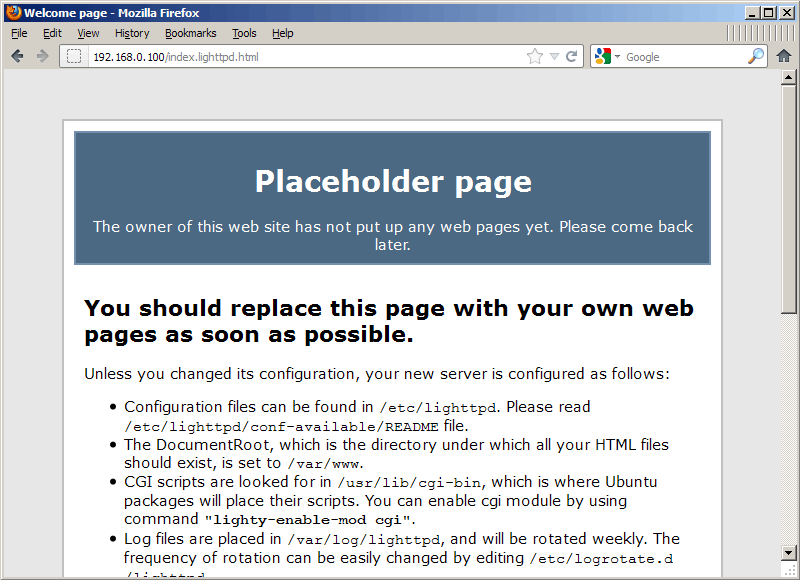This is on an ubuntu 16.04 that I had to purge apache from previously.
A quick fix for you could be to go to
https://github.com/pi-hole/pi-hole/blob/master/advanced/index.php#L17
and change this to
$showPage = false;
where is this file? Will this possibly make the proper page come up or disable it?
It'll do what you have asked for in the title of this post:
Getting lighthttpd placeholder page instead of new unblock page
i.e. you will get an empty page.
Look at /var/www/html/pihole/
I guess I am trying to get the proper unblock page to display. I am not getting it now, I just get the lighthttpd placeholder instead.
Aha, so I misunderstood that.
Is your /var/www/html/pihole/index.php identical to the one I posted above?
There is alot more in there, but the portion you posted looks the same.
Okay, does your /etc/lighttpd/lighttpd.conf has this line?
https://github.com/pi-hole/pi-hole/blob/master/advanced/lighttpd.conf.debian#L24
yes. that line is there.
so what happens if you open doubleclick.net? Just a blank page (completely empty) or is there some code coming up (try to access the page source).
I get a page like this (not exact as I offsite at the moment). I have to be away from the computer for a couple of hours here, will check back in as soon as I can.
Verify that your lighttpd.conf is completely identical to
https://github.com/pi-hole/pi-hole/blob/master/advanced/lighttpd.conf.debian
I pasted that in and still get the lighthttpd placeholder page. Rebooted pihole and still get it as well.
Then there has to be another config file in that directory which sets this page.
Compare with my result:
ls /etc/lighttpd/*
/etc/lighttpd/lighttpd.conf
/etc/lighttpd/conf-available:
05-auth.conf 10-evasive.conf 10-flv-streaming.conf 10-simple-vhost.conf 10-userdir.conf 90-debian-doc.conf
10-accesslog.conf 10-evhost.conf 10-no-www.conf 10-ssi.conf 10-usertrack.conf README
10-cgi.conf 10-expire.conf 10-proxy.conf 10-ssl.conf 11-extforward.conf
10-dir-listing.conf 10-fastcgi.conf 10-rrdtool.conf 10-status.conf 15-fastcgi-php.conf
/etc/lighttpd/conf-enabled:
10-fastcgi.conf 15-fastcgi-php.conf
You can ignore the /etc/lighttpd/conf-available folder contents.
andy@ubuntu1:~$ ls /etc/lighttpd/*
/etc/lighttpd/lighttpd.conf /etc/lighttpd/lighttpd.conf.dpkg-dist
/etc/lighttpd/lighttpd.conf.atr /etc/lighttpd/lighttpd.conf.orig
/etc/lighttpd/conf-available:
05-auth.conf 10-evhost.conf 10-proxy.conf 10-status.conf 90-debian-doc.conf
10-accesslog.conf 10-expire.conf 10-rrdtool.conf 10-userdir.conf README
10-cgi.conf 10-fastcgi.conf 10-simple-vhost.conf 10-usertrack.conf
10-dir-listing.conf 10-flv-streaming.conf 10-ssi.conf 11-extforward.conf
10-evasive.conf 10-no-www.conf 10-ssl.conf 15-fastcgi-php.conf
/etc/lighttpd/conf-enabled:
10-fastcgi.conf 15-fastcgi-php.conf
Try removing those three files:
/etc/lighttpd/lighttpd.conf.dpkg-dist/etc/lighttpd/lighttpd.conf.atr/etc/lighttpd/lighttpd.conf.orig
and restarting lighttpd afterwards
Still just getting the placeholder.
Go to /var/www/html/ and remove all files except the two folders
ls /var/www/html/
admin pihole
Winner! That did it. There was an
index.lighthttpd.html in there
Glad it works now for you!