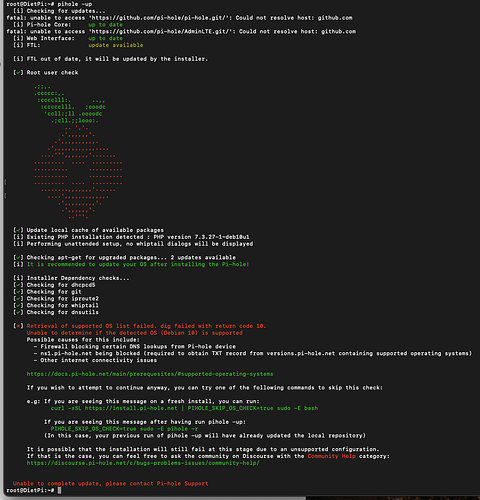Hi!
When I try to update gravity, appears 2 errors:
- [✗] DNS resolution is currently unavailable*
- [✗] DNS resolution is not available*
It is a extrage situation. pi-Hole is working properly, in my home network, all the devices are flowing thru it, and about 90% of ads, are blocked.
I check different forums, and seem that the issue is realted with port 53.
Also, I have a Portainer platform running on a OpenMediaVault, and now I'm not able to pull any image, and I have also a error message about pot 53..
Both situations are something regarded about port 53. ¿?
I changed NAT configuration on my router to send 53TCP/UDP connections to pi-hole IP address.
pi-Hole is running on a Orange Pi Zero Board, I started to use v4, and now I'm with a fresh new installation with v5.
pi-Hole works as a DCHP server, and DHCP server option is not enabled in my router.
I tried to generate a debug file, but when the pi-hole finishes, it is not able to upload to the server, then, I don't have a Token.
[✗] There was an error uploading your debug log.
- Please try again or contact the Pi-hole team for assistance.
- A local copy of the debug log can be found at: /var/log/pihole_debug.log
Thanks for your support!
SinE80