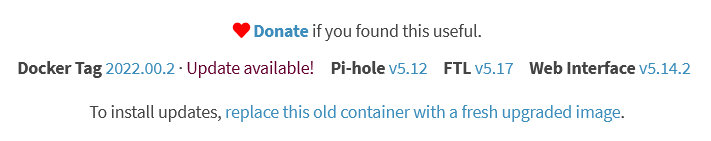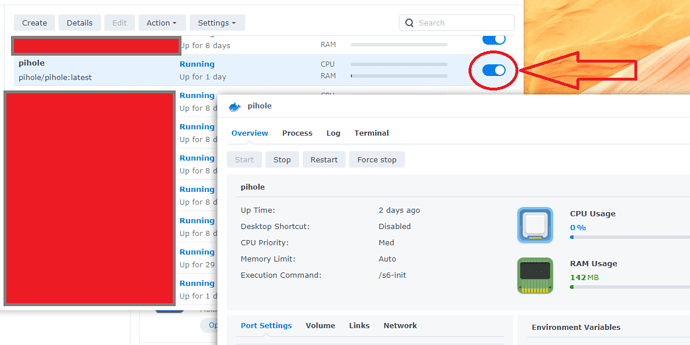I have changed the values with XXX, I do not want to publish them.
The following is in the Json:
{
"CapAdd" : [],
"CapDrop" : [],
"cmd" : "",
"cpu_priority" : 50,
"enable_publish_all_ports" : false,
"enable_restart_policy" : true,
"enable_service_portal" : null,
"enabled" : true,
"entrypoint_default" : "/s6-init",
"env_variables" : [
{
"key" : "PATH",
"value" : "/opt/pihole:/usr/local/sbin:/usr/local/bin:/usr/sbin:/usr/bin:/sbin:/bin"
},
{
"key" : "phpver",
"value" : "php"
},
{
"key" : "S6_OVERLAY_VERSION",
"value" : "v2.1.0.2"
},
{
"key" : "PIHOLE_INSTALL",
"value" : "/etc/.pihole/automated install/basic-install.sh"
},
{
"key" : "PHP_ENV_CONFIG",
"value" : "/etc/lighttpd/conf-enabled/15-fastcgi-php.conf"
},
{
"key" : "PHP_ERROR_LOG",
"value" : "/var/log/lighttpd/error.log"
},
{
"key" : "IPv6",
"value" : "True"
},
{
"key" : "S6_KEEP_ENV",
"value" : "1"
},
{
"key" : "S6_BEHAVIOUR_IF_STAGE2_FAILS",
"value" : "2"
},
{
"key" : "S6_CMD_WAIT_FOR_SERVICES_MAXTIME",
"value" : "0"
},
{
"key" : "FTLCONF_LOCAL_IPV4",
"value" : "0.0.0.0"
},
{
"key" : "FTL_CMD",
"value" : "no-daemon"
},
{
"key" : "DNSMASQ_USER",
"value" : "root"
},
{
"key" : "S6_LOGGING",
"value" : "0"
},
{
"key" : "FTLCONF_REPLY_ADDR4",
"value" : "0.0.0.0"
},
{
"key" : "ServerIP",
"value" : "XXX"
},
{
"key" : "DNSMASQ_LISTENING",
"value" : "local"
},
{
"key" : "WEB_PORT",
"value" : "XXX"
},
{
"key" : "WEBPASSWORD",
"value" : "XXX"
},
{
"key" : "PIHOLE_DOCKER_TAG",
"value" : "2022.09.2"
}
],
"exporting" : false,
"id" : "XXX",
"image" : "pihole/pihole:latest",
"is_ddsm" : false,
"is_package" : false,
"links" : [],
"memory_limit" : 0,
"name" : "Pi-Hole",
"network" : [
{
"driver" : "host",
"name" : "host"
}
],
"network_mode" : "host",
"port_bindings" : [],
"privileged" : false,
"shortcut" : {
"enable_shortcut" : false,
"enable_status_page" : false,
"enable_web_page" : false,
"web_page_url" : ""
},
"use_host_network" : true,
"volume_bindings" : [
{
"host_volume_file" : "/docker/pihole/pihole",
"mount_point" : "/etc/pihole",
"type" : "rw"
},
{
"host_volume_file" : "/docker/pihole/dnsmasq.d",
"mount_point" : "/etc/dnsmasq.d/",
"type" : "rw"
}
]
}