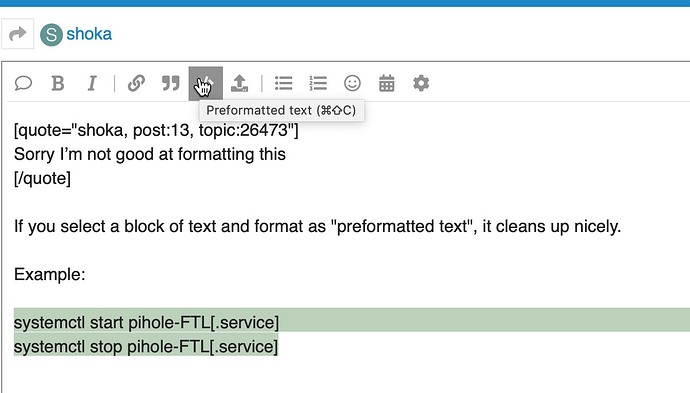Background.
Host is:
Linux namepi 4.19.66-v7+ #1253 SMP Thu Aug 15 11:49:46 BST 2019 armv7l GNU/Linux
Interfaces are:
dummy0: flags=195<UP,BROADCAST,RUNNING,NOARP> mtu 1500
inet 192.168.55.1 netmask 255.255.255.252 broadcast 192.168.55.3
ether 6e:44:fa:3f:e1:ae txqueuelen 1000 (Ethernet)
RX packets 0 bytes 0 (0.0 B)
RX errors 0 dropped 0 overruns 0 frame 0
TX packets 8630 bytes 2167005 (2.0 MiB)
TX errors 0 dropped 0 overruns 0 carrier 0 collisions 0
dummy1: flags=195<UP,BROADCAST,RUNNING,NOARP> mtu 1500
inet 192.168.55.9 netmask 255.255.255.252 broadcast 192.168.55.11
ether d2:03:f6:d2:9f:b5 txqueuelen 1000 (Ethernet)
RX packets 0 bytes 0 (0.0 B)
RX errors 0 dropped 0 overruns 0 frame 0
TX packets 8629 bytes 2166628 (2.0 MiB)
TX errors 0 dropped 0 overruns 0 carrier 0 collisions 0
eth0: flags=4163<UP,BROADCAST,RUNNING,MULTICAST> mtu 1500
inet 172.25.25.146 netmask 255.255.255.0 broadcast 172.25.25.255
ether b8:27:eb:30:ff:62 txqueuelen 1000 (Ethernet)
RX packets 284338 bytes 36022763 (34.3 MiB)
RX errors 0 dropped 0 overruns 0 frame 0
TX packets 269243 bytes 134584201 (128.3 MiB)
TX errors 0 dropped 0 overruns 0 carrier 0 collisions 0
lo: flags=73<UP,LOOPBACK,RUNNING> mtu 65536
inet 127.0.0.1 netmask 255.0.0.0
loop txqueuelen 1000 (Local Loopback)
RX packets 16536 bytes 1934380 (1.8 MiB)
RX errors 0 dropped 0 overruns 0 frame 0
TX packets 16536 bytes 1934380 (1.8 MiB)
TX errors 0 dropped 0 overruns 0 carrier 0 collisions 0
unbound is configured on dummy1, NSD on dummy 2.
I have a working configuration for dnsmasq that answers on 127.0.0.1 and 172.25.25.146.
attempting to start pihole-FTL, rather than dnsmasq gets error
● pihole-FTL.service - LSB: pihole-FTL daemon
Loaded: loaded (/etc/init.d/pihole-FTL; generated; vendor preset: enabled)
Active: inactive (dead) since Mon 2019-12-30 20:02:21 GMT; 3s ago
Docs: man:systemd-sysv-generator(8)
Process: 4452 ExecStop=/etc/init.d/pihole-FTL stop (code=exited, status=0/SUCCESS)
Process: 4289 ExecStart=/etc/init.d/pihole-FTL start (code=exited, status=0/SUCCESS)
Dec 30 19:44:46 namepi systemd[1]: Starting LSB: pihole-FTL daemon...
Dec 30 19:44:46 namepi pihole-FTL[4289]: Not running
Dec 30 19:44:46 namepi su[4318]: Successful su for pihole by root
Dec 30 19:44:46 namepi su[4318]: + ??? root:pihole
Dec 30 19:44:46 namepi su[4318]: pam_unix(su:session): session opened for user pihole by (uid=0)
Dec 30 19:44:47 namepi pihole-FTL[4289]: dnsmasq: failed to create listening socket for port 53: Address already in use
Dec 30 19:44:47 namepi systemd[1]: Started LSB: pihole-FTL daemon.
no name resolution for the network or localhost, except by explicitly invoking one of the other nameservers.
With dnsmasq started and pihole-FTL stopped:
netadmin@namepi:/var/log $ sudo netstat -ltunp
Active Internet connections (only servers)
Proto Recv-Q Send-Q Local Address Foreign Address State PID/Program name
tcp 0 0 0.0.0.0:80 0.0.0.0:* LISTEN 616/lighttpd
tcp 0 0 127.0.0.1:53 0.0.0.0:* LISTEN 4485/dnsmasq
tcp 0 0 172.25.25.146:53 0.0.0.0:* LISTEN 4485/dnsmasq
tcp 0 0 192.168.55.9:53 0.0.0.0:* LISTEN 826/unbound
tcp 0 0 192.168.55.1:53 0.0.0.0:* LISTEN 498/nsd
tcp 0 0 0.0.0.0:22 0.0.0.0:* LISTEN 603/sshd
tcp 0 0 127.0.0.1:8952 0.0.0.0:* LISTEN 498/nsd
tcp 0 0 127.0.0.1:8953 0.0.0.0:* LISTEN 826/unbound
tcp 0 0 0.0.0.0:5355 0.0.0.0:* LISTEN 31052/systemd-resol
tcp 0 0 0.0.0.0:5900 0.0.0.0:* LISTEN 541/vncserver-x11-c
udp 0 0 0.0.0.0:35291 0.0.0.0:* 344/avahi-daemon: r
udp 0 0 127.0.0.1:53 0.0.0.0:* 4485/dnsmasq
udp 0 0 172.25.25.146:53 0.0.0.0:* 4485/dnsmasq
udp 0 0 127.0.0.53:53 0.0.0.0:* 31052/systemd-resol
udp 0 0 192.168.55.9:53 0.0.0.0:* 826/unbound
udp 0 0 192.168.55.1:53 0.0.0.0:* 498/nsd
udp 0 0 172.25.25.146:68 0.0.0.0:* 181/systemd-network
udp 0 0 0.0.0.0:68 0.0.0.0:* 496/dhcpcd
udp 0 1408 0.0.0.0:55450 0.0.0.0:* 385/rsyslogd
udp 0 0 0.0.0.0:5353 0.0.0.0:* 344/avahi-daemon: r
udp 0 0 0.0.0.0:5355 0.0.0.0:* 31052/systemd-resol
My present theory is that pihole-FTL is not honoring the
bind-interfaces
listen-address=172.25.25.146
listen-address=127.0.0.1
So I tried removing the INTERFACE=eth0 from setupVars.conf, as dnsmasq seems to take that define as licence to baind all interfaces, but without changing matters.
Dec 30 20:51:47 namepi pihole-FTL[5779]: dnsmasq: failed to create listening socket for port 53: Address already in use
But
netadmin@namepi:/etc/pihole $ sudo netstat -ltunp
Active Internet connections (only servers)
Proto Recv-Q Send-Q Local Address Foreign Address State PID/Program name
tcp 0 0 0.0.0.0:80 0.0.0.0:* LISTEN 616/lighttpd
tcp 0 0 192.168.55.9:53 0.0.0.0:* LISTEN 826/unbound
tcp 0 0 192.168.55.1:53 0.0.0.0:* LISTEN 498/nsd
tcp 0 0 0.0.0.0:22 0.0.0.0:* LISTEN 603/sshd
tcp 0 0 127.0.0.1:8952 0.0.0.0:* LISTEN 498/nsd
tcp 0 0 127.0.0.1:8953 0.0.0.0:* LISTEN 826/unbound
tcp 0 0 0.0.0.0:5355 0.0.0.0:* LISTEN 31052/systemd-resol
tcp 0 0 0.0.0.0:5900 0.0.0.0:* LISTEN 541/vncserver-x11-c
udp 0 0 0.0.0.0:35291 0.0.0.0:* 344/avahi-daemon: r
udp 0 0 127.0.0.53:53 0.0.0.0:* 31052/systemd-resol
udp 0 0 192.168.55.9:53 0.0.0.0:* 826/unbound
udp 0 0 192.168.55.1:53 0.0.0.0:* 498/nsd
udp 0 0 172.25.25.146:68 0.0.0.0:* 181/systemd-network
udp 0 0 0.0.0.0:68 0.0.0.0:* 496/dhcpcd
udp 0 1408 0.0.0.0:55450 0.0.0.0:* 385/rsyslogd
udp 0 0 0.0.0.0:5353 0.0.0.0:* 344/avahi-daemon: r
udp 0 0 0.0.0.0:5355 0.0.0.0:* 31052/systemd-resol
and of course no name resolution.
netadmin@namepi:/etc/pihole $ pihole -v
Pi-hole version is v4.3.2 (Latest: ERROR)
AdminLTE version is v4.3.2 (Latest: ERROR)
FTL version is v4.3.1 (Latest: ERROR)
netadmin@namepi:/etc/pihole $
netadmin@namepi:/etc/pihole $ cat /etc/os-release
PRETTY_NAME="Raspbian GNU/Linux 9 (stretch)"
NAME="Raspbian GNU/Linux"
VERSION_ID="9"
VERSION="9 (stretch)"
VERSION_CODENAME=stretch
ID=raspbian
ID_LIKE=debian
HOME_URL="http://www.raspbian.org/"
SUPPORT_URL="http://www.raspbian.org/RaspbianForums"
BUG_REPORT_URL="http://www.raspbian.org/RaspbianBugs"
Why does pihole-FTL/dnsmasq not behaves as dnsmasq installed directly.
Is there some config option I'm missing to tell pihole-FTL to attempt to bind only the actual interface address and the loopdack address, and not see conflicts with other nameservers on other interfaces on the same box...
I've read and digested "pihole_FTL wont start?" I think most of the questions asked there are answered above.
Help appreciated.
Harry