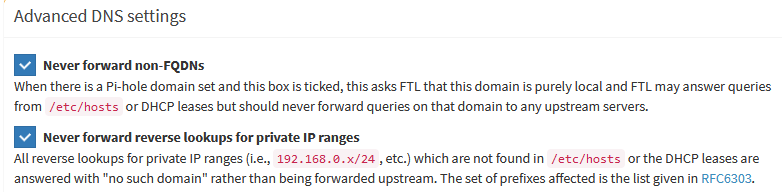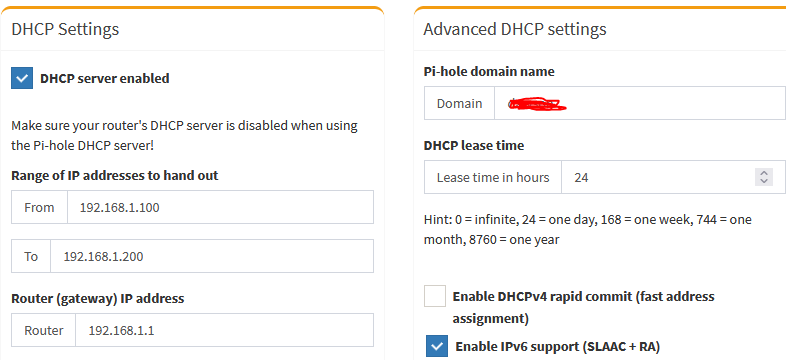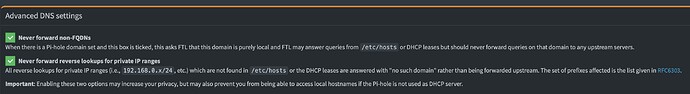As requested:
https://tricorder.pi-hole.net/74NBOimr/
pi@pihole:~ $ grep -nRv '^#\|^$' /etc/dnsmasq.*
/etc/dnsmasq.conf:1:conf-dir=/etc/dnsmasq.d
/etc/dnsmasq.conf.old:642:conf-dir=/etc/dnsmasq.d
/etc/dnsmasq.d/02-pihole-dhcp.conf:5:dhcp-authoritative
/etc/dnsmasq.d/02-pihole-dhcp.conf:6:dhcp-range=192.168.1.100,192.168.1.200,24h
/etc/dnsmasq.d/02-pihole-dhcp.conf:7:dhcp-option=option:router,192.168.1.1
/etc/dnsmasq.d/02-pihole-dhcp.conf:8:dhcp-leasefile=/etc/pihole/dhcp.leases
/etc/dnsmasq.d/02-pihole-dhcp.conf:11:domain=foo
/etc/dnsmasq.d/02-pihole-dhcp.conf:14:dhcp-option=option6:dns-server,[::]
/etc/dnsmasq.d/02-pihole-dhcp.conf:15:dhcp-range=::100,::1ff,constructor:eth0,ra-names,slaac,24h
/etc/dnsmasq.d/02-pihole-dhcp.conf:16:ra-param=*,0,0
/etc/dnsmasq.d/04-pihole-static-dhcp.conf:1:dhcp-host=b4:..:51,192.168.1.3,unifi-cloudkey-foo
/etc/dnsmasq.d/04-pihole-static-dhcp.conf:2:dhcp-host=ac:..:87,192.168.1.10,alpha-ipmi
/etc/dnsmasq.d/04-pihole-static-dhcp.conf:3:dhcp-host=ac:..:0e,192.168.1.12,alpha
/etc/dnsmasq.d/04-pihole-static-dhcp.conf:4:dhcp-host=4a:..:97,192.168.1.13,alpha-transmission
/etc/dnsmasq.d/04-pihole-static-dhcp.conf:5:dhcp-host=02:..:0c,192.168.1.14,alpha-sonarr
/etc/dnsmasq.d/04-pihole-static-dhcp.conf:6:dhcp-host=9e:..:c3,192.168.1.15,alpha-sabnzbd
/etc/dnsmasq.d/04-pihole-static-dhcp.conf:7:dhcp-host=ba:..:7d,192.168.1.16,alpha-radarr
/etc/dnsmasq.d/04-pihole-static-dhcp.conf:8:dhcp-host=02:..:19,192.168.1.18,media
/etc/dnsmasq.d/04-pihole-static-dhcp.conf:9:dhcp-host=34:..:82,192.168.1.19,hp-printer
/etc/dnsmasq.d/04-pihole-static-dhcp.conf:10:dhcp-host=70:..:16,192.168.1.20,lepton
/etc/dnsmasq.d/04-pihole-static-dhcp.conf:11:dhcp-host=02:..:8c,192.168.1.23,mariadb
/etc/dnsmasq.d/04-pihole-static-dhcp.conf:12:dhcp-host=02:..:27,192.168.1.24,emby
/etc/dnsmasq.d/04-pihole-static-dhcp.conf:13:dhcp-host=24:..:0c,192.168.1.26,tv
/etc/dnsmasq.d/04-pihole-static-dhcp.conf:14:dhcp-host=d4:..:16,192.168.1.27,meferree
/etc/dnsmasq.d/04-pihole-static-dhcp.conf:15:dhcp-host=00:..:8e,192.168.1.28,alpha-docker
/etc/dnsmasq.d/04-pihole-static-dhcp.conf:16:dhcp-host=02:..:f9,192.168.1.29,yt-server
/etc/dnsmasq.d/04-pihole-static-dhcp.conf:17:dhcp-host=02:..:40,192.168.1.30,calibre
/etc/dnsmasq.d/04-pihole-static-dhcp.conf:18:dhcp-host=b6:..:1f,192.168.1.31,mfg-pixel5
/etc/dnsmasq.d/04-pihole-static-dhcp.conf:19:dhcp-host=52:..:14,192.168.1.32,mef-pixel5
/etc/dnsmasq.d/04-pihole-static-dhcp.conf:20:dhcp-host=dc:..:86,192.168.1.33,mgering-lap
/etc/dnsmasq.d/04-pihole-static-dhcp.conf:21:dhcp-host=ac:..:c4,192.168.1.112,mef-pixel
/etc/dnsmasq.d/04-pihole-static-dhcp.conf:22:dhcp-host=30:..:7B,192.168.1.50,brother-printer
/etc/dnsmasq.d/04-pihole-static-dhcp.conf:23:dhcp-host=00:..:4D,192.168.1.60,alphocker
/etc/dnsmasq.d/01-pihole.conf:21:addn-hosts=/etc/pihole/local.list
/etc/dnsmasq.d/01-pihole.conf:22:addn-hosts=/etc/pihole/custom.list
/etc/dnsmasq.d/01-pihole.conf:25:localise-queries
/etc/dnsmasq.d/01-pihole.conf:28:no-resolv
/etc/dnsmasq.d/01-pihole.conf:32:cache-size=10000
/etc/dnsmasq.d/01-pihole.conf:34:log-queries
/etc/dnsmasq.d/01-pihole.conf:35:log-facility=/var/log/pihole.log
/etc/dnsmasq.d/01-pihole.conf:37:local-ttl=2
/etc/dnsmasq.d/01-pihole.conf:39:log-async
/etc/dnsmasq.d/01-pihole.conf:40:server=8.8.8.8
/etc/dnsmasq.d/01-pihole.conf:41:server=8.8.4.4
/etc/dnsmasq.d/01-pihole.conf:42:interface=eth0
/etc/dnsmasq.d/01-pihole.conf:43:server=/use-application-dns.net/
/etc/dnsmasq.d/01-pihole.conf:44:dhcp-name-match=set:hostname-ignore,wpad
/etc/dnsmasq.d/01-pihole.conf:45:dhcp-name-match=set:hostname-ignore,localhost
/etc/dnsmasq.d/01-pihole.conf:46:dhcp-ignore-names=tag:hostname-ignore
/etc/dnsmasq.d/05-pihole-custom-cname.conf:1:cname=foo1.foo,alphocker.foo
/etc/dnsmasq.d/05-pihole-custom-cname.conf:2:cname=foo2.foo,alphocker.foo
/etc/dnsmasq.d/05-pihole-custom-cname.conf:3:cname=foo3.foo,alphocker.foo
/etc/dnsmasq.d/05-pihole-custom-cname.conf:4:cname=foo4.foo,alphocker.foo
/etc/dnsmasq.d/05-pihole-custom-cname.conf:5:cname=foo5.foo,alphocker.foo