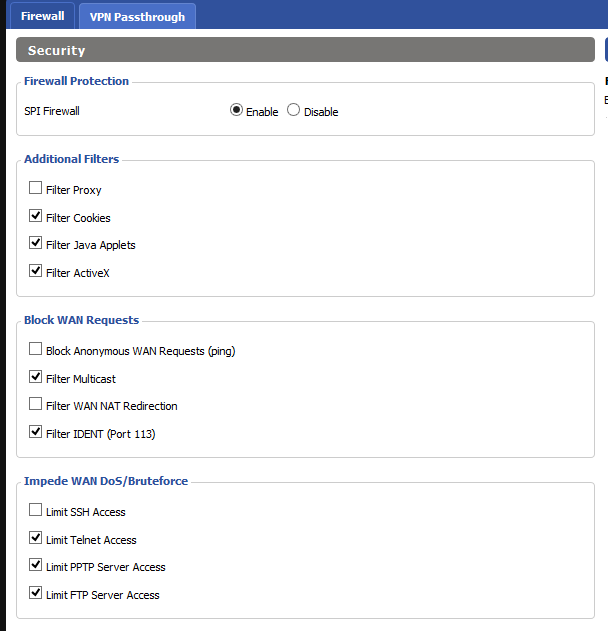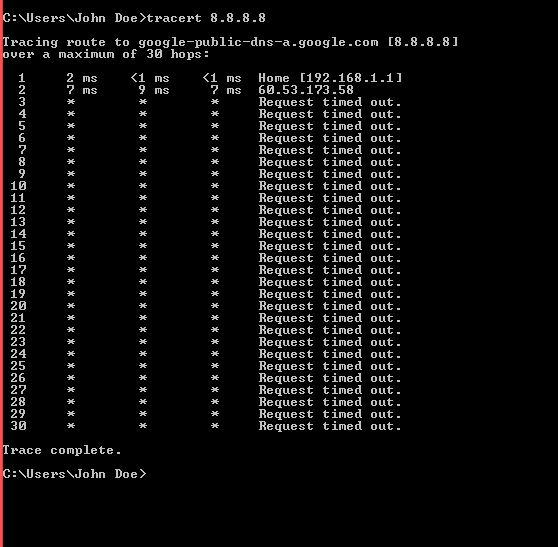Here:
---= Detecting Installed Package Versions:
Pi-hole: v3.0.1 (master:v3.0.1-0-g26fcb1b)
Pi-hole Dashboard: v3.0.1 (master:v3.0.1-0-ge204cea)
lighttpd/1.4.35
PHP 5.6.30-0+deb8u1 (cli) (built: Apr 14 2017 16:20:58)
---= Detecting existence of /etc/pihole/setupVars.conf:
PIHOLE_INTERFACE=eth0
IPV4_ADDRESS=192.168.1.154/24
IPV6_ADDRESS=
PIHOLE_DNS_1=8.8.8.8
PIHOLE_DNS_2=8.8.4.4
QUERY_LOGGING=true
INSTALL_WEB=true
---= Detecting installed OS Distribution
PRETTY_NAME="Raspbian GNU/Linux 8 (jessie)"
NAME="Raspbian GNU/Linux"
VERSION_ID="8"
VERSION="8 (jessie)"
ID=raspbian
ID_LIKE=debian
HOME_URL="http://www.raspbian.org/"
SUPPORT_URL="http://www.raspbian.org/RaspbianForums"
BUG_REPORT_URL="http://www.raspbian.org/RaspbianBugs"
---= Checking processor variety
armv7l
---= Checking IPv6 Stack
IPv6 on eth0
Gravity configured for: NOT CONFIGURED
fe80::e953:1f80:3c6c:3940/64
No gateway detected.
---= Checking IPv4 Stack
IPv4 on eth0
Gravity configured for: 192.168.1.154/24
192.168.1.154/24
No gateway detected.
---= Daemon Process Information
Found user www-data with process lighttpd
---= Daemon Process Information
Found user dnsmasq with process dnsmasq
---= Daemon Process Information
Found user pihole with process pihole-FTL
---= Processes Check
Status for lighttpd daemon:
active
Status for dnsmasq daemon:
active
Status for pihole-FTL daemon:
active
---= Resolver Functions Check (IPv4)
Resolution of analytics.clickpathmedia.com from Pi-hole (127.0.0.1):
192.168.1.154
Resolution of analytics.clickpathmedia.com from Pi-hole (192.168.1.154):
192.168.1.154
Resolution of analytics.clickpathmedia.com from 8.8.8.8:
Failed to resolve analytics.clickpathmedia.com on upstream server 8.8.8.8
Pi-hole dnsmasq specific records lookups
Cache Size:
"10000"
Upstream Servers:
"8.8.4.4#53 0 0" "8.8.8.8#53 0 0"
---= Detecting existence of /etc/lighttpd/lighttpd.conf:
server.modules = (
"mod_access",
"mod_accesslog",
"mod_auth",
"mod_expire",
"mod_compress",
"mod_redirect",
"mod_setenv",
"mod_rewrite"
)
server.document-root = "/var/www/html"
server.error-handler-404 = "pihole/index.php"
server.upload-dirs = ( "/var/cache/lighttpd/uploads" )
server.errorlog = "/var/log/lighttpd/error.log"
server.pid-file = "/var/run/lighttpd.pid"
server.username = "www-data"
server.groupname = "www-data"
server.port = 80
accesslog.filename = "/var/log/lighttpd/access.log"
accesslog.format = "%{%s}t|%V|%r|%s|%b"
index-file.names = ( "index.php", "index.html", "index.lighttpd.html" )
url.access-deny = ( "~", ".inc" )
static-file.exclude-extensions = ( ".php", ".pl", ".fcgi" )
compress.cache-dir = "/var/cache/lighttpd/compress/"
compress.filetype = ( "application/javascript", "text/css", "text/html", "text/plain" )
include_shell "/usr/share/lighttpd/use-ipv6.pl " + server.port
include_shell "/usr/share/lighttpd/create-mime.assign.pl"
include_shell "/usr/share/lighttpd/include-conf-enabled.pl"
$HTTP["url"] =~ "^/admin/" {
setenv.add-response-header = (
"X-Pi-hole" => "The Pi-hole Web interface is working!",
"X-Frame-Options" => "DENY"
)
}
url.rewrite = ( "^(?!/admin/)..js$" => "pihole/index.js" )
$HTTP["url"] =~ "^(?!/admin)/." {
setenv.add-response-header = ( "X-Pi-hole" => "A black hole for Internet advertisements." )
}
$HTTP["host"] == "pi.hole" {
$HTTP["url"] == "/" {
url.redirect = ( "" => "/admin/" )
}
}
include_shell "cat external.conf 2>/dev/null"
---= Detecting existence of /var/log/lighttpd/error.log:
2017-05-09 14:32:01: (log.c.164) server started
2017-05-09 14:32:23: (server.c.1558) server stopped by UID = 0 PID = 1
2017-05-09 14:32:24: (log.c.164) server started
2017-05-09 14:32:24: (server.c.1045) WARNING: unknown config-key: alias.url (ignored)
2017-05-09 15:13:58: https://www.google.com/ is not a valid domain
2017-05-09 15:17:05: (log.c.164) server started
2017-05-09 15:17:05: (server.c.1045) WARNING: unknown config-key: alias.url (ignored)
2017-05-09 15:17:05: (log.c.164) server started
2017-05-09 15:17:05: (server.c.1045) WARNING: unknown config-key: alias.url (ignored)
---= Detecting existence of /etc/dnsmasq.conf:
conf-dir=/etc/dnsmasq.d
---= Detecting contents of /etc/dnsmasq.d/*:
---= File /etc/dnsmasq.d/01-pihole.conf found
addn-hosts=/etc/pihole/gravity.list
addn-hosts=/etc/pihole/local.list
domain-needed
localise-queries
bogus-priv
no-resolv
server=8.8.8.8
server=8.8.4.4
interface=eth0
cache-size=10000
log-queries
log-facility=/var/log/pihole.log
local-ttl=300
log-async
---= File /etc/dnsmasq.d/README found
---= Detecting existence of /etc/pihole/whitelist.txt:
raw.githubusercontent.com
mirror1.malwaredomains.com
sysctl.org
zeustracker.abuse.ch
s3.amazonaws.com
hosts-file.net
---= Detecting existence of /etc/pihole/blacklist.txt:
r4---sn-vgqs7nez.googlevideo.com
r4.sn-vgqs7nez.googlevideo.com
www.youtube-nocookie.com
i1.ytimg.com
r17---sn-vgqsenes.googlevideo.com
r2---sn-vgqs7n7k.googlevideo.com
r1---sn-vgqsen7z.googlevideo.com
r1.sn-vgqsen7z.googlevideo.com
r20---sn-vgqs7ne7.googlevideo.com
r20.sn-vgqs7ne7.googlevideo.com
---= Detecting existence of /etc/pihole/adlists.list:
https://raw.githubusercontent.com/StevenBlack/hosts/master/hosts
https://mirror1.malwaredomains.com/files/justdomains
http://sysctl.org/cameleon/hosts
https://zeustracker.abuse.ch/blocklist.php?download=domainblocklist
https://s3.amazonaws.com/lists.disconnect.me/simple_tracking.txt
https://s3.amazonaws.com/lists.disconnect.me/simple_ad.txt
https://hosts-file.net/ad_servers.txt
---= Analyzing gravity.list
/etc/pihole/gravity.list is 105094 lines long.
---= Analyzing pihole.log
/var/log/pihole.log is 3004 lines long.
/var/log/pihole.log is 248K.
---= Analyzing pihole-FTL.log
/var/log/pihole-FTL.log is 248 lines long.
/var/log/pihole-FTL.log is 16K.
[2017-05-09 15:18:51.095] -> Blocked DNS queries: 36
[2017-05-09 15:18:51.095] -> Unknown DNS queries: 9842
[2017-05-09 15:18:51.095] -> Unique domains: 182
[2017-05-09 15:18:51.095] -> Unique clients: 5
[2017-05-09 15:18:51.095] Successfully accessed setupVars.conf
[2017-05-09 15:18:51.096] Listening on port 4711
[2017-05-09 15:19:23.264] Notice: Increasing queries struct size from 10000 to 20000 (667.29 KB)
[2017-05-09 15:34:33.770] New client: 192.168.1.197 (5/10)
[2017-05-09 22:34:58.133] Notice: Increasing queries struct size from 20000 to 30000 (988.59 KB)
[2017-05-09 23:20:57.481] dnsmasq process restarted
[2017-05-09 23:20:57.699] Gravity list entries: 105084
[2017-05-09 23:20:57.700] Blacklist entries: 10
[2017-05-09 23:20:57.700] No wildcard blocking list present
[2017-05-09 23:21:03.327] dnsmasq process restarted
[2017-05-09 23:21:03.616] Gravity list entries: 105084
[2017-05-09 23:21:03.616] Blacklist entries: 10
[2017-05-09 23:21:03.616] No wildcard blocking list present
[2017-05-09 23:42:23.447] New client: 192.168.1.154 raspberrypi (6/10)
[2017-05-10 00:00:01.438] NOTICE: pihole.log has been flushed
[2017-05-10 00:00:01.439] Resetting internal data structure
[2017-05-10 00:00:01.439] Queries in memory before flushing: 23192
[2017-05-10 00:00:01.680] Gravity list entries: 105084
[2017-05-10 00:00:01.680] Blacklist entries: 10
[2017-05-10 00:00:01.680] No wildcard blocking list present
[2017-05-10 00:00:01.680] Reading from /var/log/pihole.log.1 (rw-r--r--)
[2017-05-10 00:00:01.680] Notice: Increasing queries struct size from 0 to 10000 (320.23 KB)
[2017-05-10 00:00:01.680] Notice: Increasing overTime struct size from 0 to 100 (323.43 KB)
[2017-05-10 00:00:01.680] Notice: Increasing forwarded struct size from 0 to 4 (323.50 KB)
[2017-05-10 00:00:01.687] New forward server: 8.8.4.4 (0/4)
[2017-05-10 00:00:01.687] Notice: Increasing domains struct size from 0 to 1000 (343.51 KB)
[2017-05-10 00:00:01.687] Notice: Increasing clients struct size from 0 to 10 (343.69 KB)
[2017-05-10 00:00:01.688] New client: 127.0.0.1 localhost (0/10)
[2017-05-10 00:00:01.694] New forward server: 8.8.8.8 (1/4)
[2017-05-10 00:00:01.699] New client: 192.168.1.1 (1/10)
[2017-05-10 00:00:04.916] New client: 192.168.1.127 (2/10)
[2017-05-10 00:00:05.466] New client: 192.168.1.152 (3/10)
[2017-05-10 00:00:06.967] New client: 192.168.1.130 (4/10)
[2017-05-10 00:00:07.351] Notice: Increasing queries struct size from 10000 to 20000 (667.43 KB)
[2017-05-10 00:00:07.749] New client: 192.168.1.197 (5/10)
[2017-05-10 00:00:15.048] Notice: Increasing queries struct size from 20000 to 30000 (988.73 KB)
[2017-05-10 00:00:16.821] New client: 192.168.1.154 raspberrypi (6/10)
[2017-05-10 00:00:37.147] Reading from /var/log/pihole.log (rw-r--r--)
[2017-05-10 01:18:07.359] dnsmasq process restarted
[2017-05-10 01:18:07.578] Gravity list entries: 105084
[2017-05-10 01:18:07.578] Blacklist entries: 10
[2017-05-10 01:18:07.578] No wildcard blocking list present
[2017-05-10 01:18:21.195] dnsmasq process restarted
[2017-05-10 01:18:21.418] Gravity list entries: 105084
[2017-05-10 01:18:21.418] Blacklist entries: 10
[2017-05-10 01:18:21.418] No wildcard blocking list present
---= pihole.log