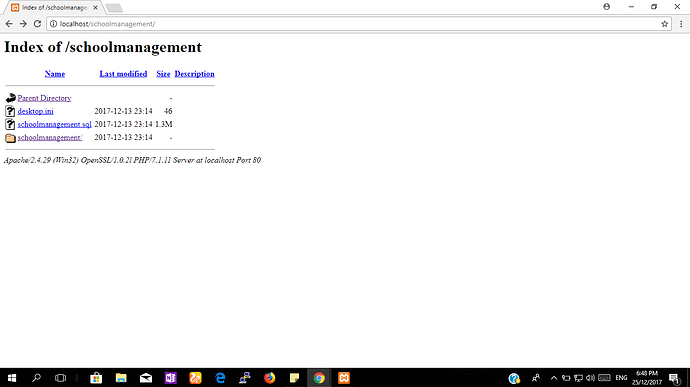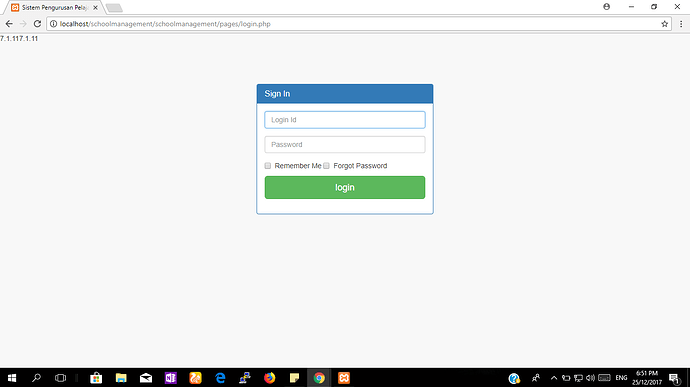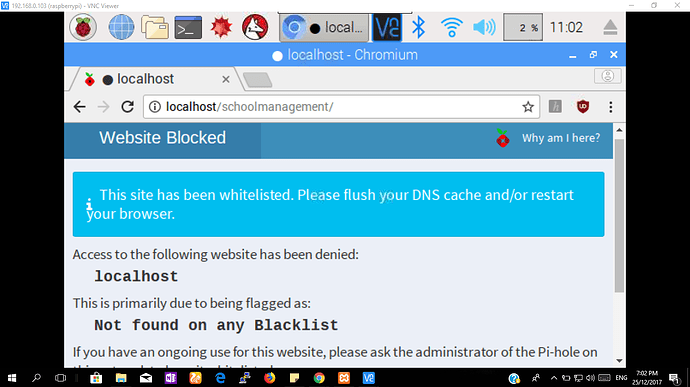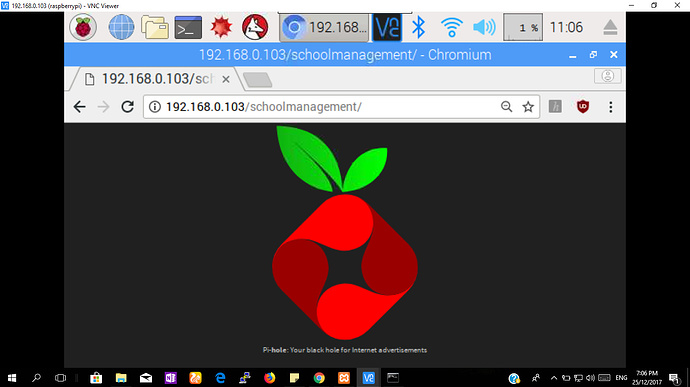how to solve this? huhu
What is your issue? Are you trying to get around a school's filtering?
I want to access file from my local server but it was blocked by pihole
May you provide more detailed info about your setup? Inspecting the query log would be a first step: what did you try to resolve (which page) in the browser?
I use my raspberry pi as my local server and I need to access html file from it to run my management system
So, on 192.168.0.103 you were running a different webservice before installing pihole? If this is the case there maybe an interferece with the webfrontend of pihole. Can you provide more details like: situation before, situation after, expected behaviour... At this point only speculations can be stated.
It should be like this
On the below, I'm using Xampp service and access the file from my pc
The result when I click schoolmanagement folder
This I open on raspberry pi using vnc
i see there is apache running on your system, pihole serves via lighttpd. this is one issue you have to deal with. maybe choosing one in favour for the other. maybe adapt pihole to use apache, too. you need do some adaptions to the pihole webservice.
i would try disabling the webfrontend of pihole and run it in headless mode (just from the console) to see if the management site is really blocked or just overlayed with the pihole webpage.
if you don't mind, can you give me step-by-step to solve this problem or teamviewer with me.
thank you very much
sorry, but i think you have to use the search here or google for your solution:
try reading Migrating Pi-Hole from lighttpd to apache , this seems similar to your issue.
localhost is not the same on different computers. Use the correct IP address or hostname to connect to the right computer. You used localhost on the Pi-hole, which is the Pi-hole and not your other server. Then you also went to the IP of the Pi-hole instead of the IP of the other server (I know this because you used an IP address which goes directly to the server without going through Pi-hole, so the only* way you can be seeing the block page is by going directly to the Pi-hole).
* there are of course other ways this could happen, but they are advanced and would not make much sense in this scenario
So the solution is I need to reconfigure the PiHole and choose lighttpd service. Then the system should be working well right?
or any configuration that must be do after that?
Did you read my previous message? You are most likely connecting to the wrong IP address. What is the address of the Windows PC which you took screenshots of? Connect to that address, not the Pi-hole's.
Yes, the screenshot is to show you the result that should be appear. Im using the XAMPP because I also have the file of the system in my PC. Just for temporary for demo.
For my project, I'm using Raspberry Pi as the local server and the file also have in the server. So, to open the system from the server, I need to type the IP address of the server in windows browser.
@Mcat12 this result should be like this
Yes, but when you go to it on the Pi, are you typing in the IP of the Windows computer, not the Pi's IP? You were typing in the Pi's IP address before.
why should I type Windows computer's IP? I want to use Windows browser and I need to use Pi's IP to enter the system
Ok, so let's get this straight:
- You are able to connect to the server via
localhoston the Windows machine. That means that the server is hosted on at least the Window machine's local address. - You want to connect to the Windows server from the Raspberry Pi.
- This means the server should also be listening on an external address, which we assume to be the Window machine's address because you connected to it via
localhoston the Windows machine.
- This means the server should also be listening on an external address, which we assume to be the Window machine's address because you connected to it via
- Because of the above bullet point, you need to connect to the Window machine's IP address from the Raspberry Pi to access the server.
Any way you look at this, it is not a Pi-hole issue. We have already gone beyond what anyone should expect from free support, and the issue still hasn't brought up any issues about Pi-hole. Therefore, this thread will be closed.