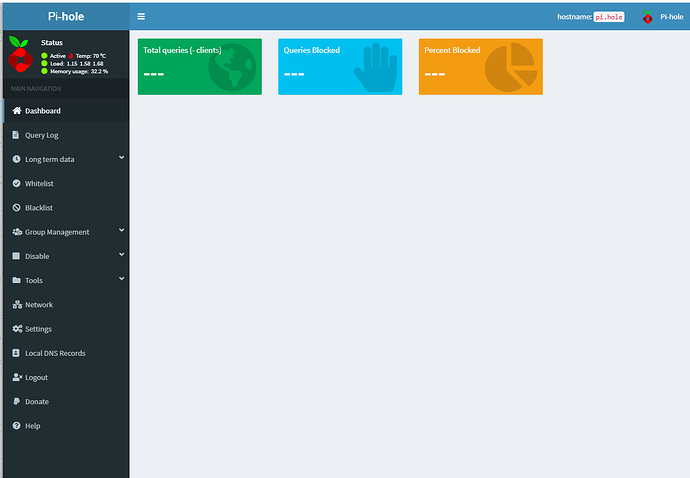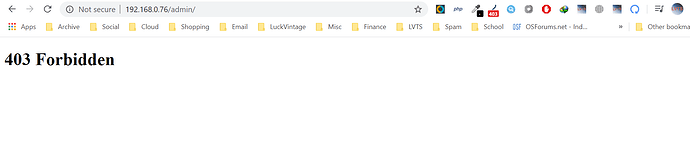LVTS
May 12, 2020, 7:09pm
1
Pihole web interface should load correctly and display queries.
Pihole web interface is not loading any of the graphs or displaying any queries.
lynd03xfef
I should also note that this issue happened right after updating my pihole with pihole -up. The issue is only the web interface - the DNS Server appears to work fine. I have tried everything I could find on the internet including pihole -r. I have even done a completly fresh install so any help would greatly be appreciated.
jfb
May 12, 2020, 7:14pm
2
What platform and operating system is under this Pi-hole install?
LVTS
May 12, 2020, 7:20pm
3
Thanks for your reply. I am using Debian version 10.
LVTS
May 12, 2020, 7:31pm
5
I'm not 100% sure about what hardware. Is there a command I can run?
jfb
May 12, 2020, 7:32pm
6
Is it a Pi, a laptop, a network attached storage, etc.
LVTS
May 12, 2020, 7:33pm
7
Oh, sorry. It's just a Laptop. Has been working fine for well over a year.
jfb
May 12, 2020, 7:36pm
8
Is Pi-hole running on a VM on the laptop, or is the laptop running Debian 10.
LVTS
May 12, 2020, 7:36pm
9
Pi-hole is running directly on Debian 10.
Try CTRL-F5 in the browser to refresh cached bits.
I've actually seen a similar screenshot in several issues / threads today. Usually it is because the user is running the admin page behind apache and is missing a PHP package for sqlite3
See here:
Pi-hole 5 broke web interface dashboard · Issue #3354 · pi-hole/pi-hole · GitHub
Though per this user's debug token, their installation is stock lighttpd
I recon @ jfb would have spotted Apache.
1 Like
LVTS
May 13, 2020, 4:36pm
13
I've tried this many times. sadly no luck.
Have you tried clearing browser cache or try access on another client/browser ?
Whats output for below:
php-cgi -m | grep 'json\|sqlite3'
EDIT:
sudo tail -f /var/log/lighttpd/{access,error}.log
LVTS
May 13, 2020, 4:43pm
15
Yes, I have tried this also. Below is the output of the command:
root@pi:/home/ape# php-cgi -m | grep 'json|sqlite3'
EDIT: I can't see any errors in the live logs.
==> /var/log/lighttpd/access.log <==
Try this to reset/default a bunch:
Could try purge lighttpd including config files:
sudo dpkg -P lighttpd
Ans run repair to have lighttpd reinstalled and conditioned for Pi-hole:
pihole -r
LVTS
May 13, 2020, 4:53pm
17
I have just completed the above - now I can't access the web interface atall. I get a 403 Forbidden message:
sudo grep -v '^\s*#\|^\s*$' /etc/lighttpd/{lighttpd,external}.conf
?
LVTS
May 13, 2020, 5:01pm
19
Output is below:
root@pi:/home/ape# sudo grep -v '^\s*#|^\s*$' /etc/lighttpd/{lighttpd,external}.conf
/etc/lighttpd/lighttpd.conf:server.modules = (
/etc/lighttpd/lighttpd.conf: "mod_indexfile",
/etc/lighttpd/lighttpd.conf: "mod_access",
/etc/lighttpd/lighttpd.conf: "mod_alias",
/etc/lighttpd/lighttpd.conf: "mod_redirect",
/etc/lighttpd/lighttpd.conf:)
/etc/lighttpd/lighttpd.conf:server.document-root = "/var/www/html"
/etc/lighttpd/lighttpd.conf:server.upload-dirs = ( "/var/cache/lighttpd/uploads" )
/etc/lighttpd/lighttpd.conf:server.errorlog = "/var/log/lighttpd/error.log"
/etc/lighttpd/lighttpd.conf:server.pid-file = "/var/run/lighttpd.pid"
/etc/lighttpd/lighttpd.conf:server.username = "www-data"
/etc/lighttpd/lighttpd.conf:server.groupname = "www-data"
/etc/lighttpd/lighttpd.conf:server.port = 80
/etc/lighttpd/lighttpd.conf:server.http-parseopts = (
/etc/lighttpd/lighttpd.conf: "header-strict" => "enable",# default
/etc/lighttpd/lighttpd.conf: "host-strict" => "enable",# default
/etc/lighttpd/lighttpd.conf: "host-normalize" => "enable",# default
/etc/lighttpd/lighttpd.conf: "url-normalize-unreserved"=> "enable",# recommended highly
/etc/lighttpd/lighttpd.conf: "url-normalize-required" => "enable",# recommended
/etc/lighttpd/lighttpd.conf: "url-ctrls-reject" => "enable",# recommended
/etc/lighttpd/lighttpd.conf: "url-path-2f-decode" => "enable",# recommended highly (unless breaks app)
/etc/lighttpd/lighttpd.conf: "url-path-dotseg-remove" => "enable",# recommended highly (unless breaks app)
/etc/lighttpd/lighttpd.conf:)
/etc/lighttpd/lighttpd.conf:index-file.names = ( "index.php", "index.html" )
/etc/lighttpd/lighttpd.conf:url.access-deny = ( "~", ".inc" )
/etc/lighttpd/lighttpd.conf:static-file.exclude-extensions = ( ".php", ".pl", ".fcgi" )
/etc/lighttpd/lighttpd.conf:compress.cache-dir = "/var/cache/lighttpd/compress/"
/etc/lighttpd/lighttpd.conf:compress.filetype = ( "application/javascript", "text/css", "text/html", "text/plain" )
/etc/lighttpd/lighttpd.conf:include_shell "/usr/share/lighttpd/use-ipv6.pl " + server.port
/etc/lighttpd/lighttpd.conf:include_shell "/usr/share/lighttpd/create-mime.conf.pl"
/etc/lighttpd/lighttpd.conf:include "/etc/lighttpd/conf-enabled/*.conf"
/etc/lighttpd/lighttpd.conf:server.modules += (
/etc/lighttpd/lighttpd.conf: "mod_compress",
/etc/lighttpd/lighttpd.conf: "mod_dirlisting",
/etc/lighttpd/lighttpd.conf: "mod_staticfile",
/etc/lighttpd/lighttpd.conf:)
root@pi:/home/ape#
Thats not the config that comes with Pi-hole.pihole -r and selecting repair should have fixed that.
Can try below:
sudo mv /etc/lighttpd/lighttpd.conf /etc/lighttpd/lighttpd.conf.bak
sudo wget https://raw.githubusercontent.com/pi-hole/pi-hole/master/advanced/lighttpd.conf.debian -O /etc/lighttpd/lighttpd.conf
sudo service lighttpd restart
And try again.