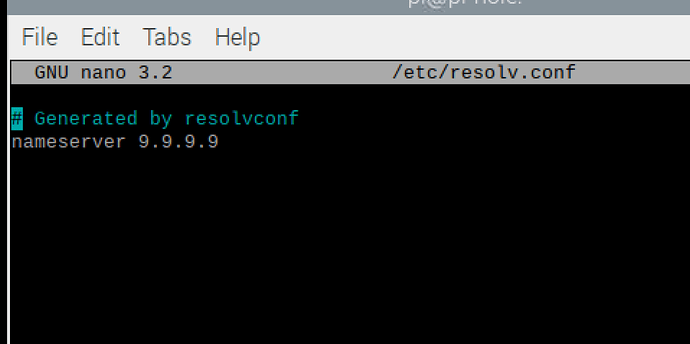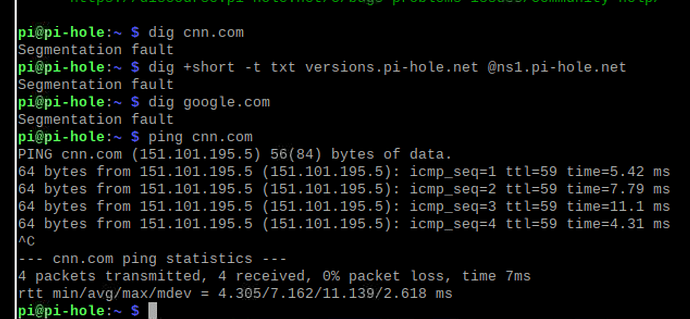The issue I am facing:
Retrieval of supported OS list failed. dig failed with return code 139. Unable to determine if the detected OS (Raspbian 10) is supported
Tail pihole.log: Failed to open log file. Check permissions!
Tail FTL.log: Failed to open log file. Check permissions!
WebInterface no version data: Donate
Details about my system:
What I have changed since installing Pi-hole: pihole -up
jfb
October 23, 2022, 6:47pm
2
This will temporarily reset your Pi nameserver so the Pi can reach the internet.
sudo nano /etc/resolv.conf
Edit nameserver 127.0.0.1 to nameserver 9.9.9.9 or your preferred third party DNS service, save and exit
Run pihole -up
2 Likes
Thanks for your answer.
I already did that but still showing same error
jfb
October 23, 2022, 6:56pm
4
With the nameserver set to Quad 9, run these commands and post the output here:
dig cnn.com
dig +short -t txt versions.pi-hole.net @ns1.pi-hole.net
Your other reported problems indicate you may have a completely damaged install at this point, but we'll look at that later.
1 Like
jfb
October 23, 2022, 6:58pm
6
Are you running Pi-hole in Docker? If so, that is not how you update the container.
1 Like
I installed pihole with bash script. How can I check if pihole is running in docker?
jfb
October 23, 2022, 7:02pm
9
Segmentation faults are not good. They indicate that something is very damaged.
If you have nothing else running on the Pi, your best bet may be to export Pi-hole settings with teleporter, then install a fresh OS (ideally on a different SD card), reinstall Pi-hole and import the settings you saved.
1 Like
dig command failure but ping is working. So what i have to do? do I need o reinstall pihole?
Edit: Thanks for answer I will reinstall OS
Thanks in advance
system
November 13, 2022, 7:04pm
11
This topic was automatically closed 21 days after the last reply. New replies are no longer allowed.