Debug token:
https://tricorder.pi-hole.net/bjiu5unten
Token: bjiu5unten
Hardware, all brand new, no issues with old hardware.
Asus Ax-88u with Merlin firmware
Synology DS920+ with docker and pihole
Ive tried all kinds of settings, but most recently:
Router;
DNS filter on, router mode, no filtering
NAS with static ip 192.168.1.110
LAN DNS: 192.168.1.110
advitce router ip: No
Wan DNS Automatic
Forward local domain to upstream DNS: No
Pihole: 100% default.
Cloudfare DNS ticked, both of them
Server adress: 192.168.1.110
Router/ gateway 192.168.1.1
Everything on the NAS's network is "automatic" it gets the static IP from the Routers DHCP server.
Completely forgot to write what the actual problem was ! Sorry.
With this setup the internet simply drops after a few hours. often i cant even connect to the wifi og acces the router via cabled computer, nothing to do except rebooting the router.
At first i thought it was a DNS loop, but i think im over that, but its the exact same problem, the only thing that varies between my different tryouts is the time before it crashes, sometimes 3 hours, a single time i was lucky to get 2 days.
Really hope for your help, ive really enjoyed this product for the last couple of years and hate that it doesnt work, but im not much into all the verbs and have "average/basic" knowledge around networking, so pls bare with me,
I feel ive tried out every single guide and tip i could google, incuding a lot from this site, lots of them a tad old though  so maybe outdated,
so maybe outdated,
Thanks in advance !
 think ill start over on the router tomorrow.
think ill start over on the router tomorrow.
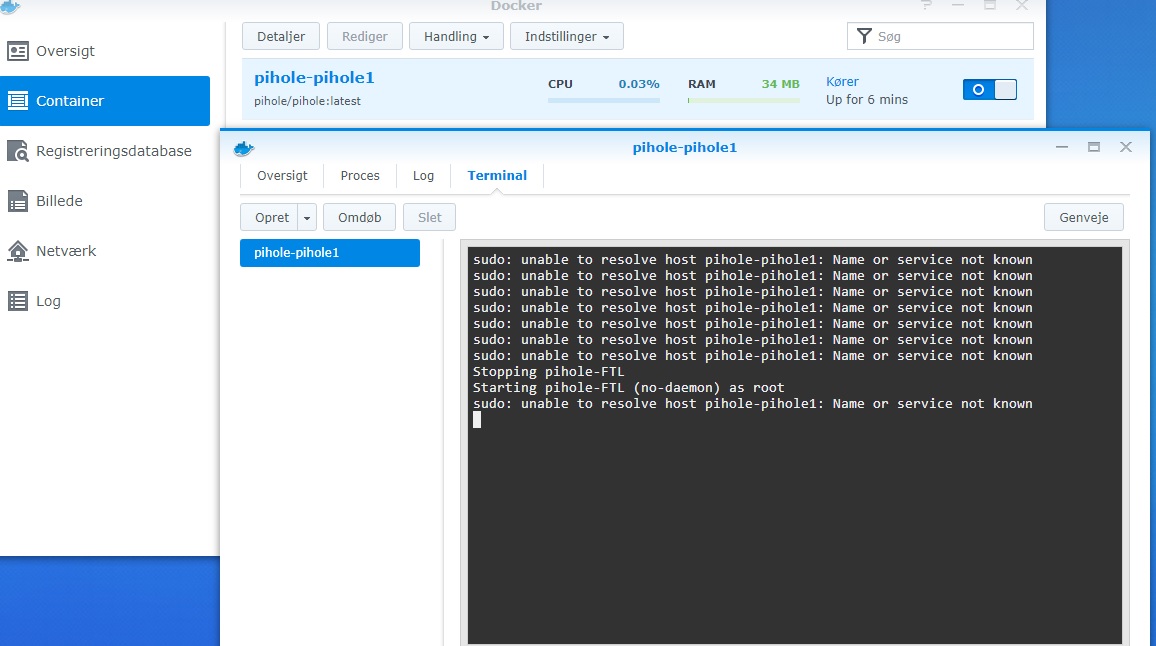
 .
.