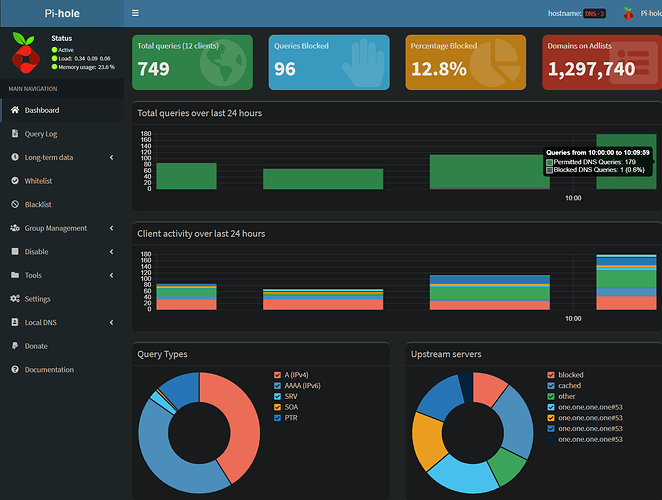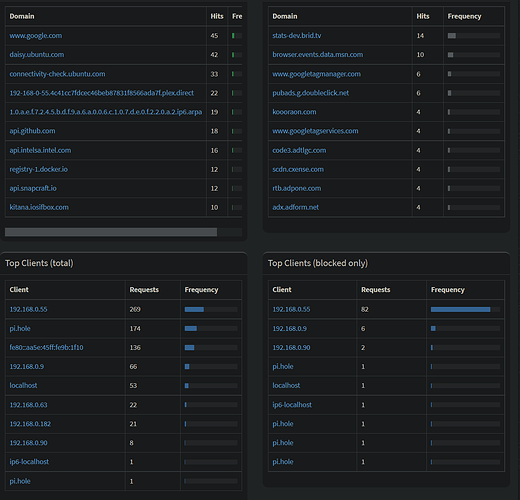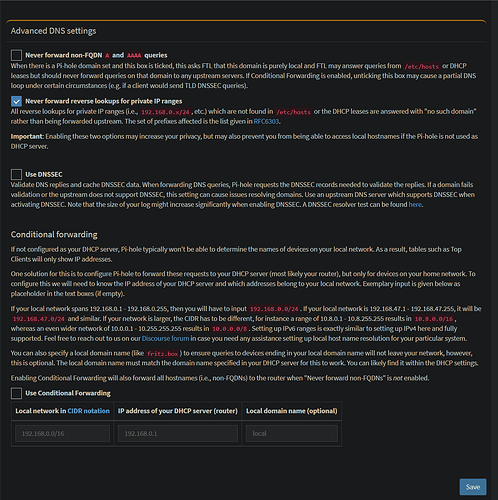Expected Behaviour:
Pihole should run normally.
- Ubuntu 21.10 VM With 2GB of RAM and 1 CPU through Hyper-V
- Windows 10 Pro as a host
Actual Behaviour:
DNS service not running
Debug Token:
_https://tricorder.pi-hole.net/atUOUkqR/_
I ran all the possible commands trying to update, repair and restart DNS service. Nothing worked (well everything worked but the result is the same.
Can you please help me figure out what is wrong here?
Many thanks.
LE:
$ pihole restartdns
[sudo] password for iosif:
[✗] Job for pihole-FTL.service failed because a timeout was exceeded.
See "systemctl status pihole-FTL.service" and "journalctl -xeu pihole-FTL.service" for details.
$ systemctl status pihole-FTL.service
× pihole-FTL.service - LSB: pihole-FTL daemon
Loaded: loaded (/etc/init.d/pihole-FTL; generated)
Active: failed (Result: timeout) since Mon 2022-02-21 09:49:33 EET; 4min 1>
Docs: man:systemd-sysv-generator(8)
Process: 5484 ExecStart=/etc/init.d/pihole-FTL start (code=killed, signal=T>
CPU: 120ms
Feb 21 09:44:33 DNS-3 systemd[1]: Starting LSB: pihole-FTL daemon...
Feb 21 09:44:34 DNS-3 pihole-FTL[5484]: .
Feb 21 09:44:34 DNS-3 pihole-FTL[5484]: Stopped
Feb 21 09:44:34 DNS-3 su[5501]: (to pihole) root on none
Feb 21 09:44:34 DNS-3 su[5501]: pam_unix(su:session): session opened for user p>
Feb 21 09:49:33 DNS-3 systemd[1]: pihole-FTL.service: start operation timed out>
Feb 21 09:49:33 DNS-3 systemd[1]: pihole-FTL.service: Failed with result 'timeo>
Feb 21 09:49:33 DNS-3 systemd[1]: Failed to start LSB: pihole-FTL daemon.
lines 1-15/15 (END)
iosif@DNS-3:~$ journalctl -xeu pihole-FTL.service
░░
░░ A start job for unit pihole-FTL.service has begun execution.
░░
░░ The job identifier is 4435.
Feb 21 09:44:34 DNS-3 pihole-FTL[5484]: .
Feb 21 09:44:34 DNS-3 pihole-FTL[5484]: Stopped
Feb 21 09:44:34 DNS-3 su[5501]: (to pihole) root on none
Feb 21 09:44:34 DNS-3 su[5501]: pam_unix(su:session): session opened for user p>
Feb 21 09:49:33 DNS-3 systemd[1]: pihole-FTL.service: start operation timed out>
Feb 21 09:49:33 DNS-3 systemd[1]: pihole-FTL.service: Failed with result 'timeo>
░░ Subject: Unit failed
░░ Defined-By: systemd
░░ Support: http://www.ubuntu.com/support
░░
░░ The unit pihole-FTL.service has entered the 'failed' state with result 'time>
Feb 21 09:49:33 DNS-3 systemd[1]: Failed to start LSB: pihole-FTL daemon.
░░ Subject: A start job for unit pihole-FTL.service has failed
░░ Defined-By: systemd
░░ Support: http://www.ubuntu.com/support
░░
░░ A start job for unit pihole-FTL.service has finished with a failure.
░░
░░ The job identifier is 4435 and the job result is failed.
lines 916-938/938 (END)
░░
░░ A start job for unit pihole-FTL.service has begun execution.
░░
░░ The job identifier is 4435.
Feb 21 09:44:34 DNS-3 pihole-FTL[5484]: .
Feb 21 09:44:34 DNS-3 pihole-FTL[5484]: Stopped
Feb 21 09:44:34 DNS-3 su[5501]: (to pihole) root on none
Feb 21 09:44:34 DNS-3 su[5501]: pam_unix(su:session): session opened for user pihole by (uid=0)
Feb 21 09:49:33 DNS-3 systemd[1]: pihole-FTL.service: start operation timed out. Terminating.
Feb 21 09:49:33 DNS-3 systemd[1]: pihole-FTL.service: Failed with result 'timeout'.
░░ Subject: Unit failed
░░ Defined-By: systemd
░░ Support: http://www.ubuntu.com/support
░░
░░ The unit pihole-FTL.service has entered the 'failed' state with result 'timeout'.
Feb 21 09:49:33 DNS-3 systemd[1]: Failed to start LSB: pihole-FTL daemon.
░░ Subject: A start job for unit pihole-FTL.service has failed
░░ Defined-By: systemd
░░ Support: http://www.ubuntu.com/support
░░
░░ A start job for unit pihole-FTL.service has finished with a failure.
░░
░░ The job identifier is 4435 and the job result is failed.
~
~
lines 916-938/938 (END)
░░
░░ A start job for unit pihole-FTL.service has begun execution.
░░
░░ The job identifier is 4435.
Feb 21 09:44:34 DNS-3 pihole-FTL[5484]: .
Feb 21 09:44:34 DNS-3 pihole-FTL[5484]: Stopped
Feb 21 09:44:34 DNS-3 su[5501]: (to pihole) root on none
Feb 21 09:44:34 DNS-3 su[5501]: pam_unix(su:session): session opened for user pihole by (uid=0)
Feb 21 09:49:33 DNS-3 systemd[1]: pihole-FTL.service: start operation timed out. Terminating.
Feb 21 09:49:33 DNS-3 systemd[1]: pihole-FTL.service: Failed with result 'timeout'.
░░ Subject: Unit failed
░░ Defined-By: systemd
░░ Support: http://www.ubuntu.com/support
░░
░░ The unit pihole-FTL.service has entered the 'failed' state with result 'timeout'.
Feb 21 09:49:33 DNS-3 systemd[1]: Failed to start LSB: pihole-FTL daemon.
░░ Subject: A start job for unit pihole-FTL.service has failed
░░ Defined-By: systemd
░░ Support: http://www.ubuntu.com/support
░░
░░ A start job for unit pihole-FTL.service has finished with a failure.
░░
░░ The job identifier is 4435 and the job result is failed.
~
~
lines 916-938/938 (END)
I tried to see if my db is having issues, gravity seems fine:
$ pihole -g -r recover
[✓] Checking integrity of existing gravity database - no errors found
[✓] Checking foreign keys of existing gravity database - no errors found
[i] Neutrino emissions detected...
[✓] Pulling blocklist source list into range
[✓] Preparing new gravity database
[i] Using libz compression
[✓] Creating new gravity databases
[✓] Storing downloaded domains in new gravity database
[✓] Building tree
[✓] Swapping databases
[✓] The old database remains available.
[i] Number of gravity domains: 1563444 (1297740 unique domains)
[i] Number of exact blacklisted domains: 18
[i] Number of regex blacklist filters: 22
[i] Number of exact whitelisted domains: 117
[i] Number of regex whitelist filters: 5
[✗] /usr/local/bin/pihole: line 163: kill: (8688) - No such process
[✓] Cleaning up stray matter
[✗] Job for pihole-FTL.service failed because a timeout was exceeded.
See "systemctl status pihole-FTL.service" and "journalctl -xeu pihole-FTL.service" for details.
[✓] FTL is listening on port
[✓] UDP (IPv4)
[✓] TCP (IPv4)
[✓] UDP (IPv6)
[✓] TCP (IPv6)
[✓] Pi-hole blocking is enabled
After all these steps and a RAM upgrade from 2GB to 4GB, pihole appears ok again but with 17 millions queries in the last 24 hours and they are all coming from my router. Most likely is something wrong with my configuration? I really need some help on this one.
Some details regarding my configuration:
Router: Asus RT-AC68U
- WAN DNS Set to: 8.8.8.8 and 1.1.1.1
- LAN (DHCP) DNS Set to: 192.168.0.24 (PiHole's IP). The router takes care of the DHCP part as I didn't wanted to crash all the network if the VM becomes unstable (what happened today).
- IPv6 Enabled due to the fact that otherwise I would have a non routable IPv4 address setup by my ISP (RO RDS).
PiHole settings:
DNS tab:
- Upstream servers: Cloudflare (DNSSEC) for IPv4 1, IPv4 2, IPv6 1 and IPv6 2
- Allow only local requests Checked
- Never forward non-FQDN
AandAAAAqueries Unchecked - Never forward reverse lookups for private IP ranges Checked
- Use DNSSEC Unchecked
- Use Conditional Forwarding
Local network in CIDR notation 192.168.0.0/24
IP address of your DHCP server (router) 192.168.0.1
Local domain name (optional)
System tab:
|FTL version:|v5.14|
|Process identifier (PID):|1764|
|Time FTL started:|Mon Feb 21 10:52:14 2022 EET|
|User / Group:|pihole / pihole|
|Total CPU utilization:|0.0%|
|Memory utilization:|24.4%|
|Used memory:|938.60 MB|
|DNS cache size:|10000|
|DNS cache insertions:|821|
|DNS cache evictions:|0|
Many thanks.