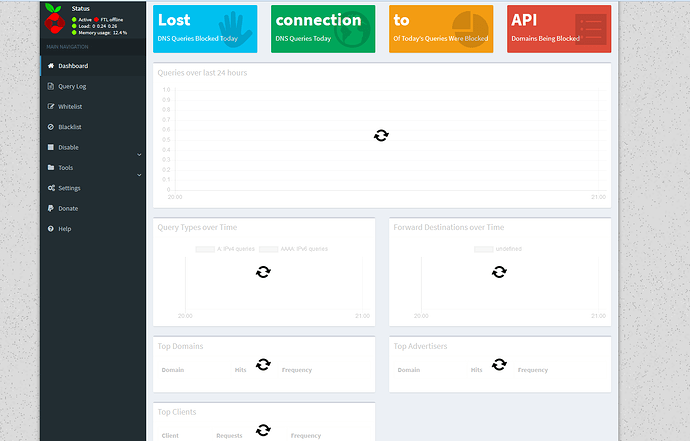Thanks for the the feedback! Sorry it took me so long to respond. I deleted the SoftAp0 file and then created a new one with touch. chmod wouldn't protect it from being recreated, but I was able to protect it with chattr +i. Pi-hole is now working, but the web interface does not display stats. I am attaching a screenshot of the web dashboard. Also, the /var/log/lighttpd/error.log was tremendous in size. Here is my pihole -d output:
---= Detecting Installed Package Versions:
Pi-hole: v3.0.1 (master:v3.0.1-0-g26fcb1b)
Pi-hole Dashboard: v3.0.1 (master:v3.0.1-0-ge204cea)
lighttpd/1.4.35
PHP 5.6.30-0+deb8u1 (cli) (built: Feb 8 2017 10:31:58)
---= Detecting existence of /etc/pihole/setupVars.conf:
PIHOLE_INTERFACE=eth0
IPV4_ADDRESS=192.168.2.103/24
IPV6_ADDRESS=
QUERY_LOGGING=true
INSTALL_WEB=true
DNSMASQ_LISTENING=single
PIHOLE_DNS_1=208.67.222.222
PIHOLE_DNS_2=208.67.220.220
DNS_FQDN_REQUIRED=true
DNS_BOGUS_PRIV=true
DNSSEC=true
---= Detecting installed OS Distribution
PRETTY_NAME="Debian GNU/Linux 8 (jessie)"
NAME="Debian GNU/Linux"
VERSION_ID="8"
VERSION="8 (jessie)"
ID=debian
HOME_URL="http://www.debian.org/"
SUPPORT_URL="Debian -- User Support"
BUG_REPORT_URL="https://bugs.debian.org/"
---= Checking processor variety
armv7l
---= Checking IPv6 Stack
IPv6 on eth0
Gravity configured for: NOT CONFIGURED
fe80::1eba:8cff:fed9:4ee4/64
No gateway detected.
---= Checking IPv4 Stack
IPv4 on eth0
Gravity configured for: 192.168.2.103/24
192.168.2.103/24
--- 192.168.2.1 ping statistics ---
3 packets transmitted, 3 received, 0% packet loss, time 2000ms
rtt min/avg/max/mdev = 0.554/0.572/0.606/0.024 ms
--- 8.8.8.8 ping statistics ---
3 packets transmitted, 3 received, 0% packet loss, time 2003ms
rtt min/avg/max/mdev = 70.223/72.926/76.982/2.936 ms
---= Daemon Process Information
Found user www-data with process lighttpd
---= Daemon Process Information
Found user dnsmasq with process dnsmasq
---= Daemon Process Information
Failure: IPv4 Port not in use
---= Processes Check
Status for lighttpd daemon:
active
Status for dnsmasq daemon:
active
Status for pihole-FTL daemon:
active
---= Resolver Functions Check (IPv4)
Resolution of santanderjuridica.entrydns.org from Pi-hole (127.0.0.1):
192.168.2.103
Resolution of santanderjuridica.entrydns.org from Pi-hole (192.168.2.103):
192.168.2.103
Resolution of santanderjuridica.entrydns.org from 8.8.8.8:
NXDOMAIN
Pi-hole dnsmasq specific records lookups
Cache Size:
"1500"
Upstream Servers:
"8.8.8.8#53 7911 237"
---= Detecting existence of /etc/lighttpd/lighttpd.conf:
server.modules = (
"mod_access",
"mod_accesslog",
"mod_auth",
"mod_expire",
"mod_compress",
"mod_redirect",
"mod_setenv",
"mod_rewrite"
)
server.document-root = "/var/www/html"
server.error-handler-404 = "pihole/index.php"
server.upload-dirs = ( "/var/cache/lighttpd/uploads" )
server.errorlog = "/var/log/lighttpd/error.log"
server.pid-file = "/var/run/lighttpd.pid"
server.username = "www-data"
server.groupname = "www-data"
server.port = 80
accesslog.filename = "/var/log/lighttpd/access.log"
accesslog.format = "%{%s}t|%V|%r|%s|%b"
index-file.names = ( "index.php", "index.html", "index.lighttpd.html" )
url.access-deny = ( "~", ".inc" )
static-file.exclude-extensions = ( ".php", ".pl", ".fcgi" )
compress.cache-dir = "/var/cache/lighttpd/compress/"
compress.filetype = ( "application/javascript", "text/css", "text/html", "text/plain" )
include_shell "/usr/share/lighttpd/use-ipv6.pl " + server.port
include_shell "/usr/share/lighttpd/create-mime.assign.pl"
include_shell "/usr/share/lighttpd/include-conf-enabled.pl"
$HTTP["url"] =~ "^/admin/" {
setenv.add-response-header = (
"X-Pi-hole" => "The Pi-hole Web interface is working!",
"X-Frame-Options" => "DENY"
)
}
url.rewrite = ( "^(?!/admin/)..js$" => "pihole/index.js" )
$HTTP["url"] =~ "^(?!/admin)/." {
setenv.add-response-header = ( "X-Pi-hole" => "A black hole for Internet advertisements." )
}
$HTTP["host"] == "pi.hole" {
$HTTP["url"] == "/" {
url.redirect = ( "" => "/admin/" )
}
}
include_shell "cat external.conf 2>/dev/null"
---= Detecting existence of /var/log/lighttpd/error.log:
/var/log/lighttpd/error.log not found!
---= Detecting existence of /etc/dnsmasq.conf:
conf-dir=/etc/dnsmasq.d
---= Detecting contents of /etc/dnsmasq.d/*:
---= File /etc/dnsmasq.d/01-pihole.conf found
addn-hosts=/etc/pihole/gravity.list
addn-hosts=/etc/pihole/local.list
localise-queries
no-resolv
cache-size=10000
log-queries
log-facility=/var/log/pihole.log
local-ttl=300
log-async
server=208.67.222.222
server=208.67.220.220
domain-needed
bogus-priv
dnssec
trust-anchor=.,19036,8,2,49AAC11D7B6F6446702E54A1607371607A1A41855200FD2CE1CDDE32F24E8FB5
interface=eth0
---= File /etc/dnsmasq.d/README found
---= File /etc/dnsmasq.d/SoftAp0 found
---= Detecting existence of /etc/pihole/whitelist.txt:
raw.githubusercontent.com
mirror1.malwaredomains.com
sysctl.org
zeustracker.abuse.ch
s3.amazonaws.com
hosts-file.net
---= Detecting existence of /etc/pihole/blacklist.txt:
/etc/pihole/blacklist.txt not found!
---= Detecting existence of /etc/pihole/adlists.list:
https://raw.githubusercontent.com/StevenBlack/hosts/master/hosts
https://mirror1.malwaredomains.com/files/justdomains
http://sysctl.org/cameleon/hosts
https://zeustracker.abuse.ch/blocklist.php?download=domainblocklist
https://s3.amazonaws.com/lists.disconnect.me/simple_tracking.txt
https://s3.amazonaws.com/lists.disconnect.me/simple_ad.txt
https://hosts-file.net/ad_servers.txt
---= Analyzing gravity.list
/etc/pihole/gravity.list is 106255 lines long.
---= Analyzing pihole.log
/var/log/pihole.log is 415 lines long.
/var/log/pihole.log is 32K.
---= Analyzing pihole-FTL.log
/var/log/pihole-FTL.log is 145 lines long.
/var/log/pihole-FTL.log is 12K.
[2017-05-15 19:41:25.767] Warning: Reading of log file /var/log/pihole.log failed
[2017-05-15 19:41:28.778] Warning: Reading of log file /var/log/pihole.log failed
[2017-05-15 19:41:29.781] Warning: Reading of log file /var/log/pihole.log failed
[2017-05-15 19:41:36.607] Warning: Reading of log file /var/log/pihole.log failed
[2017-05-15 19:41:41.624] Warning: Reading of log file /var/log/pihole.log failed
[2017-05-15 19:41:41.836] Warning: Reading of log file /var/log/pihole.log failed
[2017-05-15 19:42:24.575] Warning: Reading of log file /var/log/pihole.log failed
[2017-05-15 19:42:40.226] Warning: Reading of log file /var/log/pihole.log failed
[2017-05-15 19:42:40.627] Warning: Reading of log file /var/log/pihole.log failed
[2017-05-15 19:42:43.636] Warning: Reading of log file /var/log/pihole.log failed
[2017-05-15 19:42:44.038] Warning: Reading of log file /var/log/pihole.log failed
[2017-05-15 19:42:47.245] Warning: Reading of log file /var/log/pihole.log failed
[2017-05-15 19:42:50.054] Warning: Reading of log file /var/log/pihole.log failed
[2017-05-15 19:42:50.255] Warning: Reading of log file /var/log/pihole.log failed
[2017-05-15 19:42:55.271] Warning: Reading of log file /var/log/pihole.log failed
[2017-05-15 19:42:56.677] Warning: Reading of log file /var/log/pihole.log failed
[2017-05-15 19:42:58.082] Warning: Reading of log file /var/log/pihole.log failed
[2017-05-15 19:43:13.530] Warning: Reading of log file /var/log/pihole.log failed
[2017-05-15 19:43:27.975] Warning: Reading of log file /var/log/pihole.log failed
[2017-05-15 19:43:30.786] Warning: Reading of log file /var/log/pihole.log failed
[2017-05-15 19:43:30.987] Warning: Reading of log file /var/log/pihole.log failed
[2017-05-15 19:43:39.415] Warning: Reading of log file /var/log/pihole.log failed
[2017-05-15 19:43:43.028] Warning: Reading of log file /var/log/pihole.log failed
[2017-05-15 19:44:48.661] Warning: Reading of log file /var/log/pihole.log failed
[2017-05-15 19:44:58.896] Warning: Reading of log file /var/log/pihole.log failed
[2017-05-15 19:45:09.132] Warning: Reading of log file /var/log/pihole.log failed
[2017-05-15 19:45:19.366] Warning: Reading of log file /var/log/pihole.log failed
[2017-05-15 19:46:18.559] Warning: Reading of log file /var/log/pihole.log failed
[2017-05-15 19:46:18.760] Warning: Reading of log file /var/log/pihole.log failed
[2017-05-15 19:46:18.961] Warning: Reading of log file /var/log/pihole.log failed
[2017-05-15 19:46:24.381] Warning: Reading of log file /var/log/pihole.log failed
[2017-05-15 19:46:24.582] Warning: Reading of log file /var/log/pihole.log failed
[2017-05-15 19:47:20.782] Warning: Reading of log file /var/log/pihole.log failed
[2017-05-15 19:48:28.737] FATAL: FTL received SIGTERM from PID/UID 8264/0, scheduled to exit gracefully
[2017-05-15 19:48:28.738] Shutting down...
[2017-05-15 19:48:28.740] ########## FTL terminated! ##########
[2017-05-15 19:49:22.910] FATAL: Opening of /var/log/pihole.log failed!
[2017-05-15 19:49:22.921] Make sure it exists and is readable by user pihole
[2017-05-15 21:12:14.561] FATAL: Opening of /var/log/pihole.log failed!
[2017-05-15 21:12:14.564] Make sure it exists and is readable by user pihole
[2017-05-16 00:12:16.648] FATAL: Opening of /var/log/pihole.log failed!
[2017-05-16 00:12:16.659] Make sure it exists and is readable by user pihole
[2017-05-16 00:14:50.084] FATAL: Opening of /var/log/pihole.log failed!
[2017-05-16 00:14:50.103] Make sure it exists and is readable by user pihole
[2017-05-16 00:21:30.632] FATAL: Opening of /var/log/pihole.log failed!
[2017-05-16 00:21:30.637] Make sure it exists and is readable by user pihole
[2017-05-16 01:37:12.839] FATAL: Opening of /var/log/pihole.log failed!
[2017-05-16 01:37:12.849] Make sure it exists and is readable by user pihole
[2017-05-16 01:40:24.147] FATAL: Opening of /var/log/pihole.log failed!
[2017-05-16 01:40:24.151] Make sure it exists and is readable by user pihole
---= pihole.log
Again, thank you for the help!
Ken