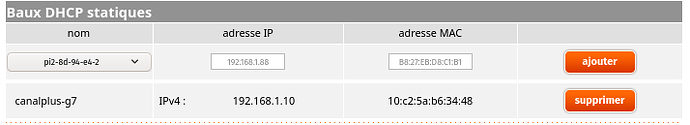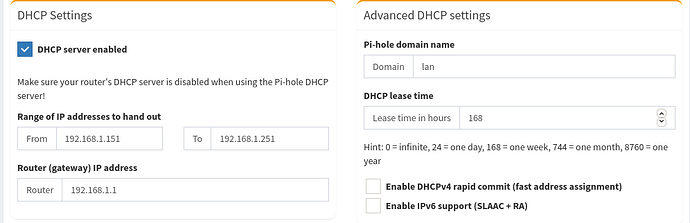Sorry, can't access your Debug data, as I'm not part of the support team.
The issues you are seeing are not likely to be the pi-hole device itself.
However:
All the devices that wish to use the pi-hole system need to be configured to use the pi-hole as their DNS server.
This can be configured manually in each device, or via properties sent by the DHCP server as part of setting up the connection. This is usually by far the best arrangement. Any other DNS server in the config is effectively a back door past the pihole's blocking function.
Also note that the way Pi-hole blocks access to undesirable sites is that when your client attempts to access a blocked site, that is it attempts to look up the IP address of one of the blocked sites, pi-hole returns an error claiming that the "blocked site" does not exist. So some of the "errors" you are seeing could be one of the sites you are accessing handing off a redirect to, say, an advertising site or tracking site in your blocklist, and pihole doing its job properly and blocking that site. Pihole depends on your client tidily handling that case, not always entirely successfully.
From the info above, it's not clear how your clients are getting their DNS config, which should be exclusively the Pi-hole server when inside your LAN.
So starting looking there would be profitable.
Some background questions:
What is the IP address of your pi-hole server?
Your smartphone seems to only have an IPV6 address as its DNS server "after the bug". Is this intentional on your part? Is your is your pihole and LAN configured to support IPV6? the router config does not suggest that it is.
What DNS server is your laptop set to use?
What os's are your smartphone and laptop running?
If your laptop is a windows system then "ipconfig /all" will tell you lots of useful information, including the DNS setup.
If its a Linux system then "cat /etc/resolv.conf" will get you started. Depending on the distribution, different DNS configurations are possible.
Cheers Harry