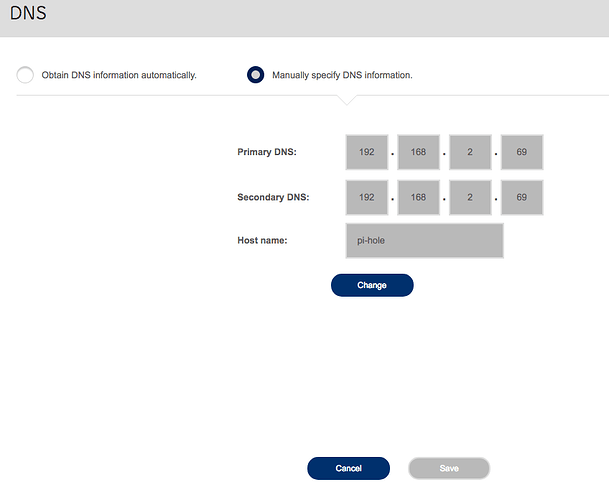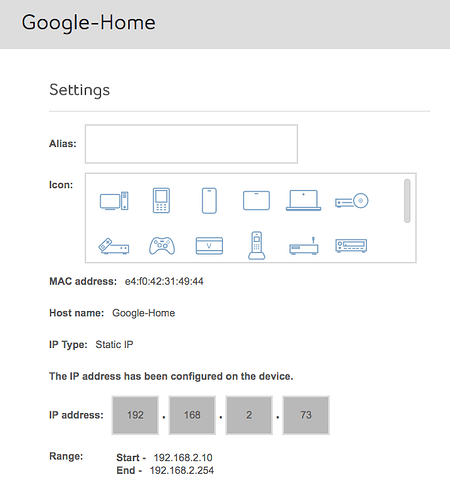Please follow the below template, it will help us to help you!
Expected Behaviour:
Pi-Hole Hostnames to show in Router Wifi settings and Fing mobile app.
Pi-Hole to show all IPs connected to router.
Actual Behaviour:
I’m having a bit of trouble with something I’m not sure is possible with Pi-Hole.
First off, here are some settings I have that may help with understanding my setup:
I’m using Pi-Hole as my DHCP Server.
In Pi-Hole DNS Settings, I have both IPv4 checks for Google checked.
In my modem/router settings, I have DHCP disabled.
My modem/router DNS Settings are very simple:
Of course, 192.168.2.69 is my Pi-Hole ip address.
I have set static IPs and Hostnames in Pi-Hole for most of my devices. Unfortunately, the hostnames I’ve set for them do not show up with the same hostnames in either my Router or on the Fing app on my phone.
Also, there are devices that are listed in Pi-Hole that aren’t listed on Fing or the Router; devices on Fing that aren’t on the Router or Pi-Hole; and devices on the Router that aren’t on Pi-Hole or Fing.
Is there something I’m doing wrong?
I like to use both the router and fing for the options that aren’t available in pi-hole. Also, fing is pretty easy to fire up on my phone to check for an ip address quickly.
I initially set up Pi-Hole because I had an extra Pi Zero W hanging around and it was the easiest way to circumvent the lack of NAT-Loopback/Hairpinning options on my Modem/Router combo with dnsmasq.
Now that I set it up, I’m loving the other features of it. Thanks so much to the devs for this awesome product!
P.S. Here’s an example of what all 3 show for the same device: