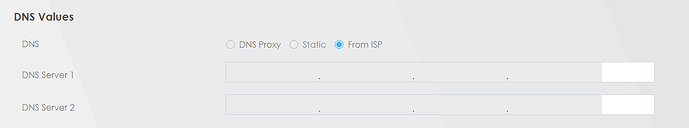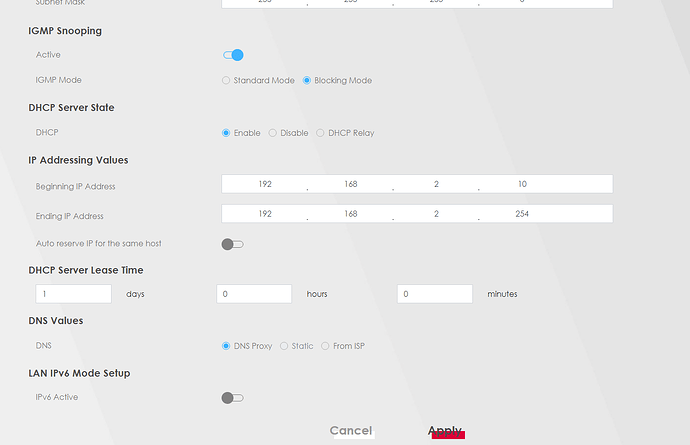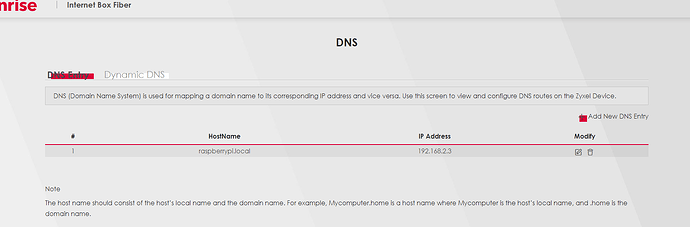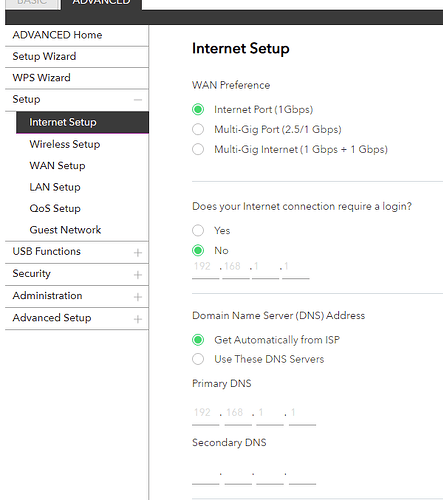Hi,
I just replaced my ADSL router by a Fiber Router.
I have pi-hole running from a raspberry pi for ages.
It seems I have messed something while migrating as my Win10 PC no longer seems to intercept queries. I think I have 2 issues, I'm rather brain-fried, if someone could give me a hint, it will be much appreciated:
Expected Behaviour:
When I type http://pi.hole/admin I should access the admin interface.
Actual Behaviour:
It does not work, I dont have the admin page.
Same as curl -I pi.hole (run from the raspberry pi using SSH)
curl: (6) Could not resolve host: pi.hole
Notes:
1)This works:
raspberrypi/admin/queries.php
192.168.2.3/admin
- I have renamed at somepoint the hostname to be rasperrypi... Maybe that explains something.
.
.
.
The second issue is that none of my queries run from the PC are intercepted.
I type for example http://lequipe.fr.
Expected Behaviour:
In the query page (http://192.168.2.3/admin/queries.php); I should see a new entry.
Actual Behaviour:
I don't see any new query for that request.
Notes:
-I use chrome and I have disabled "securedns" a while ago, I checked it's still off.
-I have set in the new router the DNS server to be: hostname: raspberrypi.local and ip 192.168.2.3
-I have done ipconfig /flushdns from PC
-I restarted every devices
-I have done pihole -r to repair.
-It seems other clients have some intercepted queries I see the logs increasing.
From the PC, I dont like the look of this:
nslookup raspberrypi.local
Server: sunrise.box
Address: 192.168.2.1
Name: raspberrypi.local
Address: 192.168.2.3
I don't see why it's saying sunrise.box, as it was the default DNS entry from the router, which I deleted, and rebooted the router. Yet it's still visible...
Edit: I forgot to mention, from the new fiber router admin page, there is a diagnostic page.
I tried to nslookup "raspberrypi.local"; here what is the output:
Server: 127.0.0.1
Address 1: 127.0.0.1 wpad.sunrise.box
Name: raspberrypi.local
Address 1: 192.168.2.3 raspberrypi.local
iplist: 192.168.2.3
Ping also works, and traceroute:
traceroute to raspberrypi.local (192.168.2.3), 30 hops max, 38 byte packets
1 raspberrypi.local (192.168.2.3) 0.867 ms
Debug Token:
https://tricorder.pi-hole.net/ObrpwUbj/
Can someone please help?
Thanks in advance,