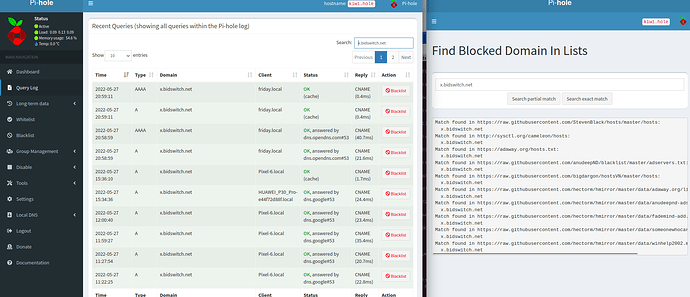The issue I am facing:
Hello,
I am setting up Pihole using docker. I am having a myriad of issues where the pihole is not blocking anything and decided to try and debug. It looks like for some reason I have a lot of port issues in my debug logs and I suspect this is probably the root of my issues. I followed the guide here: GitHub - pi-hole/docker-pi-hole: The official Pi-hole Docker image from pi-hole.net because it applies to Arch as well. It has not seemed to really help much and I am still seeing all these ports blocked, where pihole is reporting issues.
Debug Logs:
[✓] Your debug token is: https://tricorder.pi-hole.net/GfAISmxJ/
Details about my system:
I am running pihole in docker on Arch. I am not sure what I can say about it - it is a vanilla install straight from the arch website. Let me know if there is any additional info I can provide here about the host system.
Here is a docker ps with pihole running:
CONTAINER ID IMAGE COMMAND CREATED STATUS PORTS NAMES
97b5e38851a4 pihole/pihole:latest "/s6-init" 48 minutes ago Up 8 minutes (healthy) 0.0.0.0:53->53/tcp, 0.0.0.0:53->53/udp, :::53->53/tcp, :::53->53/udp, 67/udp, 0.0.0.0:9999->80/tcp, :::9999->80/tcp pihole
Here is my compose file:
pihole:
container_name: pihole
image: pihole/pihole:latest
hostname: kiwi.hole
# For DHCP it is recommended to remove these ports and instead add: network_mode: "host"
ports:
# If port 53 is in use - https://github.com/pi-hole/docker-pi-hole#installing-on-ubuntu
- "53:53/tcp"
- "53:53/udp"
# - "67:67/udp" # Only required if you are using Pi-hole as your DHCP server
- "9999:80/tcp"
environment:
TZ: "America/Toronto"
WEBPASSWORD: ''
VIRTUAL_HOST: 'kiwi.hole'
DNS_BOGUS_PRIV: 'true'
DNS_FQDN_REQUIRED: 'true'
REV_SERVER: 'true'
REV_SERVER_DOMAIN: 'local'
REV_SERVER_TARGET: '192.168.1.1'
REV_SERVER_CIDR: '192.168.1.0/24'
labels:
# Not recommended, I know
com.centurylinklabs.watchtower.enable: "true"
# Volumes store your data between container upgrades
volumes:
- "/mnt/usb/v/pihole/etc/etc-pihole:/etc/pihole"
- "/mnt/usb/v/pihole/etc/etc-dnsmasq.d:/etc/dnsmasq.d"
# https://github.com/pi-hole/docker-pi-hole#note-on-capabilities
Permissions on the mounted volume are 777 and pihole created the folders there as root root. I got help with that here and it is now an ext4 formatted drive.
Here is the startup from pihole docker
Attaching to pihole
pihole | [s6-init] making user provided files available at /var/run/s6/etc...exited 0.
pihole | [s6-init] ensuring user provided files have correct perms...exited 0.
pihole | [fix-attrs.d] applying ownership & permissions fixes...
pihole | [fix-attrs.d] 01-resolver-resolv: applying...
pihole | [fix-attrs.d] 01-resolver-resolv: exited 0.
pihole | [fix-attrs.d] done.
pihole | [cont-init.d] executing container initialization scripts...
pihole | [cont-init.d] 05-changer-uid-gid.sh: executing...
pihole | [cont-init.d] 05-changer-uid-gid.sh: exited 0.
pihole | [cont-init.d] 20-start.sh: executing...
pihole | ::: Starting docker specific checks & setup for docker pihole/pihole
pihole | cap[cap_sys_nice] not permitted
pihole |
pihole | [i] Installing configs from /etc/.pihole...
pihole | [i] Existing dnsmasq.conf found... it is not a Pi-hole file, leaving alone!
[✓] Installed /etc/dnsmasq.d/01-pihole.conf
[✓] Installed /etc/dnsmasq.d/06-rfc6761.conf
pihole | Existing DNS servers detected in setupVars.conf. Leaving them alone
pihole | ::: Pre existing WEBPASSWORD found
pihole | DNSMasq binding to default interface: eth0
pihole | Added ENV to php:
pihole | "TZ" => "America/Toronto",
pihole | "PIHOLE_DOCKER_TAG" => "2022.05",
pihole | "PHP_ERROR_LOG" => "/var/log/lighttpd/error.log",
pihole | "ServerIP" => "0.0.0.0",
pihole | "CORS_HOSTS" => "",
pihole | "VIRTUAL_HOST" => "kiwi.hole",
pihole | Using IPv4 and IPv6
pihole | ::: setup_blocklists now setting default blocklists up:
pihole | ::: TIP: Use a docker volume for /etc/pihole/adlists.list if you want to customize for first boot
pihole | ::: Blocklists (/etc/pihole/adlists.list) now set to:
pihole | https://raw.githubusercontent.com/StevenBlack/hosts/master/hosts
pihole | ::: Testing lighttpd config: Syntax OK
pihole | ::: All config checks passed, cleared for startup ...
pihole | ::: Enabling Query Logging
pihole | [i] Enabling logging...
[✓] Logging has been enabled!
pihole | ::: Docker start setup complete
pihole | Checking if custom gravity.db is set in /etc/pihole/pihole-FTL.conf
pihole | Pi-hole version is v5.10 (Latest: v5.10)
pihole | AdminLTE version is v5.12 (Latest: v5.12)
pihole | FTL version is v5.15 (Latest: v5.15)
pihole | Container tag is: 2022.05
pihole | [cont-init.d] 20-start.sh: exited 0.
pihole | [cont-init.d] done.
pihole | [services.d] starting services
pihole | Starting pihole-FTL (no-daemon) as pihole
pihole | Starting crond
pihole | Starting lighttpd
pihole | [services.d] done.
What I have changed since installing Pi-hole:
Not much outside of what is recommended and what I have shared.
I got such great help last time, I really do want to put all the effort I can into fixing this. I have a lot of my stuff moved to docker now and this is one of the last pieces. I am willing to post any info or investigate any links anyone can share!
Thank you all.