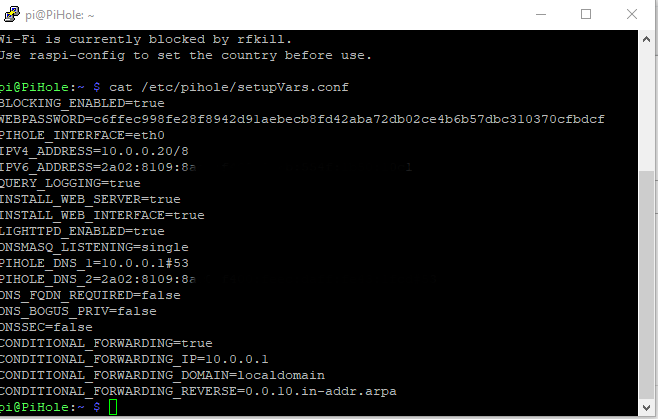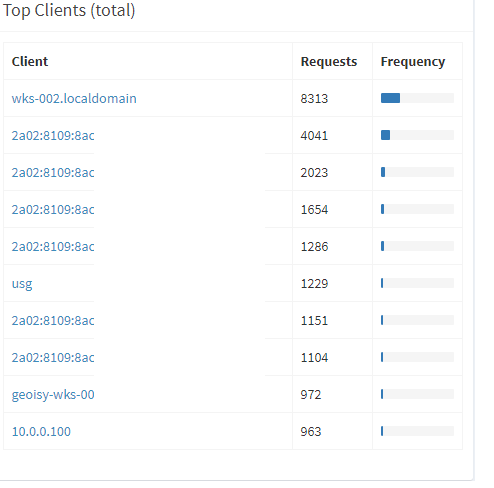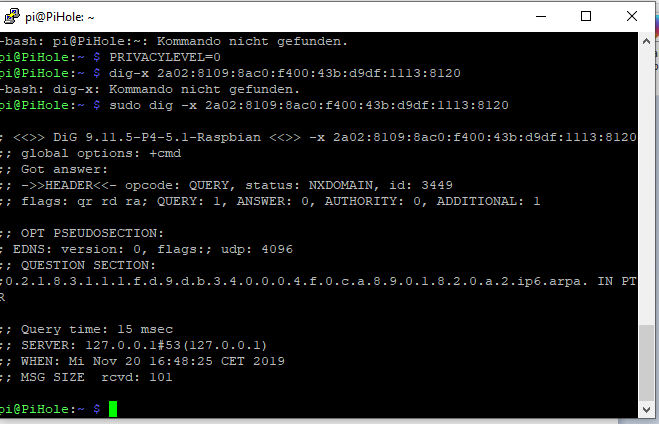Expected Behaviour:
The Dashboard show the hostnames of all clients ipv6 and ipv4
actual Behaviour:
I try numerus fixses i found in the forum but non helpt.
Debug Token:https://tricorder.pi-hole.net/wuywy9o90y
jfb
November 20, 2019, 2:54pm
2
What are the outputs of the following commands from the Pi terminal - on the first command output remove your web password:
cat /etc/pihole/setupVars.conf
cat /etc/pihole/pihole-FTL.conf
pi@PiHole:~ $ cat /etc/pihole/pihole-FTL.conf
jfb
November 20, 2019, 3:41pm
5
Can you show us a screen shot of the IPv6 not resolving hostnames issue?
that is the out out of dig-x
jfb
November 20, 2019, 4:03pm
8
Forum tip - you can copy that output to your clipboard and paste the text into a reply. That makes it easier to read in many cases and also allows text searching/copying.
jfb
November 20, 2019, 4:07pm
10
Have you tried using Pi-Hole as DHCP server?
No, my USG is the DHCP server, but I will try.
Using Pihole as an DHCP server hasn´t changed anything. Is it possible to activte the ipv6 conditional forwarding?
Why not.
The web GUI uses below DNS nameserver(s) to lookup names for IP's:
pi@noads:~ $ cat /etc/resolv.conf
nameserver 127.0.0.1
For example lookup name for my laptop 10.0.0.11:
pi@noads:~ $ host -t ptr 10.0.0.11 127.0.0.1
Using domain server:
Name: 127.0.0.1
Address: 127.0.0.1#53
Aliases:
11.0.0.10.in-addr.arpa domain name pointer laptop.dehakkelaar.nl.
system
December 12, 2019, 12:26am
14
This topic was automatically closed 21 days after the last reply. New replies are no longer allowed.