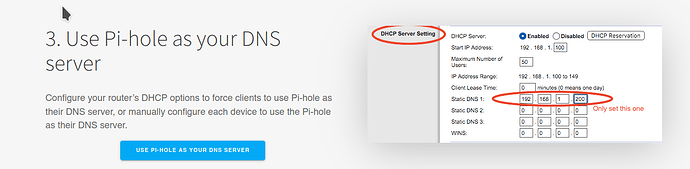Please follow the below template, it will help us to help you!
If you are Experiencing issues with a Pi-hole install that has non-standard elements (e.g you are using nginx instead of lighttpd, or there is some other aspect of your install that is customised) - please use the Community Help category.
Expected Behaviour:
Pihole should start working and my internet connectivity should not be affected.
Actual Behaviour:
My Raspberry Pi Zero 2 stops being able to connect to the internet. I can't
Debug Token:
I uninstalled Pihole to resolve this issue but the internet didn't come back. And now I can't reinstall Pihole to create a Debug log.
Other notes:
- I've been using Pihole for over 2 years, in fact I'm a donator. Everything has been working beautifully except I switched to Bell and as soon as I install Pihole on any of my Raspberry Pis (I have several), the internet dies on those Pis. I don't get it because I've never had any issues with Pihole before.
I just want to get the internet back on this machine without having to reinstall the OS.