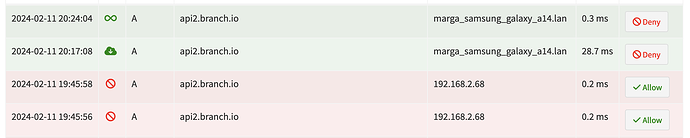Hi,
i did an update with pihole -up and it found an update for "Pi-hole Core".
After this the updater tries to do an gravity update and fails.
Thanks
Marcus
root@raspberrypi1:~# pihole -up
[✓] Update local cache of available packages
[✓] Checking for git
[✓] Checking for iproute2
[✓] Checking for dialog
[✓] Checking for ca-certificates
[i] Checking for updates...
[i] Pi-hole Core: update available
[i] Web Interface: up to date
[i] Checksum of installed binary matches remote. No need to download!
[i] FTL: up to date
[i] Warning: You are using FTL from a custom branch (development-v6) and might be missing future releases.
[i] Pi-hole core files out of date, updating local repo.
[✓] Check for existing repository in /etc/.pihole
[✓] Update repo in /etc/.pihole
[i] If you had made any changes in '/etc/.pihole/', they have been stashed using 'git stash'
[✓] Root user check
.;;,.
.ccccc:,.
:cccclll:. ..,,
:ccccclll. ;ooodc
'ccll:;ll .oooodc
.;cll.;;looo:.
.. ','.
.',,,,,,'.
.',,,,,,,,,,.
.',,,,,,,,,,,,....
....''',,,,,,,'.......
......... .... .........
.......... ..........
.......... ..........
......... .... .........
........,,,,,,,'......
....',,,,,,,,,,,,.
.',,,,,,,,,'.
.',,,,,,'.
..'''.
[i] SELinux not detected
[✓] Update local cache of available packages
[✓] Checking apt-get for upgraded packages... up to date!
[i] Checking for / installing Required dependencies for OS Check...
[✓] Checking for grep
[✓] Checking for dnsutils
[✓] Checking for binutils
[✓] Supported OS detected
[i] Checking for / installing Required dependencies for this install script...
[✓] Checking for git
[✓] Checking for iproute2
[✓] Checking for dialog
[✓] Checking for ca-certificates
[i] Performing unattended setup, no dialogs will be displayed
[i] Performing reconfiguration, skipping download of local repos
[✓] Resetting repository within /etc/.pihole...
[✓] Resetting repository within /var/www/html/admin...
[i] Checking for / installing Required dependencies for Pi-hole software...
[✓] Checking for cron
[✓] Checking for curl
[✓] Checking for iputils-ping
[✓] Checking for psmisc
[✓] Checking for sudo
[✓] Checking for unzip
[✓] Checking for libcap2-bin
[✓] Checking for dns-root-data
[✓] Checking for libcap2
[✓] Checking for netcat-openbsd
[✓] Checking for procps
[✓] Checking for jq
[✓] Checking for lshw
[✓] Checking for bash-completion
[✓] Checking for user 'pihole'
[i] FTL Checks...
[✓] Detected AArch64 (64 Bit ARM) architecture
[i] Checksum of installed binary matches remote. No need to download!
[✓] Installing scripts from /etc/.pihole
[i] Installing configs from /etc/.pihole...
[✓] Installing latest Cron script
[i] Installing latest logrotate script...
[i] Existing logrotate file found. No changes made.
[✓] man pages installed and database updated
[i] Testing if systemd-resolved is enabled
[i] Systemd-resolved is not enabled
[i] Upgrading gravity database from version 18 to 19
[i] Restarting services...
[✓] Enabling pihole-FTL service to start on reboot...
[✓] Restarting pihole-FTL service...
[✓] Deleting existing list cache
[i] Neutrino emissions detected...
[i] Storing gravity database in /etc/pihole/gravity.db
[✓] Pulling blocklist source list into range
[i] No source list found, or it is empty
[✓] Preparing new gravity database
[✓] Creating new gravity databases
[i] Using libz compression
[✗] Unable to update gravity timestamp in database /etc/pihole/gravity.db_temp
pihole-FTL: Error: unknown option: -ni
Use -help for a list of options.
[✓] Building tree
pihole-FTL: Error: unknown option: -ni
Use -help for a list of options.
pihole-FTL: Error: unknown option: -ni
Use -help for a list of options.
[i] Number of gravity domains: ( unique domains)
pihole-FTL: Error: unknown option: -ni
Use -help for a list of options.
pihole-FTL: Error: unknown option: -ni
Use -help for a list of options.
[i] Number of exact denied domains:
pihole-FTL: Error: unknown option: -ni
Use -help for a list of options.
[i] Number of regex denied filters:
pihole-FTL: Error: unknown option: -ni
Use -help for a list of options.
[i] Number of exact allowed domains:
pihole-FTL: Error: unknown option: -ni
Use -help for a list of options.
[i] Number of regex allowed filters:
[✓] Swapping databases
[✓] The old database remains available
[✓] Cleaning up stray matter
[✓] Done.
[i] The install log is located at: /etc/pihole/install.log
[✓] Update complete!
Core
Version is v5.17.3-280-gbb095bb2 (Latest: null)
Branch is development-v6
Hash is bb095bb2 (Latest: bb095bb2)
Web
Version is v5.19-700-gda7c0efb (Latest: null)
Branch is development-v6
Hash is da7c0efb (Latest: da7c0efb)
FTL
Version is vDev-9e3ccd9 (Latest: null)
Branch is development-v6
Hash is 9e3ccd91 (Latest: 9e3ccd91)