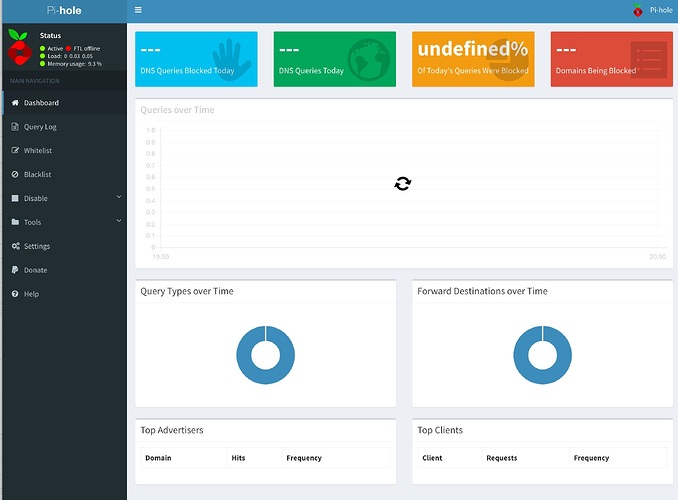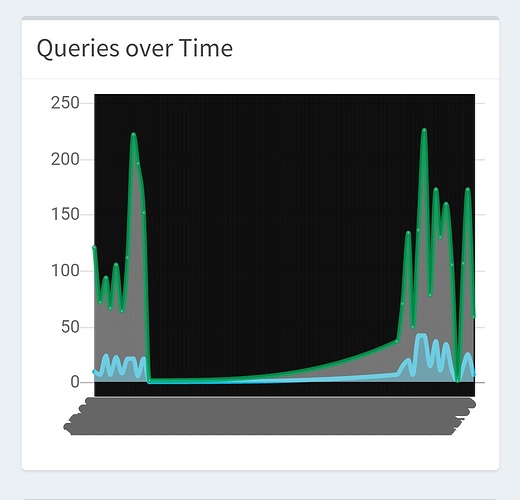Thanks. Still looking into all these.
Yes, the first time I started it by directly executing the binary, then I used systemctl to restart it and it seems to be running fine now.
Has anybody tried manually adding an iptables rule?
iptables -A INPUT -p tcp --dport 4711 -j ACCEPT
The engine will start with 4711 as the port, but if that port is taken it will rotate to find a new port. So the actual port may change.
Same issue here. I updated from master branch to 3.0, blocking is enabled. But no web interface. All the settings were at default while updating. Port 4711 is configured correctly for FTL.
Debug token: 30q2bkq8tf
Is there a way to nuke my existing install and re-install pi-hole to see if this helps? I did the curl command but it retained the older settings.
Remove the /etc/pihole /etc/.pihole and /var/www/html/admin directories to clear that all out. pihole -r Reinstall may do that as well.
These reports are all showing that the FTL engine is not active or not responding to queries. We're taking a look at what may cause this issue to happen.
I did this:
pi@raspberrypi:~ $ sudo rm -r -f /etc/pihole
pi@raspberrypi:~ $ sudo rm -r -f /etc/.pihole
pi@raspberrypi:~ $ sudo rm -r -f /etc/.piholed
pi@raspberrypi:~ $ sudo rm -r -f /var/www/html/admin
pi@raspberrypi:~ $ curl -sSL https://install.pi-hole.net | bash
And, the FTL still is crashing out after restarting... ![]()
Now the web interface is running. But when I open dashboard on Chrome, it consumes ~500MB of RAM and it is very slow. Also graph is
A post was split to a new topic: FTL not working
By default (i.e. unless changed by an FTL setting), FTL will only listen locally, so you can restrict your rule to the loopback device, if you like.
This looks like your browser still caches the JavaScript of earlier times. Unfortunately, most users won't flush the JS cache, even if you request to clear all browsing data...
Try closing the browser altogether and restarting it.
Another possibility is to go to the "Developer Tools" (press F12), go to "Network" and select "Disable cache" (might be named differently depending on your browser). Then reload the web interface of Pi-hole and keep the Developer Tools opened. The first loading might be slow (because no caching will be done), but hopefully it works in resolving your issue.
I also suspected the same thing, I cleaned the cache. But nothing happened. I uninstalled and reinstalled pihole, now everything is working fine. However it's showing 'queries over time' graph only and graphs (pie chart) about 'query types' and 'forward destinations' are missing....
Any luck on this? I was wondering if there's a way to revert to the last version until the next release? I'm finding the current 3.0, aside from FTL crashing, seems to not be blocking ads properly until I reboot the Pi.
We are still trying to narrow it down. Your logs are showing that the init system in linux is killing the FTL engine. Due to the nature of all of us being volunteer free-time developers, getting all of us together across 4 continents is difficult at times. I sincerely apologize for this and we would not have released if we didn't feel it was ready.
I will check and see if there is a way to roll back to an earlier release, there may need to be some special commands to get there and your interface would show that it is out of date, but if we can find a way to set you back to where you were when it was working we will get that information to you as soon as we possibly can.
Not sure if below info is useful but here goes anyway.
When I read this at first, I tried to crash FTL but couldnt.
Until I noticed if I kill it, systemctl status would show it wasnt running anymore and starting, systemctl start, didnt work.
Had to do stop/start or restart to get here up and running again.
Not sure if this behaviour is confusing systemd with these old school systemv scripts.
I even tried rewriting it using ntpd as example but it gave a similar behaviour:
I see someone has resolved a similar issue a few mins ago here FTL not working - #4 by Tntdruid is this the final solution?
The question is: With which user are running FTL? If you are using the pihole user (as the service file suggests`), you have to make sure the ownership is like
sudo chown pihole:pihole /var/log/pihole-FTL.log
If you run it manually (e.g., as user pi), the ownership has to be
sudo chown pi:pi /var/log/pihole-FTL.log
etc.