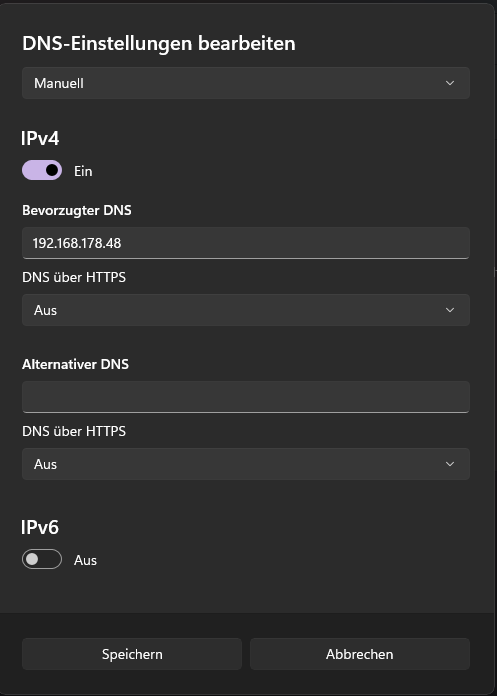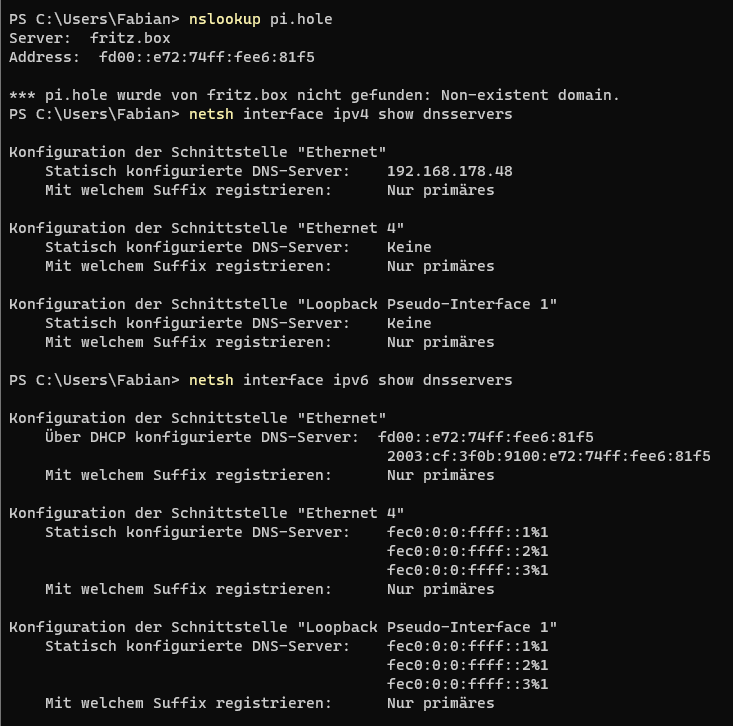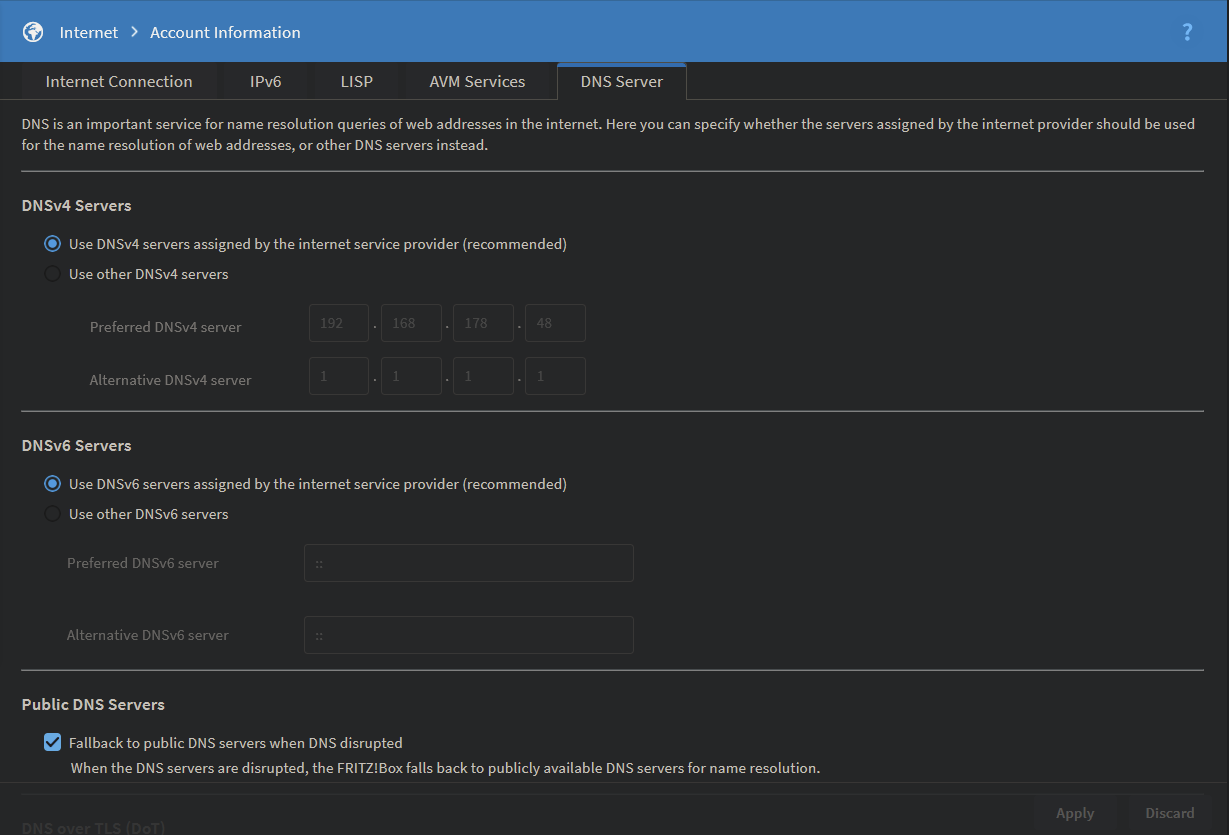DNS blocking doesn't work properly
Expected Behaviour:
Pihole should block dns queries but it doesn't even though I configured the IP of my server as dns resolver and it works when I set on my fritz box.
Actual Behaviour:
Dns blocking is functional on the whole network using the dns settings on my fritz box router but not on my windows 11 machine or phone (android 14 running GrapheneOS) if I configure the local IP of my server as the dns resolver.
Debug Token:
https://tricorder.pi-hole.net/LGb91XVc/
Server Configuration:
- OS: Debian GNU/Linux 12 (bookworm)
- using Docker version 20.10.24+dfsg1
- Container is newly created using the folowing docker compose
(old pihole image was deleted)
- Container is newly created using the folowing docker compose
- reverse proxy: nginx version 1.22.1
docker-compose.yml
version: "3"
services:
pihole:
container_name: pihole
image: pihole/pihole:latest
ports:
- "53:53/tcp"
- "192.168.178.48:53:53/udp" # local server IP
- "5004:80/tcp"
environment:
TZ: 'Europe/Berlin'
WEBPASSWORD: 'securepwd'
volumes:
- './etc-pihole:/etc/pihole'
- './etc-dnsmasq.d:/etc/dnsmasq.d'
restart: unless-stopped
nginx config
server {
server_name pihole.f4-dev.me;
location / {
proxy_pass http://127.0.0.1:5004;
proxy_set_header Host $host;
proxy_set_header X-Real-IP $remote_addr;
proxy_set_header X-Forwarded-For $proxy_add_x_forwarded_for;
}
}
My dns config on windows
Command output (found in this discussion)
Fritzbox dns configuration
Thanks for your help :>