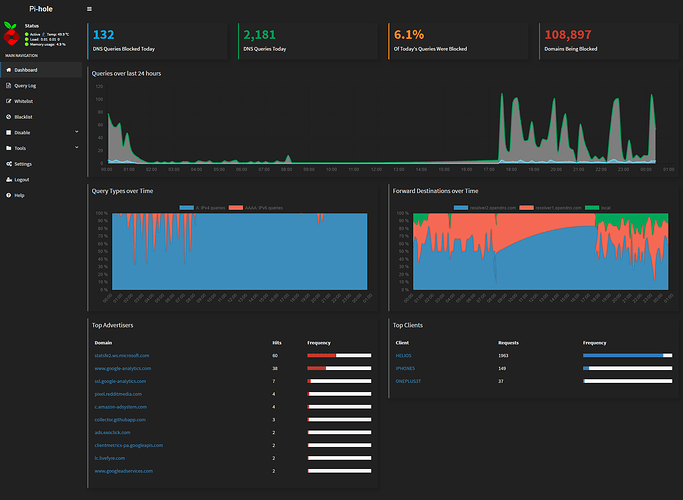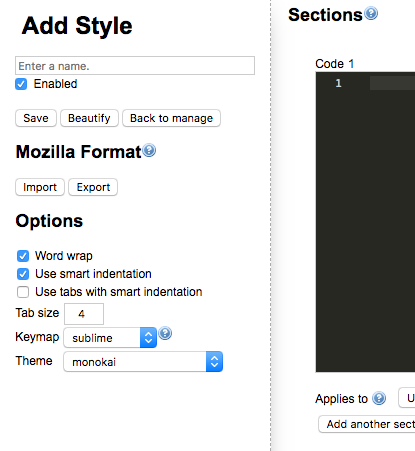I have been working on a dark admin dashboard theme after seeing the first post for it on these forums.
Today I'd like to share it!
It's completely free and open for anyone to do as they wish with it.
##Installation
You need the Stylish extension installed.
- Install Stylish extension: Firefox & Chrome
- Click the extension once loaded and then Manage All Styles - Screenshot
- Create a new blank style and then hit the Import button - Screenshot1 -
Screenshot2 - Paste in the whole of the following code: Link to Code - Screenshot
- Change the IP on the first line to your Pi-Hole IP and save the style via the Overwrite button.
##Notes
The code is currently set up to work best with the 'Show permitted domain entries' option unticked in the Pi-hole settings.
It currently resizes the remaining two boxes on line 31. Comment/remove this line if you display the top domains.
The settings page looks a little off with hit & miss element styles.
I know that the code is probably horrible.
The code is 'as seen' and you have all the control you need to edit it to suit your needs.