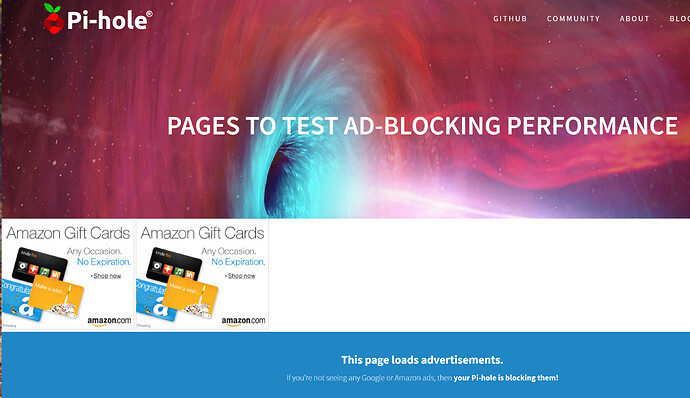look back out thread, we did that before and I haven't gone back to change it yet
still can't upload
OK. Then upload the debug log in a reply, and we'll hide it again.
Debug log made private by moderator
Your debug log is showing the same problem as last time, but is properly resolving DNS queries. The problem appears to be in the interface between your router/clients and Pi-Hole, as shown by the nslookups that are going directly to OpenDNS and bypassing Pi-Hole.
[i] Default IPv4 gateway: 192.168.1.1
* Pinging 192.168.1.1...
[✗] Gateway did not respond. (https://discourse.pi-hole.net/t/why-is-a-default-gateway-important-for-pi-hole/3546)
The reason ads are not being blocked is that some of the clients are not sending their DNS requests to Pi-Hole.
Please run the following commands from the Pi terminal:
echo ">top-clients withzero (25)" | nc 127.0.0.1 4711 and post the result here
sudo service pihole-FTL restart
cat /var/log/pihole-FTL.log and post the result here
echo ">top-clients withzero (25)" | nc 127.0.0.1 4711
0 3139 192.168.1.1
1 2 127.0.0.1 localhost
2 2 192.168.1.6
3 2 ::1 localhost
4 0 2002:45fb:5811:0:cd8f:7395:e48b:df79
cat /var/log/pihole-FTL.log
[2019-01-25 01:50:20.150] Notice: Increasing overTime struct size from 600 to 700
[2019-01-25 16:37:27.432] Shutting down...
[2019-01-25 16:37:27.512] Finished final database update
[2019-01-25 16:37:27.513] ########## FTL terminated after 328739552.0 ms! ##########
[2019-01-25 16:37:29.496] Using log file /var/log/pihole-FTL.log
[2019-01-25 16:37:29.497] ########## FTL started! ##########
[2019-01-25 16:37:29.497] FTL branch: master
[2019-01-25 16:37:29.497] FTL version: v4.1.2
[2019-01-25 16:37:29.497] FTL commit: b06eedf
[2019-01-25 16:37:29.498] FTL date: 2018-12-21 14:43:34 -0600
[2019-01-25 16:37:29.498] FTL user: pihole
[2019-01-25 16:37:29.498] Starting config file parsing (/etc/pihole/pihole-FTL.conf)
[2019-01-25 16:37:29.498] SOCKET_LISTENING: only local
[2019-01-25 16:37:29.499] AAAA_QUERY_ANALYSIS: Show AAAA queries
[2019-01-25 16:37:29.499] MAXDBDAYS: max age for stored queries is 365 days
[2019-01-25 16:37:29.499] RESOLVE_IPV6: Resolve IPv6 addresses
[2019-01-25 16:37:29.499] RESOLVE_IPV4: Resolve IPv4 addresses
[2019-01-25 16:37:29.500] DBINTERVAL: saving to DB file every minute
[2019-01-25 16:37:29.500] DBFILE: Using /etc/pihole/pihole-FTL.db
[2019-01-25 16:37:29.500] MAXLOGAGE: Importing up to 24.0 hours of log data
[2019-01-25 16:37:29.500] PRIVACYLEVEL: Set to 0
[2019-01-25 16:37:29.501] IGNORE_LOCALHOST: Show queries from localhost
[2019-01-25 16:37:29.501] BLOCKINGMODE: Null IPs for blocked domains
[2019-01-25 16:37:29.501] REGEX_DEBUGMODE: Inactive
[2019-01-25 16:37:29.501] ANALYZE_ONLY_A_AND_AAAA: Disabled. Analyzing all queries
[2019-01-25 16:37:29.502] DBIMPORT: Importing history from database
[2019-01-25 16:37:29.502] PIDFILE: Using /var/run/pihole-FTL.pid
[2019-01-25 16:37:29.502] PORTFILE: Using /var/run/pihole-FTL.port
[2019-01-25 16:37:29.502] SOCKETFILE: Using /var/run/pihole/FTL.sock
[2019-01-25 16:37:29.503] WHITELISTFILE: Using /etc/pihole/whitelist.txt
[2019-01-25 16:37:29.503] BLACKLISTFILE: Using /etc/pihole/black.list
[2019-01-25 16:37:29.503] GRAVITYFILE: Using /etc/pihole/gravity.list
[2019-01-25 16:37:29.503] REGEXLISTFILE: Using /etc/pihole/regex.list
[2019-01-25 16:37:29.503] SETUPVARSFILE: Using /etc/pihole/setupVars.conf
[2019-01-25 16:37:29.504] AUDITLISTFILE: Using /etc/pihole/auditlog.list
[2019-01-25 16:37:29.504] Finished config file parsing
[2019-01-25 16:37:29.504] INFO: No whitelist file found
[2019-01-25 16:37:29.505] Compiled 0 Regex filters and 0 whitelisted domains in 0.4 msec (0 errors)
[2019-01-25 16:37:29.512] Database successfully initialized
[2019-01-25 16:37:29.515] Notice: Increasing queries struct size from 0 to 10000
[2019-01-25 16:37:29.515] Notice: Increasing domains struct size from 0 to 1000
[2019-01-25 16:37:29.516] Notice: Increasing clients struct size from 0 to 10
[2019-01-25 16:37:29.516] Notice: Increasing overTime struct size from 0 to 100
[2019-01-25 16:37:29.516] New forward server: 208.67.222.222 (0/0)
[2019-01-25 16:37:29.517] Notice: Increasing forwarded struct size from 0 to 4
[2019-01-25 16:37:29.517] New forward server: 208.67.220.220 (1/4)
[2019-01-25 16:37:29.549] Notice: Increasing overTime struct size from 100 to 200
[2019-01-25 16:37:29.567] Imported 3068 queries from the long-term database
[2019-01-25 16:37:29.568] -> Total DNS queries: 3068
[2019-01-25 16:37:29.568] -> Cached DNS queries: 2223
[2019-01-25 16:37:29.568] -> Forwarded DNS queries: 839
[2019-01-25 16:37:29.568] -> Exactly blocked DNS queries: 6
[2019-01-25 16:37:29.569] -> Unknown DNS queries: 0
[2019-01-25 16:37:29.569] -> Unique domains: 19
[2019-01-25 16:37:29.569] -> Unique clients: 4
[2019-01-25 16:37:29.569] -> Known forward destinations: 2
[2019-01-25 16:37:29.569] Successfully accessed setupVars.conf
[2019-01-25 16:37:29.614] PID of FTL process: 18721
[2019-01-25 16:37:29.614] Listening on port 4711 for incoming IPv4 telnet connections
[2019-01-25 16:37:29.626] Listening on port 4711 for incoming IPv6 telnet connections
[2019-01-25 16:37:29.626] Listening on Unix socket
[2019-01-25 16:37:29.629] INFO: No whitelist file found
[2019-01-25 16:37:29.629] Compiled 0 Regex filters and 0 whitelisted domains in 0.5 msec (0 errors)
[2019-01-25 16:37:31.315] /etc/pihole/gravity.list: parsed 112495 domains (took 1684.2 ms)The first output tells us that the IPv4 clients are the router, the Pi itself and Pi-Hole. If there are other clients, they are coming through the router and shown as the router.
From a client, please run the following and post the output.
nslookup cnn.com 192.168.1.6
nslookup flurry.com 192.168.1.6nslookup cnn.com 192.168.1.6
Server: raspberrypi
Address: 192.168.1.6
Non-authoritative answer:
Name: cnn.com
Addresses: 2a04:4e42:200::323
2a04:4e42::323
2a04:4e42:400::323
2a04:4e42:600::323
151.101.1.67
151.101.129.67
151.101.65.67
151.101.193.67
nslookup flurry.com 192.168.1.6
Server: raspberrypi
Address: 192.168.1.6 Name: flurry.com
Addresses: :: 0.0.0.0Those results show the Pi-Hole is working for that client.
The Pi-Hole is not the problem - if other clients are using other DNS and seeing ads, then the problem is with those clients.
We have established that Pi-Hole is properly processing received DNS requests.
Your problem appears to be that some of the DNS traffic from clients is bypassing Pi-Hole, and the ads are coming through those unfiltered domains.
You will need to take a careful look at your router and client configuration to see where the other DNS path is occuring, and correct then. Once you get ALL your DNS traffic going to your Pi-Hole, you should no longer see ads.
This topic was automatically closed 21 days after the last reply. New replies are no longer allowed.