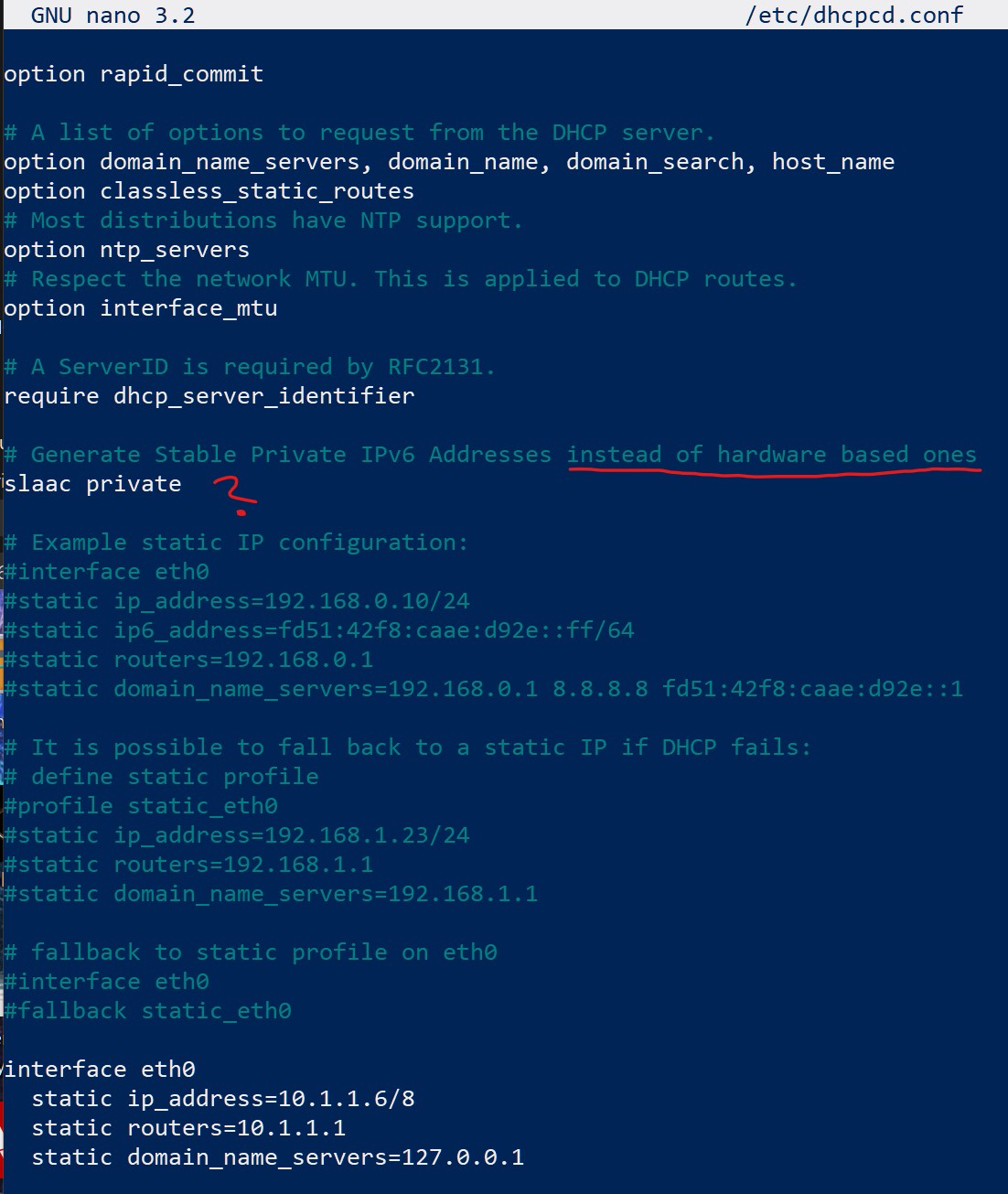Thanks for pointing this out.
Under the risk of going off-topic again, I want to reach Pi-Hole Web interface on port 80 from external. Just for the purpose to get it to work.
So, the Pi-Hole has MAC: b8:27:eb:67:aa:a7
Pi-Hole got this fe80::e9dc:8727:cead:f6c8 from somewhere. I have not defined it manually and its definitively some generated IP. However, I conclude it is not based on EUI-64.
I actually remember the e9dc:8727:cead:f6c8 part of the IP. Before IPv6 ISP, force assign ULA was enabled on my network. Somehow, this IP was originally assigned/generated with ULA. However, ULA is now "disabled", but the IP kinda sticks and avoids all my approaches to replace it with the now required EUI-64.
Router support guy told me, device needs to provide EUI-64 link local address - or bust.
Therefore, I require the Pi-Hole to forget any old stuff and have assign/generate new EUI-64 IP/Interface ID to make IPv6 port forwarding work. As per calculator, it must look like FE80::BA27:EBFF:FE67:AAA7 - based on my prefix and the device MAC.
For some unknown reason, Pi-Hole sticks to this fe80::e9dc:8727:cead:f6c8 IP and wont generate a new one using the EUI-64 automatically.
-
So, please can anyone tell me. How to Force Pi-Hole / Linux to forget old, apparently random, currently assigned IP fe80::e9dc:8727:cead:f6c8. This even reads valid_lft forever with ifconfig and thus wont just change/renew by itself, it seems.
-
And regenerate a new, proper IP using EUI-64 and the device MAC address, so it will become unique, static FE80::BA27:EBFF:FE67:AAA7.
There is some Linux command to be able to force IPv6 fe80: regeneration, right?
Or well, I have had a look at /etc/dhcpcd.conf. Maybe its long story short. There is this setting slaac private, which reads "generate .... instead of hardware based one"
This isn't actually what's causing the described issue, or is it?
Because, yes, I have a somewhat stable, generated IPv6 - but its not based on hardware address. That reads a bit like what's happening here.
If that is actually the cause, please just tell me how to disable it?
Also I already posted all my IP questions to some IPv6 forums, as it was suggested to me in responses to some of my other posts. Sorry to say, still getting the best answers here. Should buy you a coffee or something 
Or maybe I just need to throw cash at it, buy a new Ras-Pi with a different MAC and just hope all stuff there gets assigned properly on 1st contact to my network.