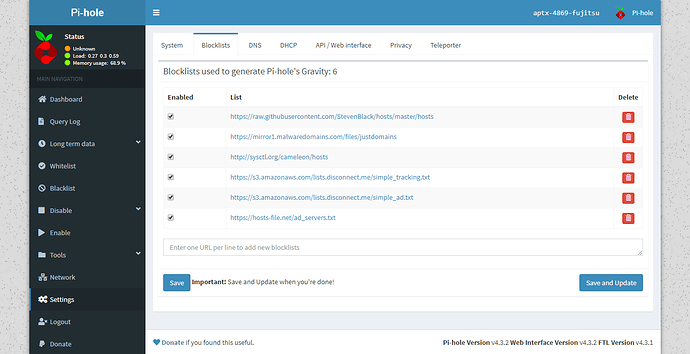I installed Pie hole without the webserver as I already had xampp running on my linux machine however when I go to admin I receive an error 404 object not found.
I haven't set Pie hole as my DNS due to this as without access to the web gui I'm not so sure I could configure it properly on the terminal
edit: I resolved the issue by redirecting xampp's directories to /var/www/html
now I'm having this problem however
Pie hole status is unknown and I can't add URLs to the gravity lists
pisome
February 12, 2020, 5:28pm
2
Maybe there's a problem with users and groups. Pihole normally uses Lighttpd, and this is working as user www-data in the group www-data . "Who" is your apache?
the user should be root although I'm unsure
I just ran debug and here is the token: ffkhnr63wj
The debug log won't show anything as we only consider lighttpd. There isn't much the developers will be able to help with.
Edit: The functions are PHP based so you'll need to find out how to get that working with your webserver.
pisome:
“Who” is your apache?
www-data user/group should do for apache2:
$ ps -o uid,user,gid,group,pid,tid,cmd -C apache2
UID USER GID GROUP PID TID CMD
33 www-data 33 www-data 2033 2033 /usr/sbin/apache2 -k start
33 www-data 33 www-data 2953 2953 /usr/sbin/apache2 -k start
33 www-data 33 www-data 4033 4033 /usr/sbin/apache2 -k start
33 www-data 33 www-data 4222 4222 /usr/sbin/apache2 -k start
33 www-data 33 www-data 4755 4755 /usr/sbin/apache2 -k start
33 www-data 33 www-data 4758 4758 /usr/sbin/apache2 -k start
33 www-data 33 www-data 4760 4760 /usr/sbin/apache2 -k start
33 www-data 33 www-data 4761 4761 /usr/sbin/apache2 -k start
33 www-data 33 www-data 4954 4954 /usr/sbin/apache2 -k start
33 www-data 33 www-data 5030 5030 /usr/sbin/apache2 -k start
33 www-data 33 www-data 5031 5031 /usr/sbin/apache2 -k start
33 www-data 33 www-data 5042 5042 /usr/sbin/apache2 -k start
0 root 0 root 11157 11157 /usr/sbin/apache2 -k start
Or more elaborate scheme with groups:
$ groups www-data
www-data : www-data client0 client1 client4 client2 client7 client8
$ stat /var/www/web2
[..]
Access: (0755/drwxr-xr-x) Uid: ( 5005/ web2) Gid: ( 5007/ client4)
Tail your logs live for errors while performing the web actions:
sudo tail -f /var/log/apache2/*.log
Probably below two mods are missing (depending php version):
$ apt policy php7.0-json php7.0-sqlite3
php7.0-json:
Installed: 7.0.33-0+deb9u6
Candidate: 7.0.33-0+deb9u6
Version table:
*** 7.0.33-0+deb9u6 500
500 http://raspbian.raspberrypi.org/raspbian stretch/main armhf Packages
100 /var/lib/dpkg/status
php7.0-sqlite3:
Installed: 7.0.33-0+deb9u6
Candidate: 7.0.33-0+deb9u6
Version table:
*** 7.0.33-0+deb9u6 500
500 http://raspbian.raspberrypi.org/raspbian stretch/main armhf Packages
100 /var/lib/dpkg/status
$ php-cgi -v
PHP 7.0.33-0+deb9u6 (cgi-fcgi) (built: Oct 24 2019 18:50:20)
DanSchaper:
The debug log won't show anything as we only consider lighttpd. There isn't much the developers will be able to help with.
Edit: The functions are PHP based so you'll need to find out how to get that working with your webserver.
I've been looking at the PHP files and I think I'm missing a few modules that I need to enable in my installation. I will have to figure out which ones however.
system
March 5, 2020, 6:50am
7
This topic was automatically closed 21 days after the last reply. New replies are no longer allowed.