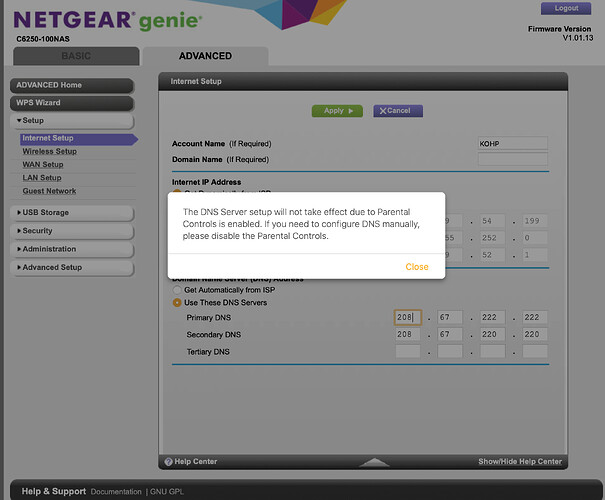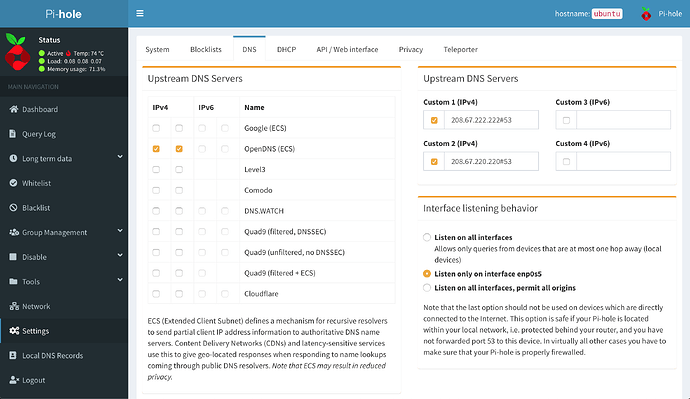The issue I am facing:
HELLO Everyone,
Please bear with me, for I know many of you might feel my questions to be somewhat too silly...
You can skip this part --------------
Ok, I am completely out of touch, because just learned yesterday about parental control through OpenDNS... with my router. My wife was trying to get the Roku device stops sending obscene ads because our kids use it... and I came across first time with OpenDns... meaning I have but ZERO understanding of the whole concept. As I set up parental control, I was searching how to block ads from Roku and many other domains and this morning Pi-hole popped up in my search... So much I was out of touch, that I copied the command line, and went into my Google Platform Server running Centos... and installed it out there... (That's to explain how much I am unlearned of this)
Ok, now I need a step by step what to do, to have things work, for I see many people are relying on it... to browse Ads free...
------------------------- End of Blablabla
Issue:
Now here comes my set up:
I have just installed with the command line " curl -sSL https://install.pi-hole.net | bash" on ubuntu WHICH runs on Parallel Desktop - Running on my MacBook Pro (can Pi-hole run on Mac standalone without VM?)
My modem/router is a Netgear C6250-100NAS, and I have a Wifi Extender Netgear EX8000 Nighthawk X6S Tri-Band Mesh Extender
I tried connecting on http://192.168.0.90/admin/ and error...
So I went into my router, advanced, internet setup, dns... to get the DNS sent to 192.168.0.90 but I got this error "The DNS Server setup will not take effect due to Parental Controls is enabled. If you need to configure DNS manually, please disable the Parental Controls." :
At this point I will kindly ask a step by step to get OpenDns and Pi-hole working together with my current system
If, I could also skip the Parallel VM, and install directly on my Mac please provide me a complete step by step to have all of this working
Details about my system:
MacBook Pro - Catalina - 10.15.4 >>> Parallel VM Desktop >>>Ubuntu 20
Netgear Modem/Router C6250-100NAS
Netgear EX8000 Nighthawk X6S Tri-Band Mesh Extender
Parental Control Enabled with OpenDns