Maybe I should have said the entire story, but when i opened this post I was way too stressed to say anything. So I am going to take a long detour (i promise to circle back) and start from the beggining:
A few days before before this debacle, everything was normal and happy (mostly) and we used all Pi-hole all the time. But then we saw something like this:
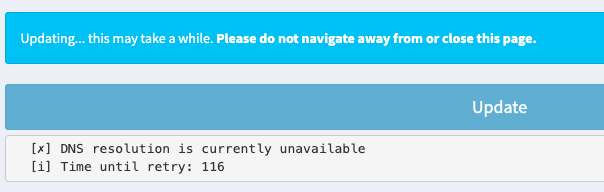
[copied from google cuz i didn't take screenshot]
We tried many things, but were unable to fix this issue... before Ubuntu 22.04 died (anti-climactic if you ask me). I reinstalled Ubuntu, and Good news! Pi-hole is back up and running but at the expense of Unbound not responding to anything, no errors , no answer to queries, no nothing.
I set verbosity to 3 (or 5, i forgot, but later i set it to 3). i did dig google.com @127.0.0.1 -p 5335 and checked the journal and it said somthing about query and google.com. at this point, i felt pretty sure that unbound was receiving queries and just not responding to them. and so i went searching from forum to forum for answers, reinstalled ubuntu a bunch of times, none of their solutions fixed my issue, and then...
you know what happens next. in fact, with the exception of
one single day of actually working, unbound returned to it's old ways. finally my father had enough of not being able to do anything, changed the dns, and my exams finished,
giving me a whole another chance to crack this mystery, and here we are now.
hopefully that should clear things, but i went to this whole detour to prove a point and that is that...
unbound has and had no uptime, throughout almost the entirety of this post.
i for some reason thought that you are assuming that unbound works for a few seconds after boot (i saw that in a few forum posts i think). if you were hopefully this should clear things and if not...
now that we are back from the long detour (forgive me on that one please), about this...
no. i did block those servers on my pi-hole once though, but that installation has been wiped already so that can't be it.
dig +norecurse @199.9.14.201 ns
; <<>> DiG 9.16.37-Debian <<>> +norecurse @199.9.14.201 ns
; (1 server found)
;; global options: +cmd
;; connection timed out; no servers could be reached
C:\>nslookup -type=ns . 199.9.14.201
DNS request timed out.
timeout was 2 seconds.
Server: UnKnown
Address: 199.9.14.201
DNS request timed out.
timeout was 2 seconds.
*** Request to UnKnown timed-out
My router doesn't have dns related security settings like filters or redirecting dns and it's the same router and same configuration that served well with pi-hole for many years, so no issues there.
and from what i can tell, firstly no they won't help, and secondly that would actually explain a lot.
Is there any way to cirumvent isp filtering my dns, cause that would help if it were to be the case
3 subs and 59 views ![]() ... oh wait sorry i meant
... oh wait sorry i meant
masadat@raspberrypi:~ $ nc localhost 4711 <<< '>stats >quit'
domains_being_blocked 327563
dns_queries_today 176
ads_blocked_today 0
ads_percentage_today 0.000000
unique_domains 13
queries_forwarded 155
queries_cached 21
clients_ever_seen 2
unique_clients 2
dns_queries_all_types 176
reply_UNKNOWN 34
reply_NODATA 38
reply_NXDOMAIN 0
reply_CNAME 0
reply_IP 0
reply_DOMAIN 56
reply_RRNAME 0
reply_SERVFAIL 0
reply_REFUSED 0
reply_NOTIMP 0
reply_OTHER 0
reply_DNSSEC 48
reply_NONE 0
reply_BLOB 0
dns_queries_all_replies 176
privacy_level 0
status enabled
masadat@raspberrypi:~ $ nc localhost 4711 <<< '>top-domains >quit'
0 39 1.0.0.1.in-addr.arpa
1 35 8.8.8.8.in-addr.arpa
2 25 1.in-addr.arpa
3 17 in-addr.arpa
4 17 0.1.in-addr.arpa
5 17 0.0.1.in-addr.arpa
6 12 8.in-addr.arpa
7 6 arpa
8 5 8.8.in-addr.arpa
9 3 .