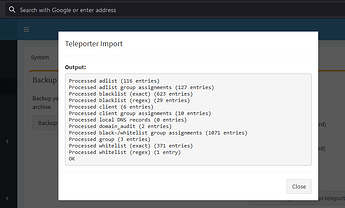This is your lighttpd.conf
-rw-r--r-- 1 root root 2.2K Dec 12 19:55 /etc/lighttpd/lighttpd.conf
server.modules = (
"mod_indexfile",
"mod_setenv",
"mod_access",
"mod_alias",
"mod_redirect",
)
server.document-root = "/var/www"
server.upload-dirs = ( "/var/cache/lighttpd/uploads" )
server.errorlog = "/var/log/lighttpd/error.log"
server.pid-file = "/run/lighttpd.pid"
server.username = "www-data"
server.groupname = "www-data"
server.port = 80
server.feature-flags += ("server.h2proto" => "enable")
server.feature-flags += ("server.h2c" => "enable")
server.feature-flags += ("server.graceful-shutdown-timeout" => 5)
server.http-parseopts = (
"header-strict" => "enable",# default
"host-strict" => "enable",# default
"host-normalize" => "enable",# default
"url-normalize-unreserved"=> "enable",# recommended highly
"url-normalize-required" => "enable",# recommended
"url-ctrls-reject" => "enable",# recommended
"url-path-2f-decode" => "enable",# recommended highly (unless breaks app)
"url-path-dotseg-remove" => "enable",# recommended highly (unless breaks app)
)
index-file.names = ( "index.php", "index.html" )
url.access-deny = ( "~", ".inc" )
static-file.exclude-extensions = ( ".php", ".pl", ".fcgi" )
include_shell "/usr/share/lighttpd/use-ipv6.pl " + server.port
include_shell "/usr/share/lighttpd/create-mime.conf.pl"
include "/etc/lighttpd/conf-enabled/*.conf"
server.modules += (
"mod_dirlisting",
"mod_staticfile",
)
What is missing is
# allow teleporter iframe on settings page
$HTTP["url"] =~ "/teleporter\.php$" {
$HTTP["referer"] =~ "/admin/settings\.php" {
setenv.add-response-header = ( "X-Frame-Options" => "SAMEORIGIN" )
}
}
Added by Companion to pi-hole/adminlte #1231 by PromoFaux · Pull Request #4375 · pi-hole/pi-hole · GitHub.
You're running the latest version, so this should included in your lighttpd.conf
*** [ DIAGNOSING ]: Core version
[i] Core: v5.6 (https://discourse.pi-hole.net/t/how-do-i-update-pi-hole/249)
[i] Remotes: origin https://github.com/pi-hole/pi-hole.git (fetch)
origin https://github.com/pi-hole/pi-hole.git (push)
[i] Branch: master
[i] Commit: v5.6-0-gb5e0f14
*** [ DIAGNOSING ]: Web version
[i] Web: v5.8 (https://discourse.pi-hole.net/t/how-do-i-update-pi-hole/249)
[i] Remotes: origin https://github.com/pi-hole/AdminLTE.git (fetch)
origin https://github.com/pi-hole/AdminLTE.git (push)
[i] Branch: master
[i] Commit: v5.8-0-gee50954
*** [ DIAGNOSING ]: FTL version
[✓] FTL: v5.11
As you're running Diet Pi, I'm pinging @MichaIng as there might be some modifications to the conf file.
Side note: your systems date seems off
[i] 2021-12-12:21:26:56 debug log has been initialized.