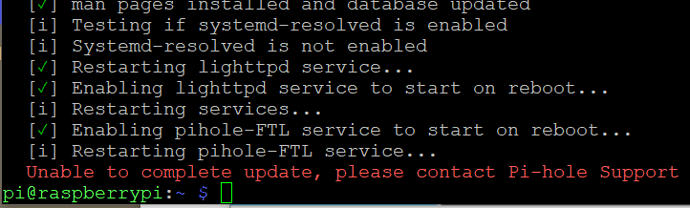You're probably correct about your Pi-holes being operational despite that error.
Your UyaOaDKD suggests connectvity issues, but those could probably be attributed to the fact that your ran that debug log directly after a Pi-hole restart/reboot:
*** [ DIAGNOSING ]: Name resolution (IPv4) using a random blocked domain and a known ad-serving domain
[✗] Failed to resolve www.d3o6x6wcpxd286.cloudfront.net on lo (127.0.0.1)
[✗] Failed to resolve www.d3o6x6wcpxd286.cloudfront.net on eth0 (192.168.99.10)
[✓] doubleclick.com is 172.253.62.102 via a remote, public DNS server (8.8.8.8)
*** [ INITIALIZING ]
[i] 2022-11-16:10:15:10 debug log has been initialized.
[i] System has been running for 0 days, 0 hours, 1 minutes
*** [ DIAGNOSING ]: Pi-hole-FTL full status
● pihole-FTL.service - LSB: pihole-FTL daemon
Loaded: loaded (/etc/init.d/pihole-FTL; generated)
Active: activating (start) since Wed 2022-11-16 10:13:33 EST; 2min 0s ago
If both Pi-holes respond to DNS requests, I'd suspect a glitch in the update script rather than an issue with Pi-hole.
Probably unrelated, your debug logs show some peculiarities (click for details).
It would seem you are running your two Pi-holes on two different subnets:
192.168.50.0/24 with Pi-hole at 192.168.50.10 (uQAGpunB)
192.168.99.0/24 with Pi-hole at 192.168.99.10 (UyaOaDKD)
For both subnets, the respective DNS server distributes your Pi-hole as well as another DNS server:
*** [ DIAGNOSING ]: Discovering active DHCP servers (takes 10 seconds)
Scanning all your interfaces for DHCP servers
* Received 300 bytes from eth0:192.168.50.2
Offered IP address: 192.168.50.159
DHCP options:
Message type: DHCPOFFER (2)
netmask: 255.255.255.0
router: 192.168.50.2
dns-server: 192.168.99.10
dns-server: 192.168.50.10
--- end of options ---
*** [ DIAGNOSING ]: Discovering active DHCP servers (takes 10 seconds)
Scanning all your interfaces for DHCP servers
* Received 300 bytes from eth0:192.168.99.2
Offered IP address: 192.168.99.185
DHCP options:
Message type: DHCPOFFER (2)
netmask: 255.255.255.0
router: 192.168.99.2
dns-server: 192.168.99.10
dns-server: 192.168.25.10
--- end of options ---
Note that as your subnets are /24 (netmask 255.255.255.0), a respective DNS server
from another subnet would not be reachable, unless your router would provide inter-subnet routing.
Also note that for the 192.168.99.0/24 network, your second DHCP server is distributing 192.168.25.10 as DNS server, which belongs to neither of your Pi-holes.
And finally, your debug logs seem some 6 hours apart:
*** [ INITIALIZING ]
[i] 2022-11-16 15:14:01 debug log has been initialized
*** [ INITIALIZING ]
[i] 2022-11-16 10:15:10 debug log has been initialized.
This looks unusual for a joint report, but may well have been accurate.
If it's not, you may want to check your local times and time zone configurations.