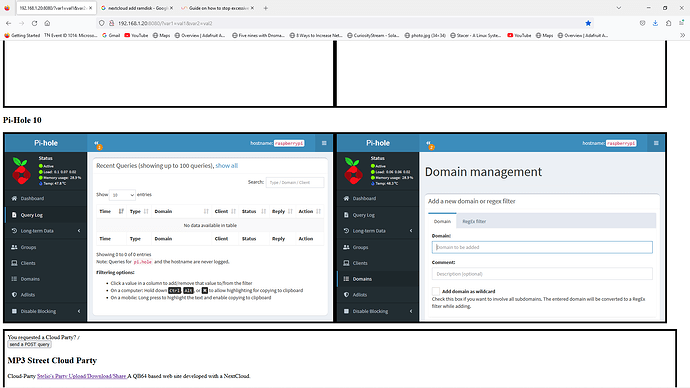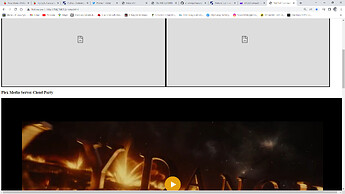I have been trying for some time to have a web page with iframes so I can monitor all my Piholes settings so I only have 1 tab open not 10. I use it for other things as well.
I am also trying to have a PiHole on a Intel Atom N2800 x686 CPU Netbook with wattOS-R10-32. Cheaper than a Raspberrypi ($5.00 at rubbish tip + New $50 PSU).
I did a * apt-get dist-upgrade and now have Ubuntu 18.04 display on the boot screen but still with the wattOS-R10-32 desktop interface.
Its lost DNS settings in network for some reason.
Will get to it when time permits.
The issue I am facing:
I had the pihole running with PHP Version 8.2.3.
Somehow the apache web server is now installed.
I was using a full install of lighttpd as a web server and a Dnsmasq server sharing the DNS load to 5 Piholes as a test to play with, It also provides fault tolerance of the DNS queries on my network. Has been on my RaspberryPi after removing the Pihole over a year ago.
I upgraded raspbian to have a later version of PHP. Still had Version too low on one app.
This version of #Nextcloud is not compatible with PHP>=8.2. You are currently running 8.2.3. I went from condition under to over.....
I tried these commands and it cured my errors about Nextcloud PHP being to High. It also allowed me to Logon to my various PiHoles to work in an iframe on my network, firefox not chrome.
apt install php8.1-cli
apt install php-cli
Some how I now have Apache as my webserver and I can't get to the Pihole Admin page correctly its just PHP code in txt.
Apache/2.4.38 (Raspbian) Server at 192.168.1.5 Port 80
<?php
/* Pi-hole: A black hole for Internet advertisements
* (c) 2017 Pi-hole, LLC (https://pi-hole.net)
* Network-wide ad blocking via your own hardware.
*
* This file is copyright under the latest version of the EUPL.
* Please see LICENSE file for your rights under this license.
*/
Base IP of web site.
# Index of /
|![[ICO]](http://192.168.1.5/icons/blank.gif)|[Name](http://192.168.1.5/?C=N;O=D)|[Last modified](http://192.168.1.5/?C=M;O=A)|[Size](http://192.168.1.5/?C=S;O=A)|[Description](http://192.168.1.5/?C=D;O=A)|
| --- | --- | --- | --- | --- |
|---|
|![[DIR]](http://192.168.1.5/icons/folder.gif)|[admin/](http://192.168.1.5/admin/)|2023-02-20 05:09|-||
|![[TXT]](http://192.168.1.5/icons/text.gif)|[index2.html](http://192.168.1.5/index2.html)|2023-02-18 04:56|972K||
|![[TXT]](http://192.168.1.5/icons/text.gif)|[index2a.html](http://192.168.1.5/index2a.html)|2023-02-18 04:16|972K||
|![[DIR]](http://192.168.1.5/icons/folder.gif)|[pihole/](http://192.168.1.5/pihole/)|2023-02-18 04:18|-||
|---|
The Pihole is maybe still running.
Seems to interact with iframe.
# Domain management
### Add a new domain or regex filter
* [Domain](http://192.168.1.5/admin/groups-domains.php#tab_domain)
* [RegEx filter](http://192.168.1.5/admin/groups-domains.php#tab_regex)
Domain:
Details about my system:
RaspberryPi 3B.
uname -r 6.1.11-v7+
cat /etc/os-release
PRETTY_NAME="Raspbian GNU/Linux 10 (buster)"
NAME="Raspbian GNU/Linux"
VERSION_ID="10"
VERSION="10 (buster)"
VERSION_CODENAME=buster
ID=raspbian
ID_LIKE=debian
HOME_URL="http://www.raspbian.org/"
SUPPORT_URL="http://www.raspbian.org/RaspbianForums"
BUG_REPORT_URL="http://www.raspbian.org/RaspbianBugs"
What I have changed since installing Pi-hole:
I downgraded just 2 components of PHP from PHP 8.2.3 to PHP 8.1 to satisfy requirement's of other programs complaining about being iframed with the wrong version of PHP.
apt install php8.1-cli
apt install php-cli
https://tricorder.pi-hole.net/FoUsAdD0/
Many Thanks
You can even nest a few iframes to reduce the size of the complete page.