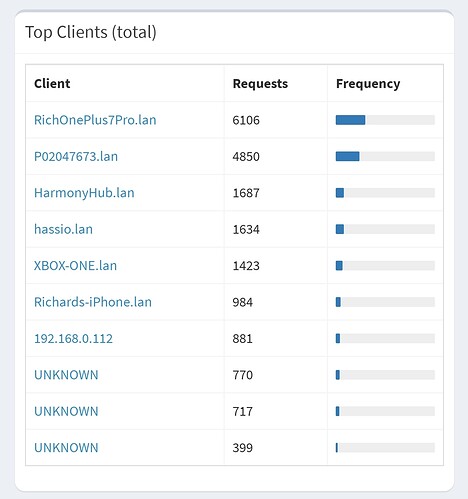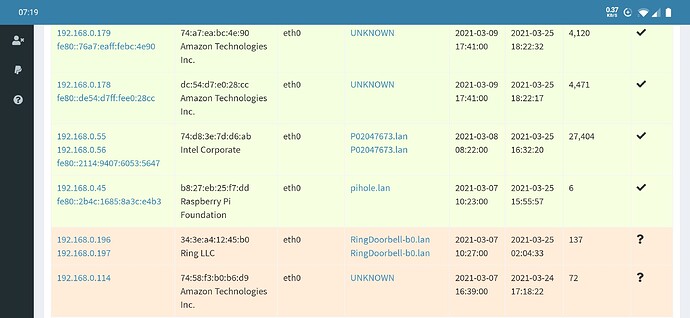One last cry for help here please.
I have noticed that things seem a lot slower, as in web page load times
And some deovces show as UNKNOWN in the dashboard, while a couple show the IP address.
Using conditional forwarding to my router did not help anything
Doing a bit nof digging, im concerned its something i may have changed...The unbound guide makes reference to unbound resolvconf
I went ahead and disabled this when i installed unbound without really knowing why (yes, a dumb thing to do)
So i fear there may be some conflict with name servers perhaps, as my dhcpcd/conf and resolv.conf files do not match:
# Example static IP configuration:
interface eth0
static ip_address=192.168.0.45/24
static routers=192.168.0.1
static domain_name_servers=192.168.0.1 8.8.8.8
pi@pihole:~ $ cat /etc/resolv.conf
# Generated by resolvconf
nameserver 127.0.0.1
Should these read the same?
And when i check the status of unbound-resolvconf there is an error, i think, as in the last line below
pi@pihole:~ $ sudo systemctl status unbound-resolvconf.service
● unbound-resolvconf.service - Unbound DNS server via resolvconf
Loaded: loaded (/lib/systemd/system/unbound-resolvconf.service; enabled; vend
Active: active (exited) since Thu 2021-04-08 10:44:28 BST; 5h 6min ago
Process: 13297 ExecStart=/usr/lib/unbound/package-helper resolvconf_start (cod
Main PID: 13297 (code=exited, status=0/SUCCESS)
Apr 08 10:44:28 pihole systemd[1]: Started Unbound DNS server via resolvconf.
Apr 08 10:44:29 pihole package-helper[13297]: Too few arguments.
Using nslookup to check for hostnames, 192.168.0.1 is my router, and 192.168.0.45 is pi-hole
pi@pihole:~ $ nslookup pi.hole
Server: 127.0.0.1
Address: 127.0.0.1#53
Name: pi.hole
Address: 192.168.0.45
Name: pi.hole
Address: fe80::2b4c:1685:8a3c:e4b3
pi@pihole:~ $ nslookup pi.hole 192.168.0.1
Server: 192.168.0.1
Address: 192.168.0.1#53
** server can't find pi.hole: NXDOMAIN
pi@pihole:~ $ nslookup 192.168.0.206 192.168.0.1
206.0.168.192.in-addr.arpa name = UNKNOWN.
Authoritative answers can be found from:
pi@pihole:~ $ nslookup 192.168.0.206 192.168.0.45
** server can't find 206.0.168.192.in-addr.arpa: NXDOMAIN
I'm really confused with the IPV6 address showing, as i do not have IPV6 enabled in my router, nor pi-hole, yet i see an IPV6 address in the pihole settings page?