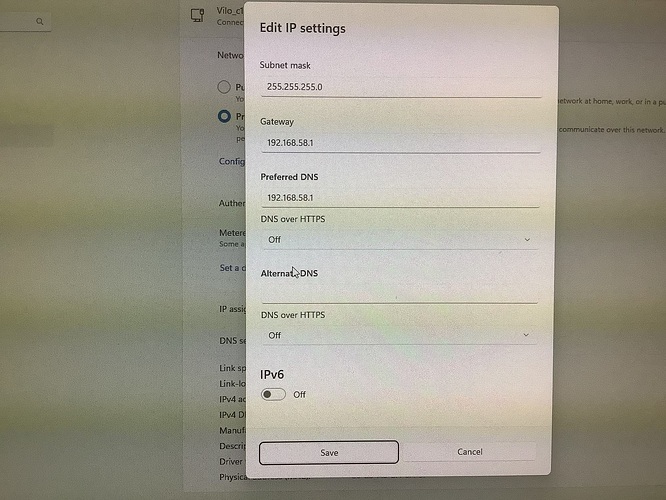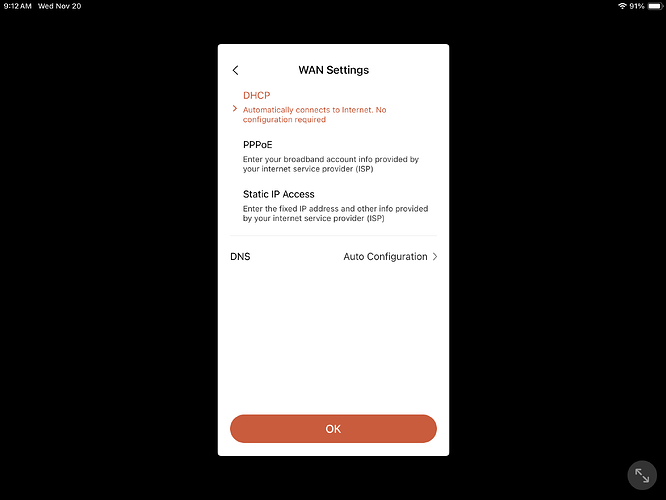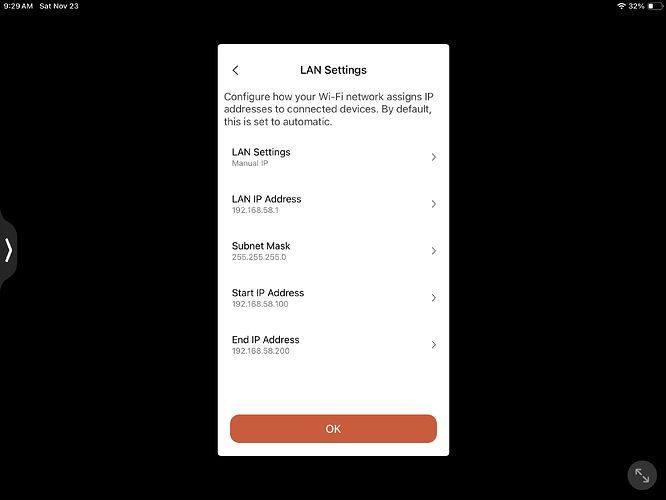when editing windows 11 IPv4 it asks for a subnet mask. I am new to pi-hole and this setting IPv4&6 to a static address is not working. can someone explain hoe to set my equipment to IPv4&6 in NON TECHIE language?
Its going to depend on your network. For most people, its going to be 255.255.255.0 This would be correct for networks that use run of the mill IP ranges like 192.168.1.X where X is the assigned IP. Your gateway will be the IP address of your router. You don't set static IPs for IPV6. If you don't have a need for IPV6 you can just turn it off.
Really a newbie I guess. Am I correct that I need to go into windows 11 and change the settings for IPv4. If so, am I close based upon this photo?
If you were given an IP address from the router there should be a drop down that allows you to choose DCHP Auto or Manual and that in itself should get you what you need, provided you don't care which IP your using. Here is an article from How to Geek that should help walk you through it.
Thank you for your kind help. I got as far with pi-hole as getting it up and running, but this whole IPv4 thing is beyond me, so I think that I will call it a day and find another use for my raspberry 4 device.
Why do you want to set a static IP on a Windows device?
Are you trying to install Pi-hole on Windows?
Willing to accept that this IPv4 issue is something that I do not get. Using a raspberry 4, I have installed pi-hole, I think.
Never have been able to use putty to logon to the server. Put in raspberrypi and do get to a login screen, but always get a fatal error.
Recognize that at some point I need to resolve this.
so I found some instructions about using the terminal on the desktop to install pi-hole. Hopefully that was ok.
Next set of instructions is to use windows to do some editing of the network settings. The last step in the pi-hole setup gave me a IPv4 address of 192.168.58.116. Then the instructions have you using windows to edit network settings. At this point I am lost.
Am I even close at this point? Do I likely have a valid server running pi-hole?
If I am in over my head with this project, then I can accept that I need to consider some other project for my pi4.
So you have installed Pi-hole on a RaspberryPi.
Manual configuration of a static IP on Windows isn't required then.
It's your RPi that needs a fixed IP address.
That IP address has then to be propagated as your local DNS server.
Commonly, you have two ways to set a fixed IP for your RPi:
a) configure a DHCP reservation for your RPi in your router's DHCP server
b) manually configure a static IP in your RPi OS's networking tool
For current RPi OS 12/Bullseye, that tool is NetworkManager, which offers multiple ways for configuration. You should probably try nmtui, which allows interactive configuration via terminal CLI.
Once you've configured a fixed IP for your RPi, you need to configure your router's DHCP server to distribute your RPi's IP address as the only local DNS server.
You'd have to consult your router's documentation for details - usually, that is a LAN/DHCP kind of option.
Once your router's DHCP server DNS options are correctly configured, you need your DHCP clients to refresh their DHCP lease, so they would learn of your RPi's IP as local DNS server.
That will happen automatically whenever a client's DHCP lease expires, but if your router uses a long leasetime, you may want to force a new DHCP lease, e.g. by dis- and reconnecting a phone, rebooting a PC, or by power-cycling an IoT device.
First let me apologize for the lateness, email was buried in my junk folder. This networking setup is all new to me.
In my router I found a DHCP RESERVATION option. My RPI’s ip address is 192.168.58.116 so that goes in there?
The next part is where I have more difficulty. In the attached what do I need to do?
Also you mention that the DHCP CLIENTS need to do something. I assume that refers to the devices that currently connect to the internet, ie my iPad? Los me there.
Thanks in advance for your kind reply
As it is labeled WAN Settings, that screenshot may suggest dealing with your router's upstream DNS servers.
But it would be preferred if you'd...
And for your question:
Yes.
Sorry to keep asking questions but I think that I am closer. I have reserved the pi-hole servers ip address. Am I correct that this is the place to now configure its address for my other equipment.
Do I change the start and end IP address to be just the servers IP address?
That screenshot states that it is about assigning IP addresses to connected devices.
It has no DNS settings.
Some routers would not support setting a local DNS server to be used by all of its clients.
As stated before, you'd have to consult your router's documentation and /or support channels for details on its DNS configuration options.
I sent this question to my router tech support: Does your router support setting a local DNS server to be used by all of its clients.
If yes, how do you configure it?
And got this answer : The DNS settings can be manually updated in the Vilo app by going to settings -> Advanced settings -> WAN settings
At the bottom you will see the DNS section and if you click on it, you will see an option for Auto configuration or manual.
This would seem to conflict with your recommendation. Did I ask the wrong question?
This topic was automatically closed 21 days after the last reply. New replies are no longer allowed.