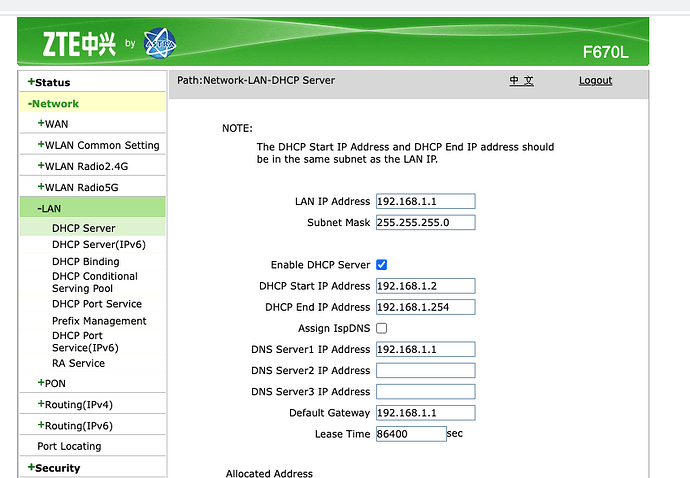I just bought a Raspberry Pi 4B 2GB which I want to use as a PI Hole and perhaps OpenDNS to make it even better. I am planning to attach it to my ZTE F670L Router that is the Thai TOT ISP Router with a dynamic external ip address. And then use th Pi for dealing with all the DNS requests but also for parental control.
ZTE Details
|Model|F670L|
|---|---|
|Serial Number|DCF8B9-ZTEEQHEKB608400|
|Hardware Version|V1.1.01|
|Software Version|V1.1.20P1T5|
|Boot Loader Version|V1.1.20P1T5|
|PON Serial Number|ZTEGC8C03730|
|Batch Number|07e3P1T5006d|
Now the ZTE LAN shows this for DHCP Server
If I want the Pi Hole to work how should I adjust settings here? Should I replace DNS Server1 IP Address 's gateway ip address with one the PI uses?
But how can I keep one ip address fixed for the Pi Hole? Reading docs:
Pi-hole needs a static IP address to properly function (a DHCP reservation is just fine). Users may run into issues because we currently install
dhcpcd5, which may conflict with other running network managers such asdhclient,dhcpcd,networkmanager, andsystemd-networkd.
Then again I read
As part of our install process, we append some lines to
/etc/dhcpcd.confin order to statically assign an IP address, so take note of this before installing.
So perhaps the script does it but how to avoid conflict then?
I see we need it, but I am not sure how to do this and also avoid a conflict with other addresses on the network if I keep ZTE DHCP. Perhaps I need to turn that off, but then I need the Pi Hole on Raspberry Pi to run as a DHCP server.
Thanks for any tips on getting further with this.