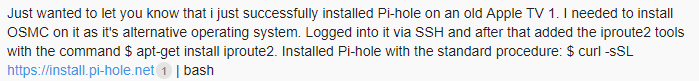Just wanted to let you know that i just successfully installed Pi-hole on an old Apple TV 1. I needed to install OSMC on it as it's alternative operating system. Logged into it via SSH and after that added the iproute2 tools with the command $ apt-get install iproute2. Installed Pi-hole with the standard procedure: $ curl -sSL https://install.pi-hole.net | bash
Disabled the automatic start of Kodi on it to preserve some memory with the command
$ sudo systemctl disable mediacenter
So far it's running great. So if you've got an older Apple TV1 around and have no use for it anymore… now there is one again.
Hardware:
osmc@osmc-atv1:~$ lscpu
Architecture: i686
CPU op-mode(s): 32-bit
Byte Order: Little Endian
CPU(s): 1
On-line CPU(s) list: 0
Thread(s) per core: 1
Core(s) per socket: 1
Socket(s): 1
Vendor ID: GenuineIntel
CPU family: 6
Model: 13
Model name: Genuine Intel(R) processor 1.00GHz
Stepping: 8
CPU MHz: 1000.000
CPU max MHz: 1000.0000
CPU min MHz: 600.0000
BogoMIPS: 2001.61