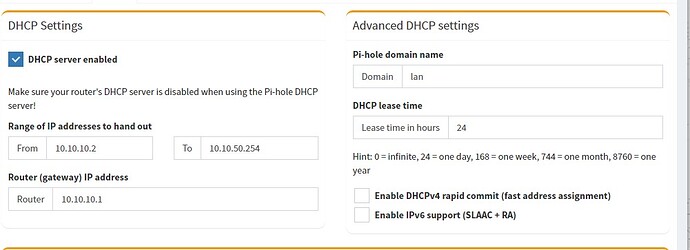The same problem is happening to me, I can't find what is happening, I have to restart pihole to make it work again
when I try to change /etc/pihole/pihole-FTL.conf I get PRIVACYLEVEL=0 I can't change RATE_LIMIT=0/0, I don't know why this happens
Please upload a debug log and post just the token URL that is generated after the log is uploaded by running the following command from the Pi-hole host terminal:
pihole -d
or do it through the Web interface:
Tools > Generate Debug Log
https://tricorder.pi-hole.net/4C41BjM1/
sorry for the delay, I managed to add the line but I don't know if everything is ok
thanks for your help Bucking_Horn
Are you running your Pi-hole in some kind of virtualised environment (e.g. Docker or some VM)?
If so, that may isolate your Pi-hole into a network segment of its own.
Now when you disable your router's DHCP server, that would leave the network(s) outside of your virtual environment without any DHCP service, as a DHCP server is accessible only by same segment devices.
You'd either need a piece of software like a DHCP relay (which has a valid route to your VM's subnet), or to adopt your VM's network configuration.
yes, i use proxmox to virtualize several piholes, the clients are through PPPoe with an IP network without dhcp, does this mean that I must activate dhcp in pihole and add the network segments that I use? Thanks for clarifying that information.
Can you recommend me which is the best option in this case? use the Mikrotik DHCP server or activate the Pihole DHCP server
this is the segment that I use with PPPoE the ip is static the same in ipv6, should I activate dhcp server in pihole in this way?
Could we ask the Pihole developers to add us more dhcp servers to be able to add more network segments? that can be possible?
The screenshot isn't related to segments - it is showing a range of IPs from a specific subnet.
Roughly speaking, a layer-2 network segment (or link or collision domain) comprises all devices connected to the same physical network medium (e.g. all devices directly connected to your router) or a virtualised medium (e.g. a VLAN).
Then you'd have to configure your proxmox containers accordingly, and potentially your router. All clients you intend to use Pi-hole's DHCP server either need to be in the same network segment, and/or your router must provide proper routing and/or a DHCP relay.
Thanks Bucking_Horn
for all your help I am new to pihole and I am testing it on my network, your advice helped me to find a relationship with dhcp, if I find any other problem I will be commenting on it
This topic was automatically closed 21 days after the last reply. New replies are no longer allowed.