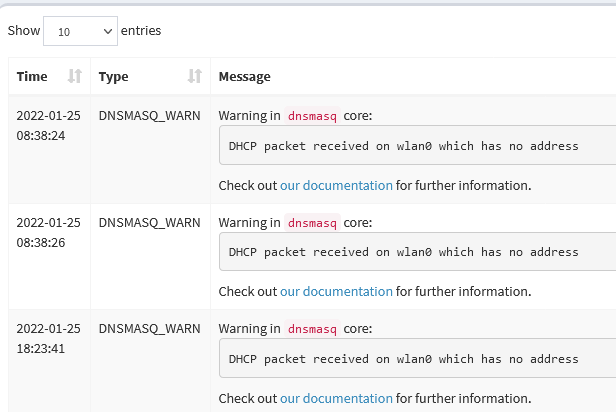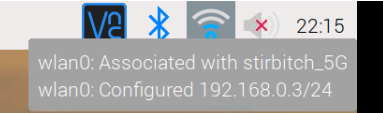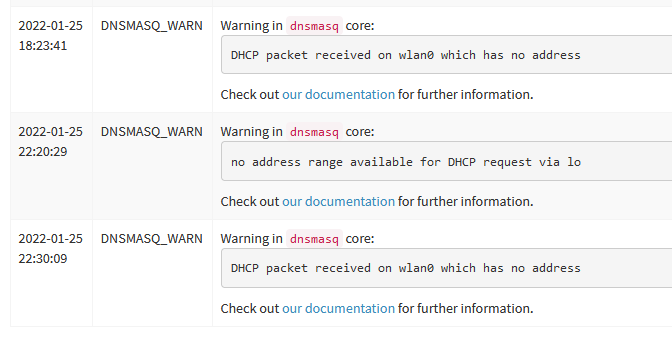Expected Behaviour:
Raspbian GNU/Linux 10 (buster)
Pi-hole v5.8.1 FTL v5.13 Web Interface v5.10.1
Using Pi-hole for DHCP, because Virgin Hub DHCP will not let me change the DNS server.
I expect the Pi-hole DHCP to take over when I disable the DHCP server on the Virgin Hub, and the Pi-hole DNS to by used.
Actual Behaviour:
This was working perfectly, but I had problems with one WiFi access point on my Raspi (there is no ethernet socket) - poor signal so could not connect to the Internet. So I changed to another access point. Internet connection from the Raspi now works fine.
When I enable DHCP on the Virgin Hub, and I can see use the Internett and see my Raspi from other machines on my local network, and can use the Pi-hole web interface.
But when I disable DHCP on my Virgin Hub, I cannot ping my Raspi, and cannot use the Internet from other machines. Yes, DHCP is enabled in Pi-hole.
Apart from what I described above, I don't believe I changed anythting. No idea how to start diagnosing the problem. Any help gratefully received.
Debug Token:
https://tricorder.pi-hole.net/O0Qt8OvU/
This was generated with DHCP enabled on the Virgin Hub