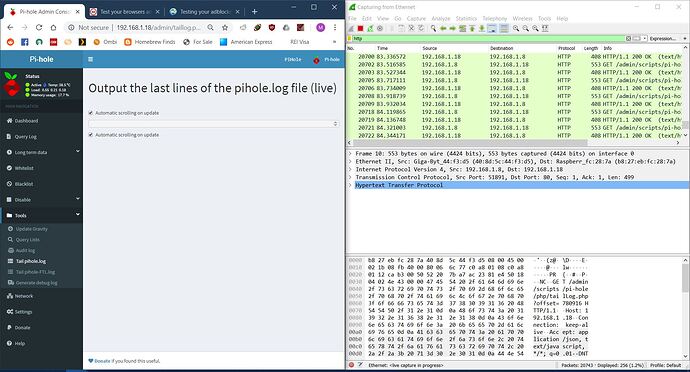I was previously using pihole on synology through docker, but have been unable to get it working since the last update. I went out and got a Pi Zero W and have set up pihole to run off that, but have been running into a few issues, primarily that it seems no queries are going through the pihole at all.
PiHole was set up (both IPv4 and IPv6, but IPv6 seems to be grayed out in the upstream DNS servers and I do have IPv6 disabled on my router). I have not modified any configurations yet, so it's still fairly vanilla settings.
I've attempted to get my computer and phone pointed at the PiHole as the dns server. For my computer (Windows 10), I have the DNS address set to the Pi only (192.168.1.18, no secondary server) and IPv6 disabled. When I test the ad blocking behavior, no queries are registered in the pihole log except for some reason a single query from microsoft (out of what should be a few hundred). Unable to repeat the query going through pihole, and all ads are going unblocked. I've attempted restarting and flushing the DNS cache with no luck.
For the iPhone, I've similarly pointed the DNS server at the Pi (IPv4 only, single server). At first I had a similar issue of no queries being registered, but for a while after I had restarted the device it seemed to be working correctly (all ads being blocked). Went to bed, and when I woke up I saw that zero ads were being blocked again and no queries registered. Restarting this time briefly showed up on the query log, but did not block any ads. Restarting a second time did nothing and no queries are showing up. I've attempted to renew the lease, but that has done nothing.
I've seen these commands as useful, so I'm pasting them here:
cat /etc/resolv.conf
nameserver 127.0.0.1
nslookup pi.hole
Server: 127.0.0.1
Address: 127.0.0.1#53
Name: pi.hole
Address: 192.168.1.18
nslookup pi.hole 192.168.1.18
Server: 192.168.1.18
Address: 192.168.1.18#53
Name: pi.hole
Address: 192.168.1.18
Expected Behaviour:
PiHole regularly blocks ads
Actual Behaviour:
PiHole sporaticly blocks ads, if at all. Most of the time, zero queries are going through the pihole.