Good news !
First, I've did this command to reinstall everything (but keep install config)
dey_pc:~$ sudo pihole -r
[✓] Root user check
.;;,.
.ccccc:,.
:cccclll:. ..,,
:ccccclll. ;ooodc
'ccll:;ll .oooodc
.;cll.;;looo:.
.. ','.
.',,,,,,'.
.',,,,,,,,,,.
.',,,,,,,,,,,,....
....''',,,,,,,'.......
......... .... .........
.......... ..........
.......... ..........
......... .... .........
........,,,,,,,'......
....',,,,,,,,,,,,.
.',,,,,,,,,'.
.',,,,,,'.
..'''.
[i] Existing PHP installation detected : PHP version 7.2.24-0ubuntu0.18.04.1
[i] Repair option selected
[✓] Disk space check
[✓] Update local cache of available packages
[✓] Checking apt-get for upgraded packages... 2 updates available
[i] It is recommended to update your OS after installing the Pi-hole!
[i] Installer Dependency checks...
[✓] Checking for apt-utils
[✓] Checking for dialog
[✓] Checking for debconf
[✓] Checking for dhcpcd5
[✓] Checking for git
[✓] Checking for iproute2
[✓] Checking for whiptail
[i] Performing reconfiguration, skipping download of local repos
[✓] Resetting repository within /etc/.pihole...
[✓] Resetting repository within /var/www/html/admin...
[i] Main Dependency checks...
[✓] Checking for cron
[✓] Checking for curl
[✓] Checking for dnsutils
[✓] Checking for iputils-ping
[✓] Checking for lsof
[✓] Checking for netcat
[✓] Checking for psmisc
[✓] Checking for sudo
[✓] Checking for unzip
[✓] Checking for wget
[✓] Checking for idn2
[✓] Checking for sqlite3
[✓] Checking for libcap2-bin
[✓] Checking for dns-root-data
[✓] Checking for resolvconf
[✓] Checking for libcap2
[i] FTL Checks...
[✓] Detected x86_64 architecture
[i] Checking for existing FTL binary...
[i] Latest FTL Binary already installed (v4.3.1). Confirming Checksum...
curl: (6) Could not resolve host: github-production-release-asset-2e65be.s3.amazonaws.com
[i] Corruption detected...
[✓] Downloading and Installing FTL
[✓] Checking for user 'pihole'
[✓] Installing scripts from /etc/.pihole
[i] Installing configs from /etc/.pihole...
[i] Existing dnsmasq.conf found... it is not a Pi-hole file, leaving alone!
[✓] Copying 01-pihole.conf to /etc/dnsmasq.d/01-pihole.conf
[i] Installing blocking page...
[✓] Creating directory for blocking page, and copying files
[✗] Backing up index.lighttpd.html
No default index.lighttpd.html file found... not backing up
[✓] Installing sudoer file
[✓] Installing latest Cron script
[✓] Installing latest logrotate script
[i] Backing up /etc/dnsmasq.conf to /etc/dnsmasq.conf.old
[✓] man pages installed and database updated
[i] Testing if systemd-resolved is enabled
[i] Systemd-resolved is not enabled
[i] Restarting services...
[✓] Enabling pihole-FTL service to start on reboot...
[✓] Restarting pihole-FTL service...
[✓] Deleting existing list cache
[i] Pi-hole blocking is enabled
[i] Neutrino emissions detected...
[✓] Pulling blocklist source list into range
[i] Target: raw.githubusercontent.com (hosts)
[✓] Status: Retrieval successful
[i] Target: mirror1.malwaredomains.com (justdomains)
[✓] Status: Retrieval successful
[i] Target: sysctl.org (hosts)
[✓] Status: Retrieval successful
[i] Target: s3.amazonaws.com (simple_tracking.txt)
[✓] Status: Retrieval successful
[i] Target: s3.amazonaws.com (simple_ad.txt)
[✓] Status: Retrieval successful
[i] Target: hosts-file.net (ad_servers.txt)
[✓] Status: Retrieval successful
[✓] Consolidating blocklists
[✓] Extracting domains from blocklists
[i] Number of domains being pulled in by gravity: 136733
[✓] Removing duplicate domains
[i] Number of unique domains trapped in the Event Horizon: 114789
[i] Nothing to whitelist!
[i] Number of regex filters: 0
[✓] Parsing domains into hosts format
[✓] Cleaning up stray matter
[✓] Restarting DNS service
[✓] DNS service is running
[✓] Pi-hole blocking is Enabled
[i] The install log is located at: /etc/pihole/install.log
Update Complete!
Oh..looks like we had a corrupt file  , glad it was corrected.
, glad it was corrected.
After that, pi-hole refused to start because it didn't have access to 127.0.0.1.
Then, I've removed access to samba for 127.0.0.1, restricted it to 192.168.1.91 and restarted samba service to free up localhost.
I've restarted then pi-hole FTL service and it started successfully.
Then this happened:
dig @192.168.1.92 google.com
; <<>> DiG 9.11.3-1ubuntu1.11-Ubuntu <<>> @192.168.1.92 google.com
; (1 server found)
;; global options: +cmd
;; Got answer:
;; ->>HEADER<<- opcode: QUERY, status: NOERROR, id: 55719
;; flags: qr rd ra; QUERY: 1, ANSWER: 1, AUTHORITY: 0, ADDITIONAL: 1
;; OPT PSEUDOSECTION:
; EDNS: version: 0, flags:; udp: 512
;; QUESTION SECTION:
;google.com. IN A
;; ANSWER SECTION:
google.com. 260 IN A 216.58.198.206
;; Query time: 9 msec
;; SERVER: 192.168.1.92#53(192.168.1.92)
;; WHEN: Tue Jan 14 20:50:59 CET 2020
;; MSG SIZE rcvd: 55
Alright ! looks like it works fine 
Then I've changed DNS forwarder in samba, from 8.8.8.8 to 192.168.1.92 to let pi-hole be the latest DNS before google dns.
Now it looks like my two DNS are working.
However, please stay tuned as I want to know if there is no hidden crash, and obviously check if a config like this is blocking adwares effectively !
I'll post an update this evening, thank you for that suggestion @Bucking_Horn !!!
EDIT:
What is working now:
DNS is up, forwarding works, and query table works too !
What is not working:
The logs are still empty
When I restart, pi-hole start before netplan setup the vlan, any idea to "delay" pihole start ?
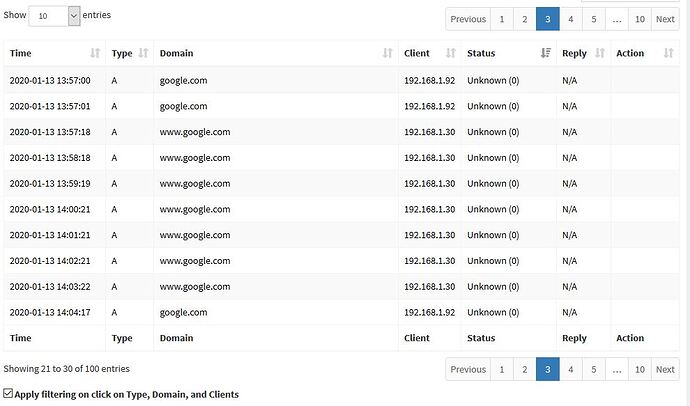
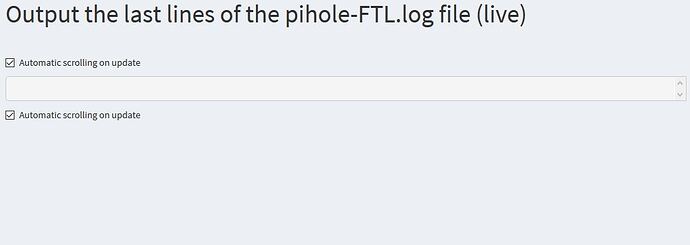
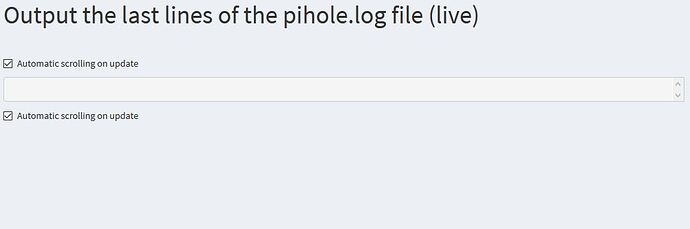
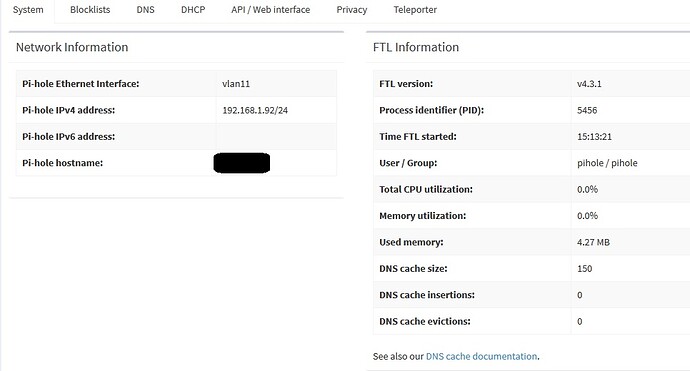
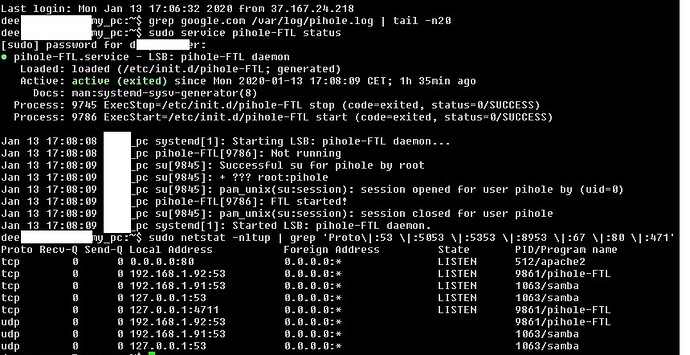
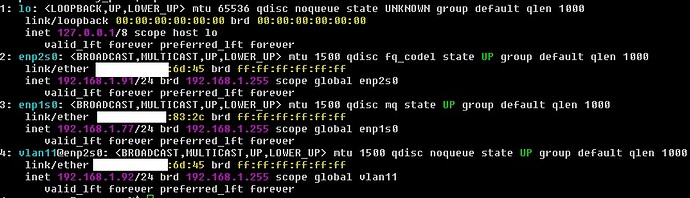


 , glad it was corrected.
, glad it was corrected.