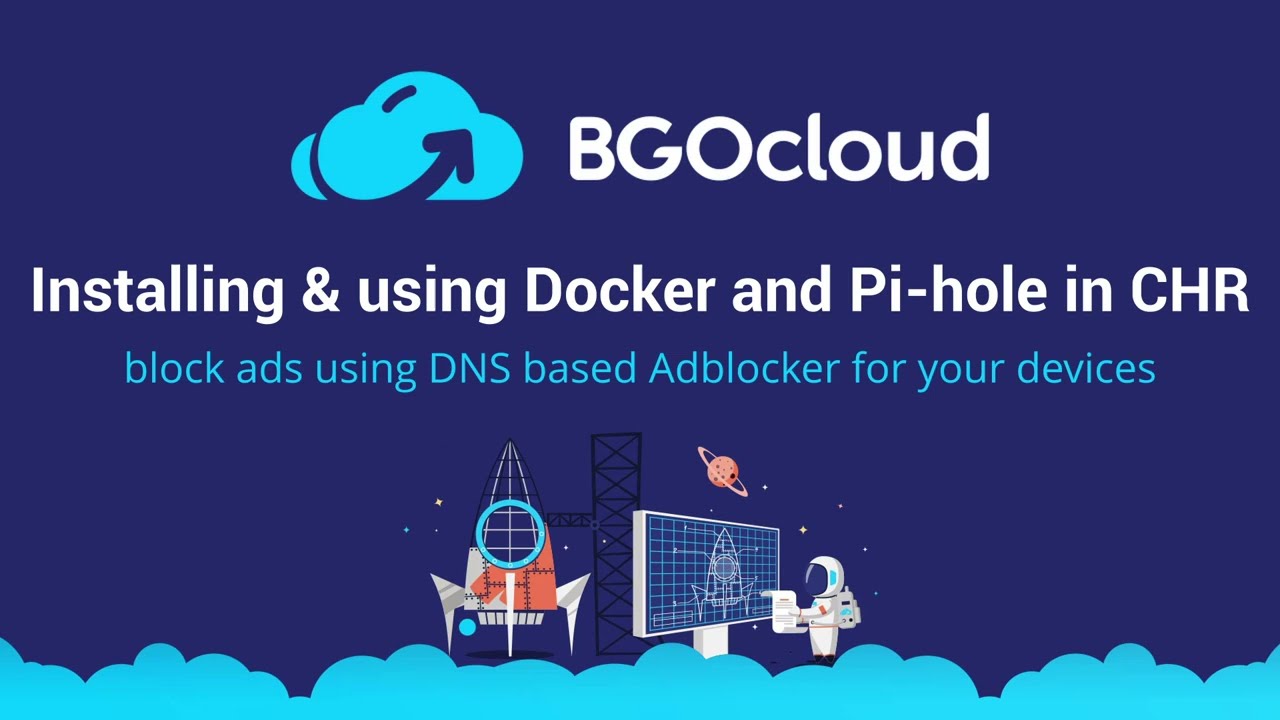Dear all
I'm going to tell you my experience about installing pihole docker container on my MK RB5009
I follow all instruction step by step latter by latter
but when I run container interface, I can't get internet from the holl of my Wi-Fi and ether port.
I adjust my 5G router DNS to auto
I create bridge /interface/bridge/add name=dockers
I add new address /ip/address/add address=172.17.0.1/24 interface=dockers
I create VETH and givt it an adress /interface/veth/add name=veth1 address=172.17.0.2/24 gateway=172.17.0.1
I create new rolls /ip/firewall/nat/add chain=srcnat action=masquerade src-address=172.17.0.0/24
I Configured the container:
/container/envs/add name=pihole_envs key=TZ value="Europe/Riga"
/container/envs/add name=pihole_envs key=WEBPASSWORD value="mysecurepassword"
/container/envs/add name=pihole_envs key=DNSMASQ_USER value="root"
/container/mounts/add name=etc_pihole src=disk1/etc dst=/etc/pihole
/container/mounts/add name=dnsmasq_pihole src=disk1/etc-dnsmasq.d dst=/etc/dnsmasq.d
/container/config/set registry-url=https://registry-1.docker.io tmpdir=disk1/pull
/container/add remote-image=pihole/pihole:latest interface=veth1 root-dir=disk1/pihole mounts=dnsmasq_pihole,etc_pihole envlist=pihole_envs
And then I create new NAT roll:
/ip firewall nat
add action=dst-nat chain=dstnat dst-address=192.168.88.1 dst-port=888 protocol=tcp to-addresses=172.17.0.2 to-ports=80
I adjust my MK IP-DNS to the IP that I already created on IP-Address (for example 172.17.0.2)
I adjust my MK IP-DHCP Server-Networks-DNS to 172.17.0.2
After all this setting I can't get an internet and I can't open pihole page )192.168.88.1:888/admin)
I remember one time only pihole work and after that I don't know what's wrong.
Please is there any thing missing? I spend more than a week try to solve this issue.
Best Regards