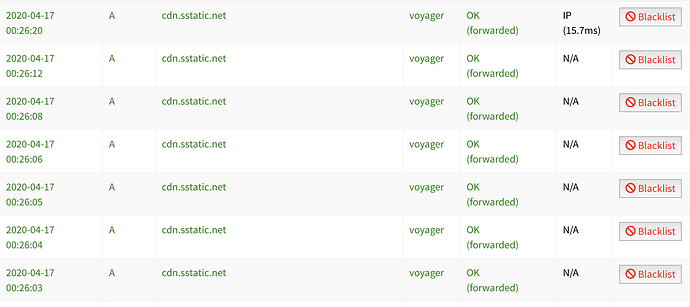Hello ![]() ,
,
I have been running PiHole on a RaspberryPi 4 for couple of months, but recently it started to become slow or even unable to resolve domains. Even the output of pihole -d is not consistent - sometimes it take a few seconds just to display the initial debugging information, sometimes it says that it cannot resolve the well know ad domain using 8.8.8.8. In the dashboard I can see that there are N/A replies from time to time - sometimes more, sometimes less.
Usually a restart helps to speed things up, but then it becomes slows again.
I was running unbound as well, and it was running ok, but I stopped it after those problems started happening. Now I have it using 1.1.1.1.
Some of the additional software that I use is qBittorrent and Plex. I was wondering if the torrent client is doing something, but then I have been running it from the start as well.
Sometimes if I see that I do not get replies, I try to manually dig 8.8.8.8 or 1.1.1.1, and sometimes they timeout. If I do this on my Mac, they work. It is really random and I cannot figure it out ![]()
Is there some kind of a checklist that I can go through to see if there are some problems?
Maybe I just need to reinstall the whole Pi
Debug Token:
https://tricorder.pi-hole.net/czv0zr9igc
I can see that the gateway ping is giving an error, but if I do ping 10.0.0.1 it does work. Not sure why it is not working for pihole