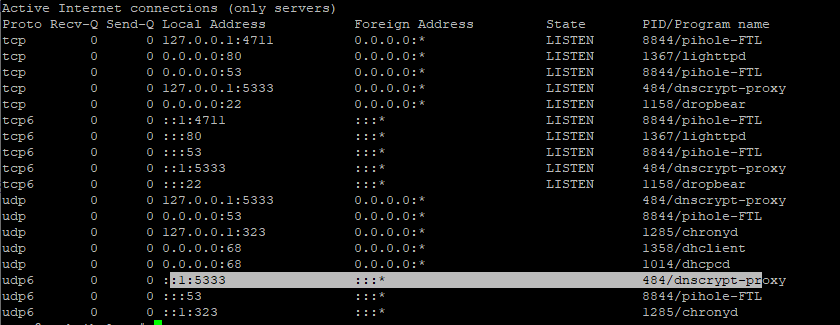There are multiple issues in your debug log that you should attend to.
Your Pi-hole machine sports multiple IP addresses on the same network interface:
*** [ DIAGNOSING ]: Networking
[✓] IPv4 address(es) bound to the eth0 interface:
192.168.1.15/24 does not match the IP found in /etc/pihole/setupVars.conf (https://discourse.pi-hole.net/t/use-ipv6-ula-addresses-for-pi-hole/2127)
192.168.1.200/24 matches the IP found in /etc/pihole/setupVars.conf
Multiple IPs are not a problem by themselves, but if that isn't by intention, you should try to get rid of that unintended extra IP address.
This could also be related ditrectly to your observation:
Your router is distributing some information that potentially causes problems:
*** [ DIAGNOSING ]: Discovering active DHCP servers (takes 10 seconds)
Scanning all your interfaces for DHCP servers
* Received 306 bytes from eth0:192.168.1.2
Offered IP address: 192.168.1.15
Server IP address: 192.168.1.2
DHCP options:
Message type: DHCPOFFER (2)
domain-name: "local"
dns-server: 192.168.1.200
dns-server: 8.8.8.8
For once, it is distributing a second DNS server IP (8.8.8.8) beside Pi-hole, allowing DHCP clients to completely by-pass Pi-hole via that address.
In addition, it is distributing local as your domain name:
Note that local is reserved for usage by the mDNS protocol. It shouldn't be used with DNS.
Above also shows that your router would assign 192.168.1.15 to your Pi-hole.
As that is one of the IPs associated with eth0, it would seem you've configured that .15 as a fixed IP address. Hence I'd guess that 192.168.1.15 would be your intended IP address,instead of the .200 Pi-hole is currently configured for.
If that's the case, running
pihole -r
with Reconfigure may fix your main issue.
Try that first, but don't forget to address your router's 8.8.8.8 and local later on as well.