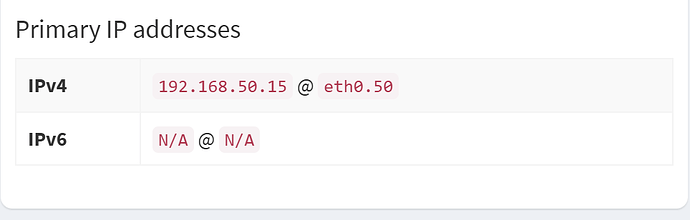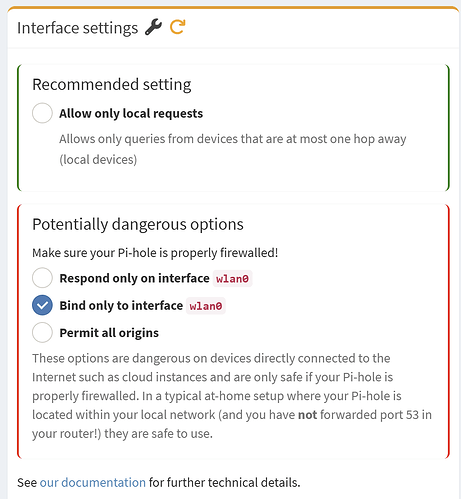New to Pi-hole but have gone through a number of help topics searching for a solution or performing additional troubleshooting. I have a Raspberry Pi Zero 2 W running Pi-hole (version 6). The Rpi device has a static IP address assigned for the wlan0 interface (and its associated network connection).
The network has multiple VLANs, and this device has the vlan package installed and avahi daemon running to help streaming to devices across the VLANs (streaming devices are separate from personal devices). Essentially this Rpi is acting as a relay for streaming.
As a result multiple network connections are established on the Rpi device.
wirelessconnection1 wlan0
wiredconnection1 eth0
vlan50 eth0.50
vlan60 eth0.60
Pi-hole is not the dhcp server.
Expected Behaviour:
Pi-hole should use the ip address of the connection (wirelessconnection1) and interface wlan0 and should show this on the System page (Primary ipv4 address and interface).
Actual Behaviour:
If eth0.50 and eth0.60 are up, then Pi-hole is not using the ip address of the wirelessconnection1 (wlan0). The System page shows the ip address of eth0.50 as the Primary ipv4 address.
If eth0.50 and eth0.60 are down (nmcli con down vlan50 and nmcli con down vlan60) the web gui (admin page) for Pi-hole shows the correct ip address and interface on the System page. Behavior is as expected.
In summary: it appears that Pi-hole is not binding (sorry if that is not the correct term) to the correct IP address of wlan0. The .toml file does not seem to have this setting (or I simply cannot find it)? Also, is there a pihole -r with reconfigure in v6? There are many posts that specify a reconfigure may be in order, but I see no way to actually trigger "reconfigure" in v6.
Thanks in advance for any insight.