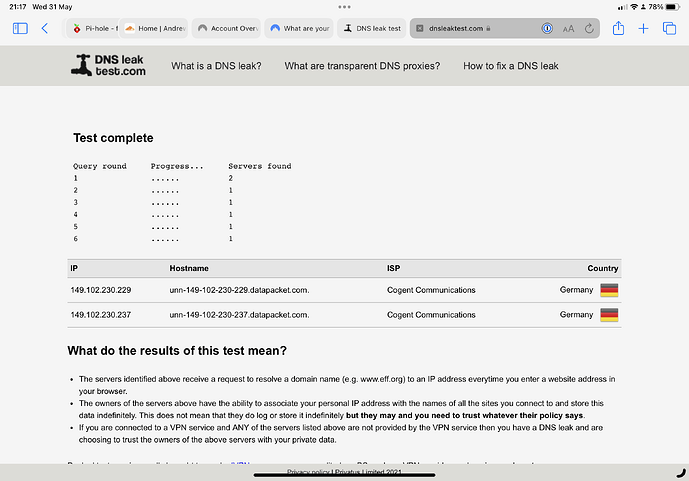Hello
My setup -
Unifi Dream Machine. NordVPN on a the Dream Machine using an OpenVPN profile - which gives me a static IP address on that network.
2 x Raspberry Pis running PiHole
Each client is given both IPv4 addresses of the RPI Pi Holes by DHCP from the Dream Machine.
Both Pi Holes are set to direct out bound DNS to NordVPNs DNS servers (only)
I am in the UK. VPN server is in the UK too.
Not using ubound
My problem
BBC IPlayer won’t play as it thinks I am not in the UK. Dnsleaks.com shows that I do have a DNS leak. If I put the NordVPN DNS serves into the network settings of each client - it works. But obviously that bypasses pihole which I don’t want. I have added a screenshot from DNS leaks.com
Any suggestions??
Any help much appreciated!
Andrew