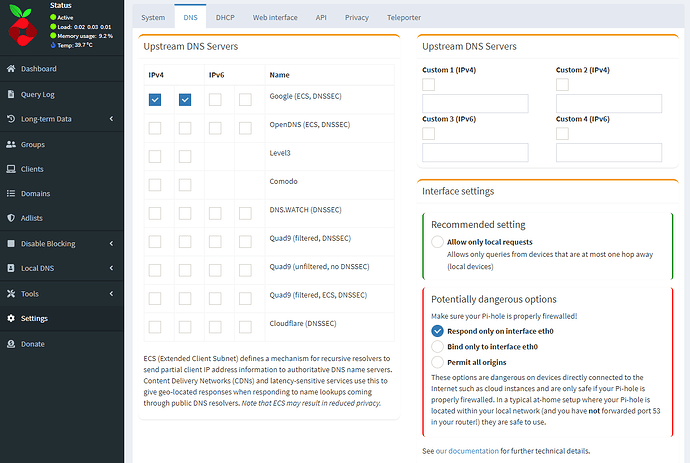- I don't use Pi-hole as DHCP server
- My router is configured correctly.
My docker-compose.yml for Pi-hole
services:
pihole:
container_name: pihole
image: pihole/pihole:latest
# For DHCP it is recommended to remove these ports and instead add: network_mode: "host"
ports:
- "53:53/tcp"
- "53:53/udp"
# - "67:67/udp" # Only required if you are using Pi-hole as your DHCP server
- "80:80/tcp"
environment:
TZ: 'Europe/Stockholm'
WEBPASSWORD: 'NOT_SHARING_THAT
# Volumes store your data between container upgrades
volumes:
- './etc-pihole:/etc/pihole'
- './etc-dnsmasq.d:/etc/dnsmasq.d'
# https://github.com/pi-hole/docker-pi-hole#note-on-capabilities
# cap_add:
# - NET_ADMIN # Required if you are using Pi-hole as your DHCP server, else not needed
restart: unless-stopped
Expected Behaviour:
I should be able to update Gravity
Actual Behaviour:
I get this when I try
What I have tried and ultimately failed with;
..found some post and suggestions (some of them worked for some ppl but none of it in my case)
- one is to set the actual IP before 53:53/tcp and 53:53/udp in the .yml, in my case it would be
"10.0.0.10:53:53/tcp"and then"10.0.0.10:53:53/udp", tried that, restarted the container. It din't help. Restarted the entire system, din't change anything either. - the other one was/is to edit the
/etc/resolv.conf, I went down that road, din't help.
I even combined both solutions, same result, problem remains.
Here is how the default output for my /etc/resolv.conf
cat /etc/resolv.conf
# Generated by NetworkManager
nameserver 10.0.0.10
nameserver 10.0.0.1
and the files/foders with in Pi-hole working directory
ls -al $HOME/docker/pi-hole/
drwxr-xr-x 4 pi pi 4096 May 9 20:51 .
drwxr-xr-x 9 pi pi 4096 May 9 03:38 ..
-rw-r--r-- 1 pi pi 857 May 9 20:37 docker-compose.yml
drwxr-xr-x 2 root root 4096 May 9 20:38 etc-dnsmasq.d
drwxrwxr-x 3 999 pi 4096 May 9 21:07 etc-pihole
reason for edit
I found even more logs and though maybe this will be useful
[i] Starting docker specific checks & setup for docker pihole/pihole
[i] Setting capabilities on pihole-FTL where possible
[i] Applying the following caps to pihole-FTL:
* CAP_CHOWN
* CAP_NET_BIND_SERVICE
* CAP_NET_RAW
[i] Ensuring basic configuration by re-running select functions from basic-install.sh
[i] Installing configs from /etc/.pihole...
[i] Existing dnsmasq.conf found... it is not a Pi-hole file, leaving alone!
[i] Installing /etc/dnsmasq.d/01-pihole.conf...
[✓] Installed /etc/dnsmasq.d/01-pihole.conf
[i] Installing /etc/.pihole/advanced/06-rfc6761.conf...
[✓] Installed /etc/dnsmasq.d/06-rfc6761.conf
[i] Installing latest logrotate script...
[i] Existing logrotate file found. No changes made.
[i] Assigning password defined by Environment Variable
[✓] New password set
[i] Added ENV to php:
"TZ" => "Europe/Stockholm",
"PIHOLE_DOCKER_TAG" => "",
"PHP_ERROR_LOG" => "/var/log/lighttpd/error-pihole.log",
"CORS_HOSTS" => "",
"VIRTUAL_HOST" => "43cdf10a7c0a",
[i] Using IPv4 and IPv6
[i] Installing latest Cron script...
[✓] Installing latest Cron script
[i] Preexisting ad list /etc/pihole/adlists.list detected (exiting setup_blocklists early)
[i] Existing DNS servers detected in setupVars.conf. Leaving them alone
[i] Applying pihole-FTL.conf setting LOCAL_IPV4=0.0.0.0
[i] FTL binding to default interface: eth0
[i] Enabling Query Logging
[i] Testing lighttpd config: Syntax OK
[i] All config checks passed, cleared for startup ...
[i] Docker start setup complete
[i] pihole-FTL (no-daemon) will be started as pihole
s6-rc: info: service _startup successfully started
s6-rc: info: service pihole-FTL: starting
s6-rc: info: service pihole-FTL successfully started
s6-rc: info: service lighttpd: starting
s6-rc: info: service lighttpd successfully started
s6-rc: info: service _postFTL: starting
s6-rc: info: service _postFTL successfully started
s6-rc: info: service legacy-services: starting
Checking if custom gravity.db is set in /etc/pihole/pihole-FTL.conf
s6-rc: info: service legacy-services successfully started
[✗] DNS resolution is currently unavailable
/opt/pihole/gravity.sh: line 362: echo: write error: Broken pipe
/opt/pihole/gravity.sh: line 362: echo: write error: Broken pipe
/opt/pihole/gravity.sh: line 362: echo: write error: Broken pipe
/opt/pihole/gravity.sh: line 362: echo: write error: Broken pipe
/opt/pihole/gravity.sh: line 362: echo: write error: Broken pipe
/opt/pihole/gravity.sh: line 362: echo: write error: Broken pipe
/opt/pihole/gravity.sh: line 362: echo: write error: Broken pipe
/opt/pihole/gravity.sh: line 362: echo: write error: Broken pipe