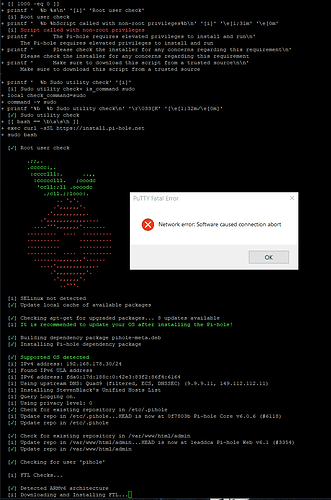Hallo zusammen,
lange Jahre hatte ich pihole auf einem RPi Zero W laufen gehabt. Dieser hängt am USB Port einer FritzBox 7490. In letzter Zeit hat sich Pihole aber immer häufiger aufgehängt und ich musste den RPi durch Stromlosmachen neu starten. Daher habe ich mich entschieden, das System auf einer anderen SD-Karte neu aufzusetzen.
Die Installation des Betriebssystems verlief noch erfolgreich. Nutzerdaten und IP-Adresse habe ich vom Vorgänger übernommen. Ich wollte nach Möglichkeit in der Fritzbox nichts ändern.
OS ist:
Linux raspberrypi 6.12.25+rpt-rpi-v6 #1 Raspbian 1:6.12.25-1+rpt1 (2025-04-30) a rmv6l
Jedoch bricht die Installation von Pihole immer an dem Punkt ab, wo er FTL herunterladen und installieren will. Nach langer Zeit meldet sich PuTTY mit
Network error: Software caused connection abort.
In diversen Foren wird vermutet, dass ein falscher Nameserver in Linux hinterlegt ist.
Also habe ich in
/etc/resolv.conf
nachgesehen und dort stehen die Daten der Fritzbox drin:
search fritz.box
nameserver 192.168.178.1
nameserver fda0-Adresse
2001-Adresse
Meinem Verständnis nach ist das erstmal soweit OK.
Bei einem der vielen Versuche hatte ich auch mal die 4 Zeilen oben durch
nameserver 1.1.1.1
ersetzt, was aber auch erfolglos war.
Einstellungen an der FB:
Internet > Zugangsdaten > DNS-Server
- IPv4: primär: Quad9 (9.9.9.9), sekundär: Cloudflare (1.1.1.1)
- IPv6: Der DNSv6-Server wird vom Internetprovider zugewiesen.
Heimnetz > Netzwerk > Netzwerkeinstellungen
- IPv4: lokaler DNS-Server = IP der FB
- IPv6: DNSv6-Server im Heimnetz entspricht der fda0-Adresse oben aus resolv.conf)
Ich habe auch mal die IPv6-Unterstützung in der FB deaktiviert. Damit tauchen die IPv6-Adressen der Fritzbox nicht mehr in resolv.conf auf, jedoch bricht die Installation immer noch an der gleichen Stelle ab.
Die Fritzbox hatte ich damals mit dieser Hilfe als
Pi-hole als DNS Server via DHCP an Clients verteilen (LAN Seite)
eingerichtet.
- Die Option, die DNS Anfragen mittels Filterregeln nur vom Pihole zu erlauben, habe ich nicht umgesetzt.
- Allerdings habe ich seit pihole 6 die Priorisierung wie in der Anleitung beschrieben umgesetzt, da der Aufbau der Internetseiten sehr langsam war.
- Auch habe ich den ULA Addressraum aktiviert, wie in dem Dokument angegeben.
Ich habe keine Idee mehr, woran es noch liegen könnte. In einem Beitrag im Internet habe ich gelesen, dass Github machmal sehr langsam ist und das der Grund für den Abbruch sein könnte.
Habt ihre eine Erklärung oder Hilfe für mich?
Danke.