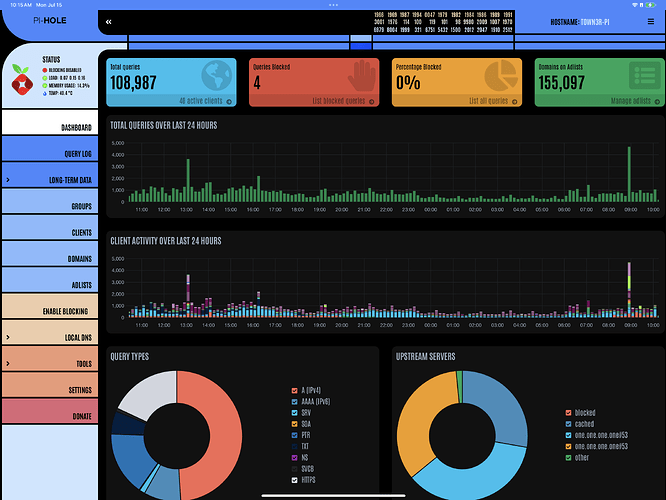A Maximum number of concurrent message is commonly triggered by a faulty DNS configuration closing a DNS loop of sorts, or by an unresponsive or inaccessible upstream DNS server (e.g. due to loss of upstream connectivity), or seldom by some misbehaving clients excessively requesting resolution.
That linked post is more of an attempt to duckshoot the messenger instead of taking a look at the message than a universally applicable remedy.
It may perhaps have helped that one user in their specific circumstances, but setting some arbitrary config variables to random values will just delay that message at best.
Instead, I'd recommend to investigate what is causing the warning in your case, and then address that cause, if possible. Only if not, I'd consider to try to mitigate the potential impact of the warning by trying to tweak Pi-hole's embedded pihole-FTL/dnsmasq.
In your case, if you suspect your router to completely lose its upstream connectivity, Pi-hole would be forced to wait until that upstream answers, or until time-out (usually, a few seconds).
In that scenario, any 150 requests would be enough to use up all connections, and Pi-hole would have to turn down any DNS request arriving after that, resulting in the Maximum concurrent warning, and probably triggering clients to immediate repetitions of those refused DNS requests.
If indeed upstream connectivity would be your issue, you should probably consider to switch your router and/or ISP.
If it would just be your specific upstreams, you could try to use a different set of upstream DNS servers.
Note that according to your debug log, you do not have IPv6 connectivity, so there would be no use in picking IPv6 upstreams for Pi-hole.
I also not that your machine hosting Pi-hole has two active network interfaces, eth0 and wlan0.
If you do not need wlan0 for reasons, you could consider to disable that interface altogether, to avoid potential routing issues (and to save some mA of power).
Your debug log also suggest that you run some third party speedtest addon with your Pi-hole.
You should consider to disable that, to help you rule out that it would have an impact on your upstream connectivity issues.