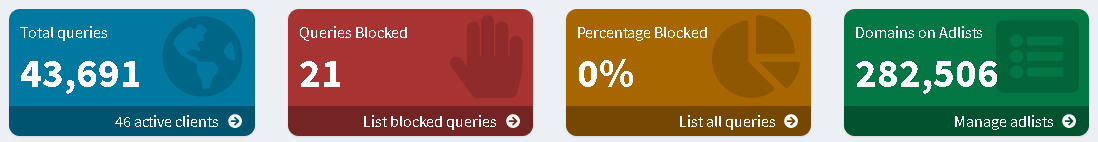Seems to be working fine, no overly excessive ads seen on browser pages, but they do show on iphones with manually added DNS. WEB GUI seems ok except for low queries blocked and 0% blocked on the dashboard. I have 46 active clients (cams, pc's). Historically there has been lots more activity and blocking occurring. TCL Roku TV's etc.. I've noticed this just in the past day or two. I don't monitor often. Only to check on updates and stuff on other containerized apps running on the Synology. I have a debug log at https://tricorder.pi-hole.net/oJiFpTdt/ Thanks for your review!
A initial look at your debug log shows your router is using 2 DNS servers:
dns-server: 192.168.0.10
dns-server: 9.9.9.12
One is Pi-hole, but the other one is a public DNS server.
There's a good chance your devices are bypassing Pi-hole, using the other DNS server.
Thanks @rdwebdesign, I've removed that secondary public DNS entry in my router, restarted, and have been monitoring, but overnight, I still have no changes in the dashboard.
New token created - https://tricorder.pi-hole.net/B7ssVvkw/
Now the DNS looks correct.
I noticed you have 2 groups: Default (ID=0) and Main (ID=1).
You also have just one client, set to your whole network: 192.168.0.0/24.
This client is attached to Main group, but all adlists and domains are on the Default group.
The Main group has no adlists or domains set.
This means all DNS queries made from this group won't be blocked (it is not blocking because there are no lists).
If you delete your client 192.168.0.0/24 and the Main group, everything will work.
The Default group is used automatically by any devices without groups.
Thank you @rdwebdesign I was looking at that very thing (according to the what I have changed recently logic) this morning and wondered if that caused it. I'll correct and fully expect everything to return to normal. I appreciate the review! Thanks!
Confirmed! Appreciate you @rdwebdesign