Hello!! This is my first time installing pihole. I could not connect to my admin page. When I type in my ip, my browser responds with conection timed out.
debug token: https://tricorder.pi-hole.net/5o09o4d3ck
Hello!! This is my first time installing pihole. I could not connect to my admin page. When I type in my ip, my browser responds with conection timed out.
debug token: https://tricorder.pi-hole.net/5o09o4d3ck
What is the exact URL you are using to access the admin GUI?
10.0.2.15/admin
Try http://10.0.2.15/admin/
I still cannot connect
Please post a screen shot of what you see on the browser, including the complete URL. You can paste the picture directly into a reply here.
What is the output of the following from the Pi terminal:
sudo service lighttpd status
Have you tried a different browser and the complete URL?
Yes, I've tried chrome and safari
*** [ DIAGNOSING ]: Networking
[✓] IPv4 address(es) bound to the enp0s3 interface:
10.0.2.15/24 matches the IP found in /etc/pihole/setupVars.conf
*** [ DIAGNOSING ]: Name resolution (IPv4) using a random blocked domain and a known ad-serving domain
[✓] investigativeconsultantsllc.com is 0.0.0.0 via localhost (127.0.0.1)
[✓] investigativeconsultantsllc.com is 0.0.0.0 via Pi-hole (10.0.2.15)
[✓] doubleclick.com is 172.217.12.46 via a remote, public DNS server (8.8.8.8)
*** [ DIAGNOSING ]: Ports in use
[80] is in use by lighttpd
[80] is in use by lighttpd
*** [ DIAGNOSING ]: Pi-hole processes
[✓] lighttpd daemon is active
*** [ DIAGNOSING ]: Dashboard and block page
[✓] Block page X-Header: X-Pi-hole: A black hole for Internet advertisements.
[✓] Web interface X-Header: X-Pi-hole: The Pi-hole Web interface is working!
*** [ DIAGNOSING ]: contents of /var/log
-rw-r--r-- 1 pihole pihole 22423 May 25 23:46 /var/log/pihole-FTL.log
-----tail of pihole-FTL.log------
Imported 0 queries from the long-term database
-> Total DNS queries: 0
-> Cached DNS queries: 0
-> Forwarded DNS queries: 0
-> Blocked DNS queries: 0
-> Unknown DNS queries: 0
-> Unique domains: 0
-> Unique clients: 0
-> Known forward destinations: 0
You may want to verify your firewall settings against Pi-hole's prerequisites.
If ports were still closed, this would account for both an inaccessible web UI and no queries reaching Pi-hole.
But since yours is a first install, you should also make sure you have configured your network to take advantage of Pi-hole as DNS server.
I'm using at&t uverse and it does not let you change the dns, so I am planning on manually changing the dns for each of my devices or use pi hole's dhcp servers. How do I verify my firewall settings??
That would depend on the firewall you are using on your system.
A thorough read of the information on Pi-hole's prerequisites for ports and firewall should get you started.
Then research the appropriate commands for the specific firewall as used by your system. As a shortcut, you could try running sudo iptables -L and/or sudo ip6tables -L for a list of current iptables rules, but note that iptables is also the base for a number of "convenience" firewall tools (like ufw, e.g.), or may be not used at all.
I opened my ports and after running the commands, my admin page is still not working. How can I verify I have all the correct prerequisites??
Assuming your Pi-hole still resides at 10.0.2.15, what's the output of the following commands from a client machine?
curl -Is http://10.0.2.15/admin/
nslookup flurry.com 10.0.2.15
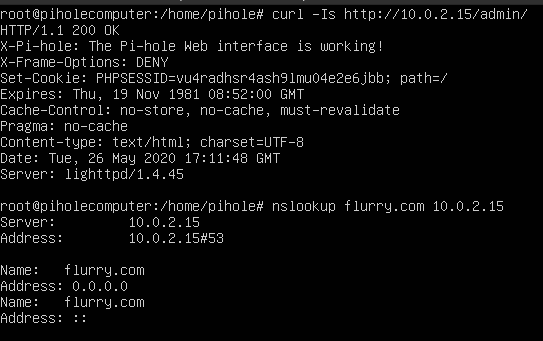
That seems to be run from your Pi-hole machine, not from a client.
Oops, sorry about that. After running the commands, I got " connection timed out; no servers could be reached".
What's the output for the following command, again from a client?
nslookup pi.hole