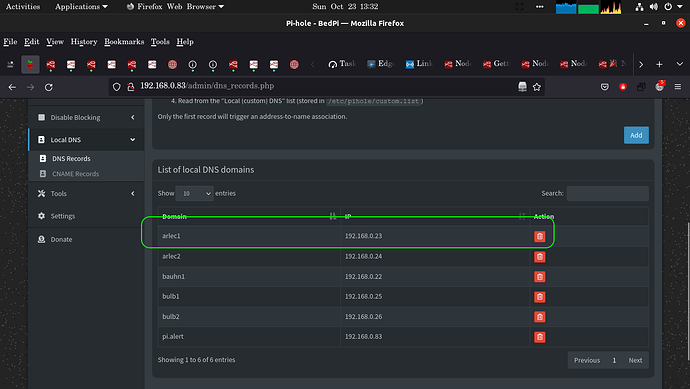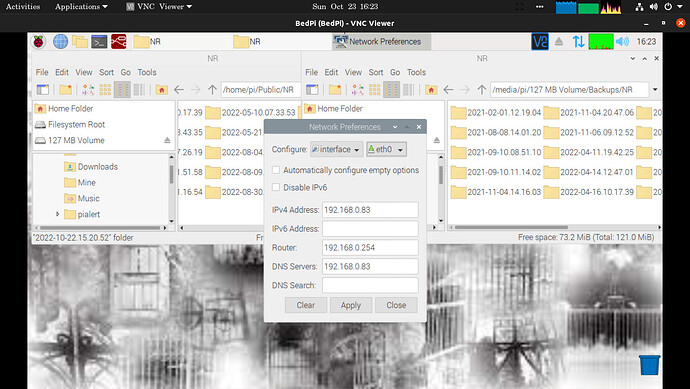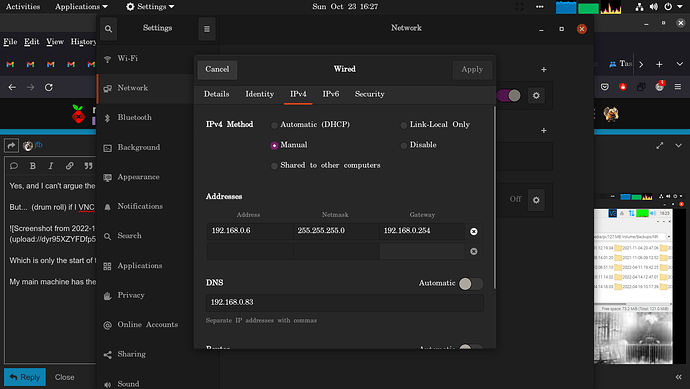The issue I am facing:
In the Local DNS/DNS records part I can enter/create entries so rather than typing the IP, I can enter a name.
Or: that is the idea.
It isn't working.
See screen shot:
arlec1 for instance.
This machine is set up as the DNS for my network and I am seeing weird things happening on the DNS side of things.
For the sake of keeping things as simple as possible: ALL is done on that machine.
So, I say: ping arlec1 and it just doesn't like me.
pi@BedPi:/etc/avahi $ ping arlec1
ping: arlec1: Name or service not known
Ok, so let's dig a bit more:
pi@BedPi:~ $ dig arlec1
; <<>> DiG 9.11.5-P4-5.1+deb10u7-Raspbian <<>> arlec1
;; global options: +cmd
;; Got answer:
;; ->>HEADER<<- opcode: QUERY, status: NXDOMAIN, id: 13331
;; flags: qr rd ra ad; QUERY: 1, ANSWER: 0, AUTHORITY: 1, ADDITIONAL: 1
;; OPT PSEUDOSECTION:
; EDNS: version: 0, flags:; udp: 1232
;; QUESTION SECTION:
;arlec1. IN A
;; AUTHORITY SECTION:
. 263 IN SOA a.root-servers.net. nstld.verisign-grs.com. 2022102201 1800 900 604800 86400
;; Query time: 12 msec
;; SERVER: 9.9.9.10#53(9.9.9.10)
;; WHEN: Sun Oct 23 13:41:25 AEDT 2022
;; MSG SIZE rcvd: 110
pi@BedPi:~ $
Not good.
pi@BedPi:~ $ dig @192.168.0.83 arlec1
; <<>> DiG 9.11.5-P4-5.1+deb10u7-Raspbian <<>> @192.168.0.83 arlec1
; (1 server found)
;; global options: +cmd
;; Got answer:
;; ->>HEADER<<- opcode: QUERY, status: NOERROR, id: 18837
;; flags: qr aa rd ra; QUERY: 1, ANSWER: 1, AUTHORITY: 0, ADDITIONAL: 1
;; OPT PSEUDOSECTION:
; EDNS: version: 0, flags:; udp: 4096
;; QUESTION SECTION:
;arlec1. IN A
;; ANSWER SECTION:
arlec1. 0 IN A 192.168.0.23
;; Query time: 1 msec
;; SERVER: 192.168.0.83#53(192.168.0.83)
;; WHEN: Sun Oct 23 13:42:20 AEDT 2022
;; MSG SIZE rcvd: 51
pi@BedPi:~ $
Better.
To digress for a moment to a Ubuntu machine I see this:
resolvectl status
Global
Protocols: -LLMNR -mDNS -DNSOverTLS DNSSEC=no/unsupported
resolv.conf mode: stub
Link 2 (eno1)
Current Scopes: DNS
Protocols: +DefaultRoute +LLMNR -mDNS -DNSOverTLS DNSSEC=no/unsupported
Current DNS Server: 192.168.0.83
DNS Servers: 192.168.0.83
Note the -mDNS
Does that mean this machine is NOT seeing a mDNS server broadcasting on this network?
(Back to the Pi)
After searching I hope I have all the right things set.
avahi-daemon is/was restarted after the edit.
pi@BedPi:/etc/avahi $ cat avahi-daemon.conf
# This file is part of avahi.
#
# avahi is free software; you can redistribute it and/or modify it
# under the terms of the GNU Lesser General Public License as
# published by the Free Software Foundation; either version 2 of the
# License, or (at your option) any later version.
#
# avahi is distributed in the hope that it will be useful, but WITHOUT
# ANY WARRANTY; without even the implied warranty of MERCHANTABILITY
# or FITNESS FOR A PARTICULAR PURPOSE. See the GNU General Public
# License for more details.
#
# You should have received a copy of the GNU Lesser General Public
# License along with avahi; if not, write to the Free Software
# Foundation, Inc., 59 Temple Place, Suite 330, Boston, MA 02111-1307
# USA.
# See avahi-daemon.conf(5) for more information on this configuration
# file!
[server]
#host-name=foo
#domain-name=local
#browse-domains=0pointer.de, zeroconf.org
use-ipv4=yes
#use-ipv6=yes
allow-interfaces=eth0
#deny-interfaces=eth1
#check-response-ttl=no
#use-iff-running=no
#enable-dbus=yes
#disallow-other-stacks=no
#allow-point-to-point=no
#cache-entries-max=4096
#clients-max=4096
#objects-per-client-max=1024
#entries-per-entry-group-max=32
ratelimit-interval-usec=1000000
ratelimit-burst=1000
[wide-area]
enable-wide-area=yes
[publish]
#disable-publishing=no
#disable-user-service-publishing=no
#add-service-cookie=no
#publish-addresses=yes
publish-hinfo=no
#publish-workstation=no
publish-domain=yes
publish-dns-servers=192.168.0.83
#publish-dns-servers=192.168.50.1, 192.168.50.2
#publish-resolv-conf-dns-servers=yes
#publish-aaaa-on-ipv4=yes
#publish-a-on-ipv6=no
[reflector]
#enable-reflector=no
#reflect-ipv=no
[rlimits]
#rlimit-as=
#rlimit-core=0
#rlimit-data=8388608
#rlimit-fsize=0
#rlimit-nofile=768
#rlimit-stack=8388608
#rlimit-nproc=3
pi@BedPi:/etc/avahi $
Details about my system:
RasPi 2B Buster running PiHole.
PiHole 5.13
FTL 5.18.2
GUI 5.16
What I have changed since installing Pi-hole:
I am not sure I have CHANGED anything.
I am just not understanding why mDNS isn't working.